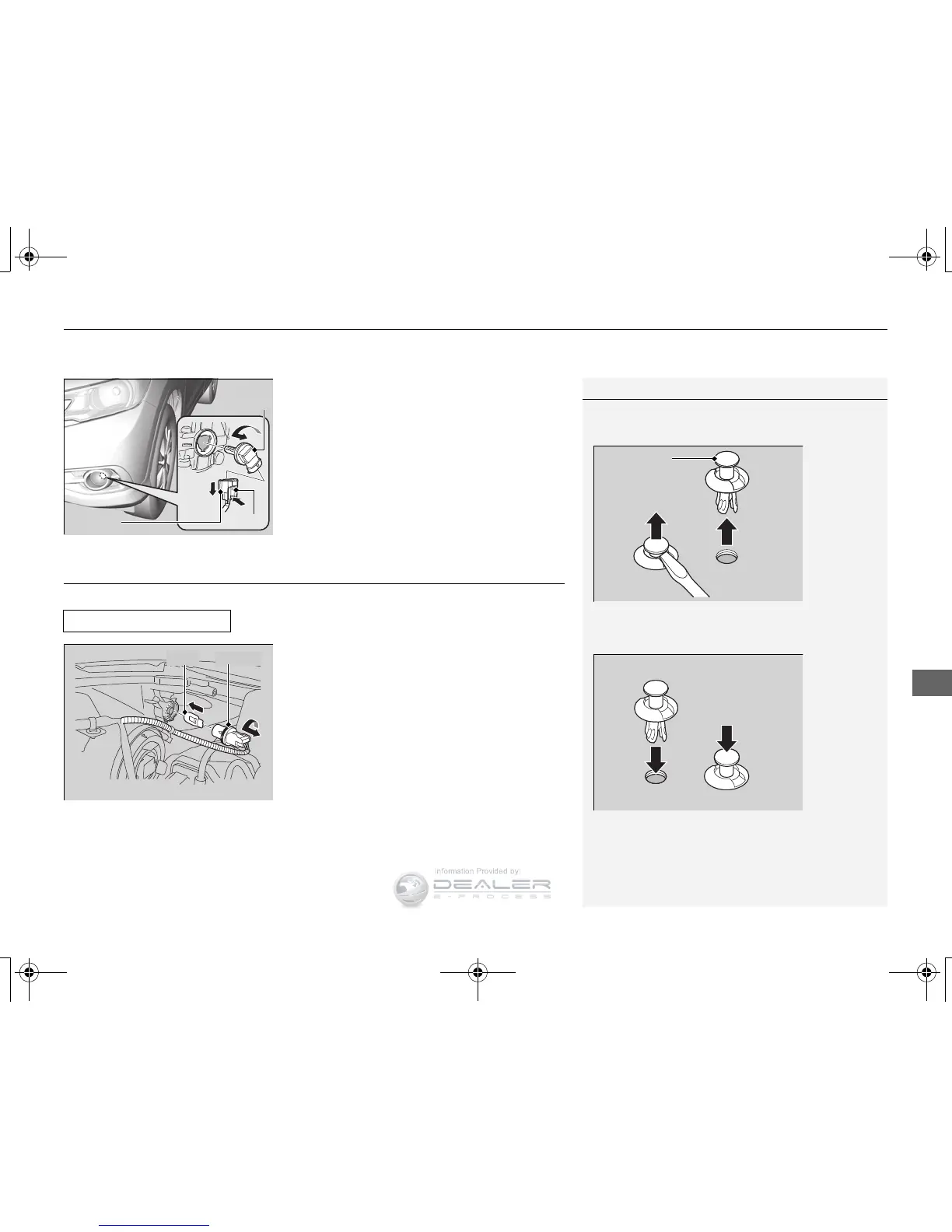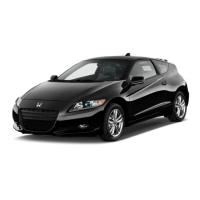311
uuReplacing Light BulbsuSide Marker Light Bulb
2. Remove the coupler.
u It can be removed by pushing the tab.
3. Rotate the old bulb to the left to remove.
4. Insert new bulb.
Side Marker Light Bulb
When replacing, use the following bulbs.
1. Turn the socket to the left and remove it,
then remove the old bulb.
2. Insert a new bulb.
1Fog Light Bulbs
*
Insert a flat-tip screwdriver, lift and remove the
central pin to remove the clip.
Insert the clip with the central pin raised, and push
until it is flat.
Push until the
pin is flat.
* Not available on all models
CR-V-31T0A600.book 311 ページ 2011年8月8日 月曜日 午後6時26分
