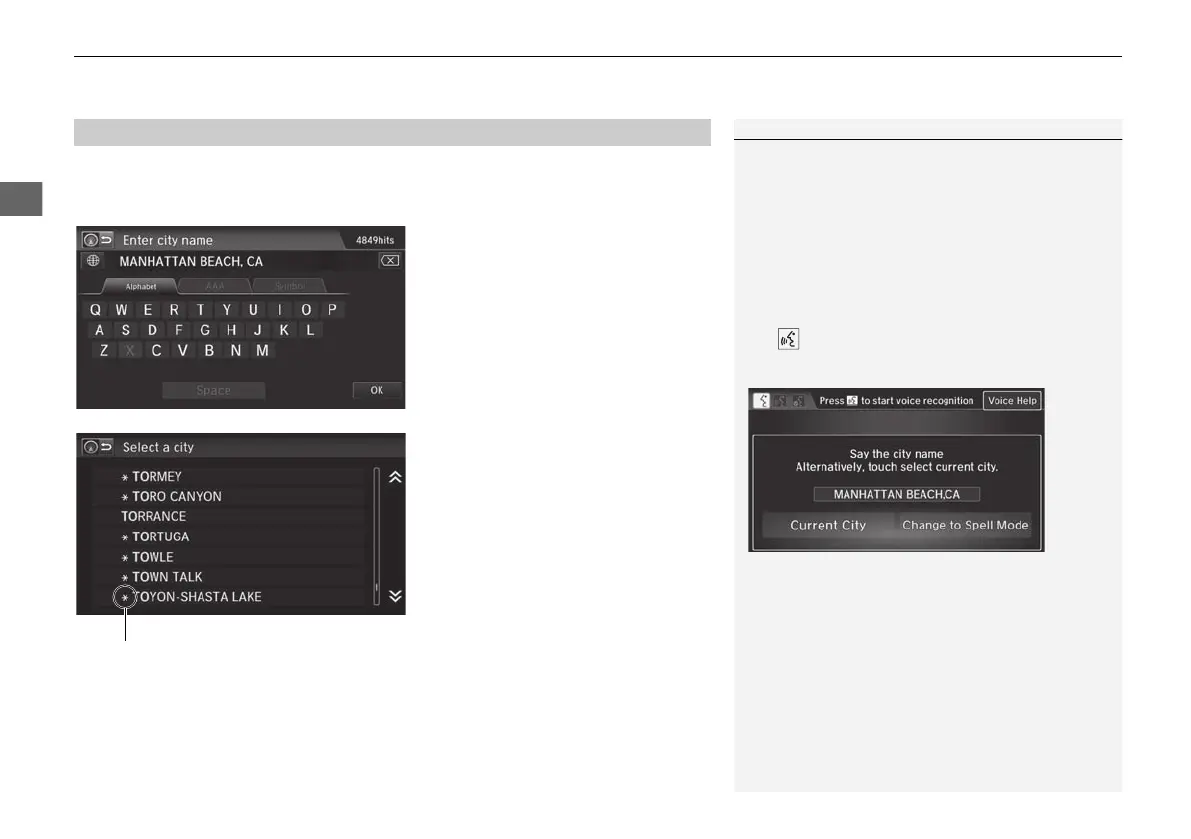uuEntering a Destinationu Address
84
H HOME button u Navi u MENU button u Address u City
The name of the city where you are currently located is displayed.
1. Enter the name of a different city,
or select OK for the current city.
2. Select your destination city from
the list.
u A list of matching hits is
automatically displayed after
you enter several letters, with
the closest match at the top of
the list.
u Next, you are prompted to
enter a street name.
2 Selecting a Street P. 85
■
Selecting a City
1 Selecting a City
Vehicle position may not be displayed when:
• The automobile is traveling off-road.
• The vehicle position data cannot be updated.
You do not need to enter spaces or symbols (e.g., &,
-,%). Partial matches are supported (e.g., “LOS” to
find “LOS ANGELES”).
Using Voice Command (English only)
Say “City” on the Address screen, and the
following screen is displayed.
Select Current City for your current location, or say
the name of different city.
2 Selecting a Street P. 85
If your city is not listed, it may be part of a larger
metropolitan area. Try entering the street first.
Non-detailed area mark: Try entering the
street first and then select the city.
15 CR-V NAVI-31T0A8100.book 84 ページ 2014年8月7日 木曜日 午前10時50分
