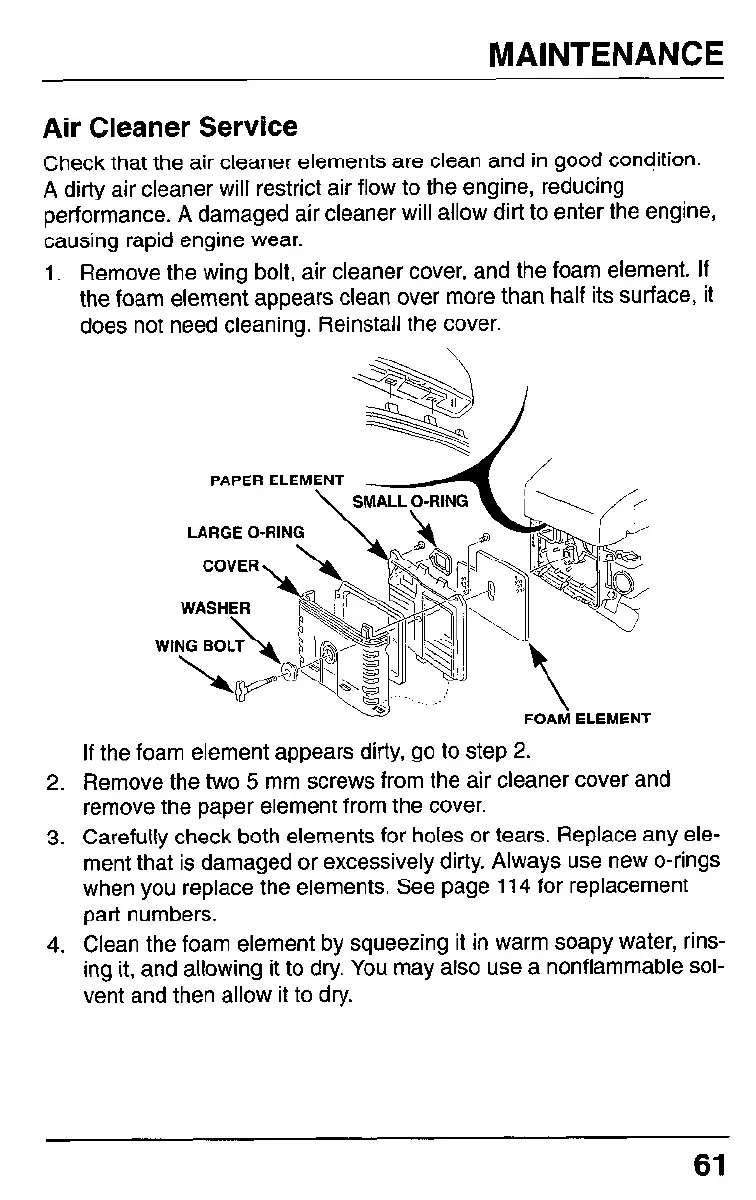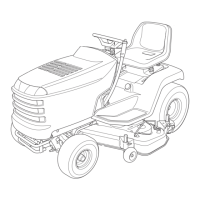MAINTENANCE
Air Cleaner Service
Check that the air cleaner elements are clean and in good condition.
A dirty air cleaner will restrict air flow to the engine, reducing
performance. A damaged air cleaner will allow dirt to enter the engine,
causing rapid engine wear.
1. Remove the wing bolt, air cleaner cover, and the foam element. If
the foam element appears clean over more than half its surface, it
does not need cleaning. Reinstall the cover.
PAPER ELEM
LARGE 0-RIN
FOAM ELEMENT
If the foam element appears dirty, go to step 2.
2. Remove the two 5 mm screws from the air cleaner cover and
remove the paper element from the cover.
3. Carefully check both elements for holes or tears. Replace any ele-
ment that is damaged or excessively dirty. Always use new o-rings
when you replace the elements. See page 114 for replacement
part numbers.
4. Clean the foam element by squeezing it in warm soapy water, rins-
ing it, and allowing it to dry. You may also use a nonflammable sol-
vent and then allow it to dry.
61
