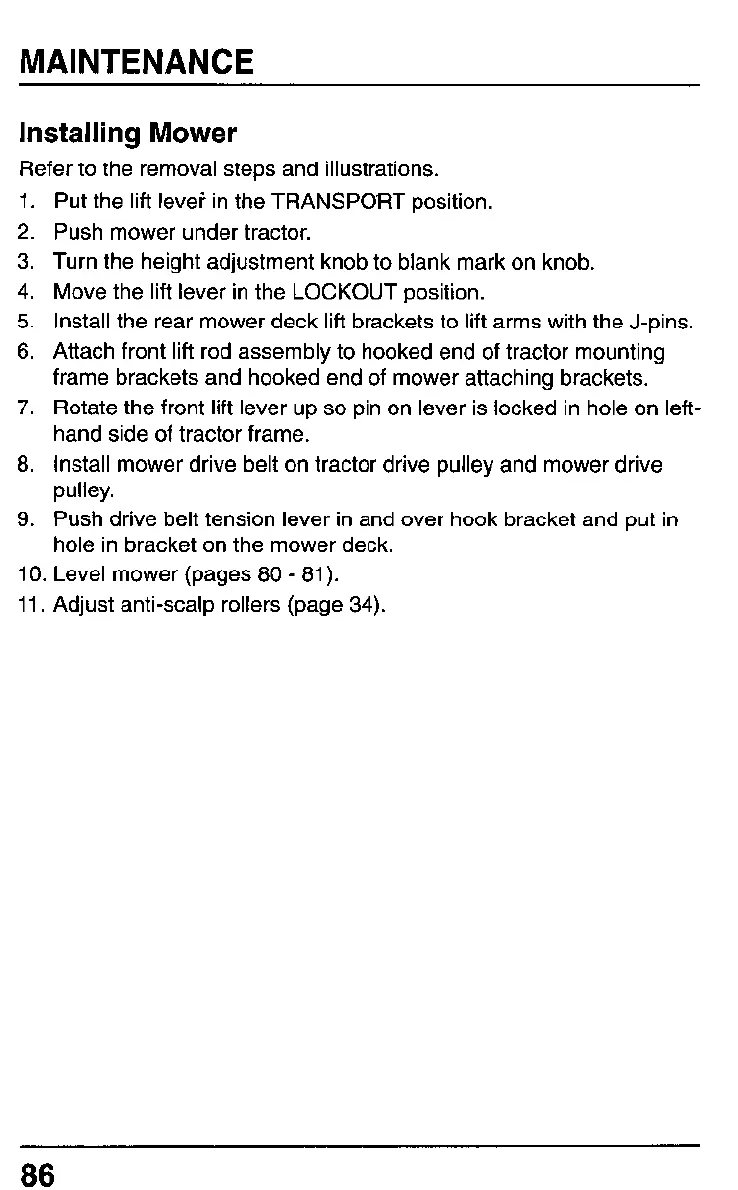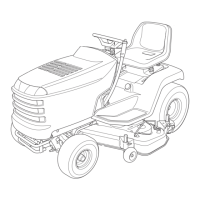MAINTENANCE
Installing Mower
Refer to the removal steps and illustrations.
1.
Put the lift lever in the TRANSPORT position.
2.
Push mower under tractor.
3.
4.
5.
6.
Turn the height adjustment knob to blank mark on knob.
Move the lift lever in the LOCKOUT position.
Install the rear mower deck lift brackets to lift arms with the J-pins.
Attach front lift rod assembly to hooked end of tractor mounting
frame brackets and hooked end of mower attaching brackets.
Rotate the front lift lever up so pin on lever is locked in hole on left-
hand side of tractor frame.
7.
8.
9.
Install mower drive belt on tractor drive pulley and mower drive
pulley.
Push drive belt tension lever in and over hook bracket and put in
hole in bracket on the mower deck.
10. Level mower (pages 80 - 81).
11. Adjust anti-scalp rollers (page 34).
