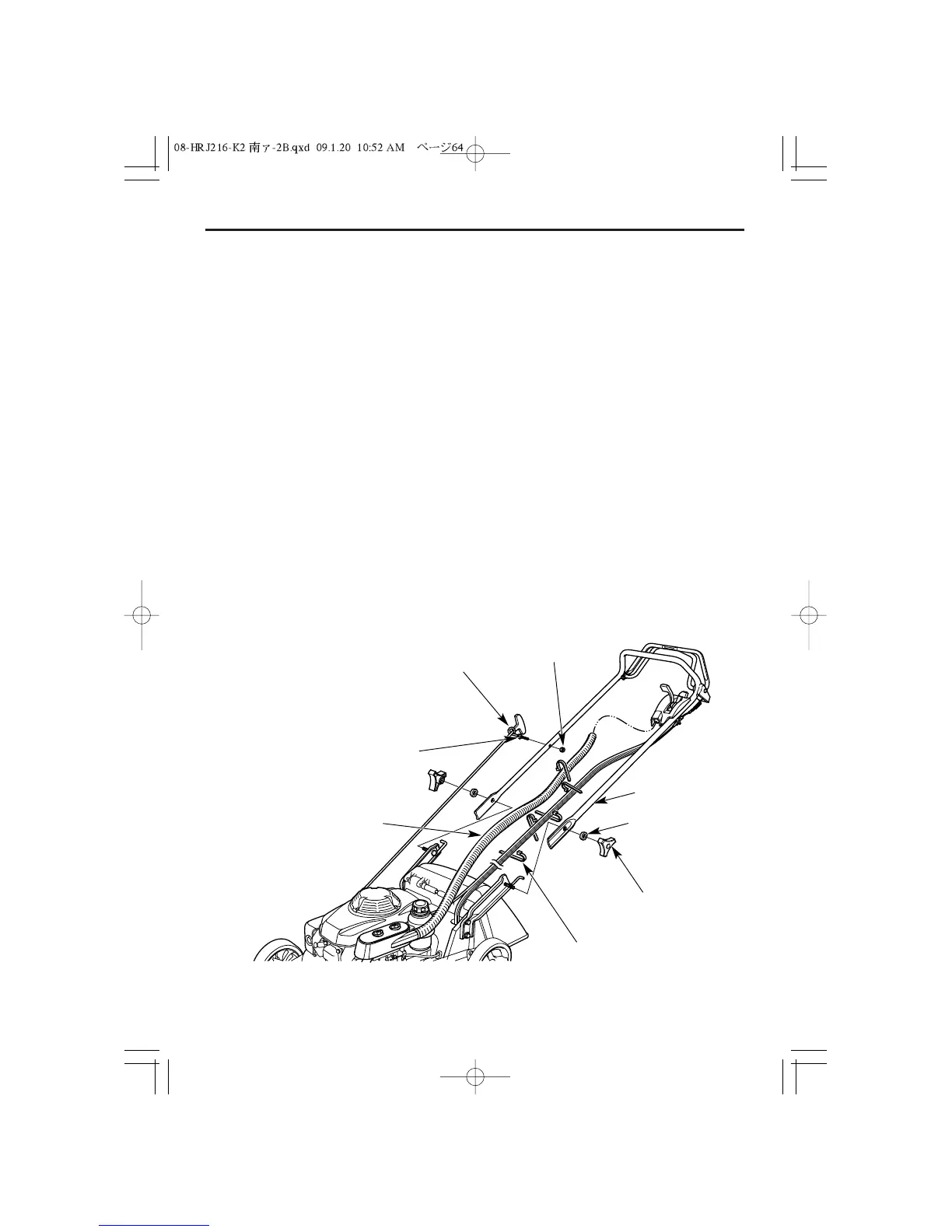Unpacking
Remove all protective cardboards from the mower, including the piece
around the handlebar.
Handlebar Setup
1. Remove the locking knobs from the handlebar mounting section of the
cutter housing.
2. Set the lower section of the handlebar to the handlebar mounting section
of the cutter housing enough so you can raise the handlebar into the
normal position.
3. Loosely install the washers and locking knobs.
4. Raise the handlebar in place.
5. Tighten the locking knobs securely.
6. Install the rope guide to the handlebar tighten the flange nut and lock nut
securely.
7. Remove the wire bands from the cables.
8. Install the air cleaner hose to the air cleaner cover and throttle lever
cover (TWNH type only).
64
LOCKING KNOB (2)
HANDLEBAR
10. SET-UP INSTRUCTION
ROPE GUIDE
FLANGE
NUT
LOCK NUT
AIR CLEANER HOSE
(TWNH Type Only)
WIRE BANDS
WASHER (2)
