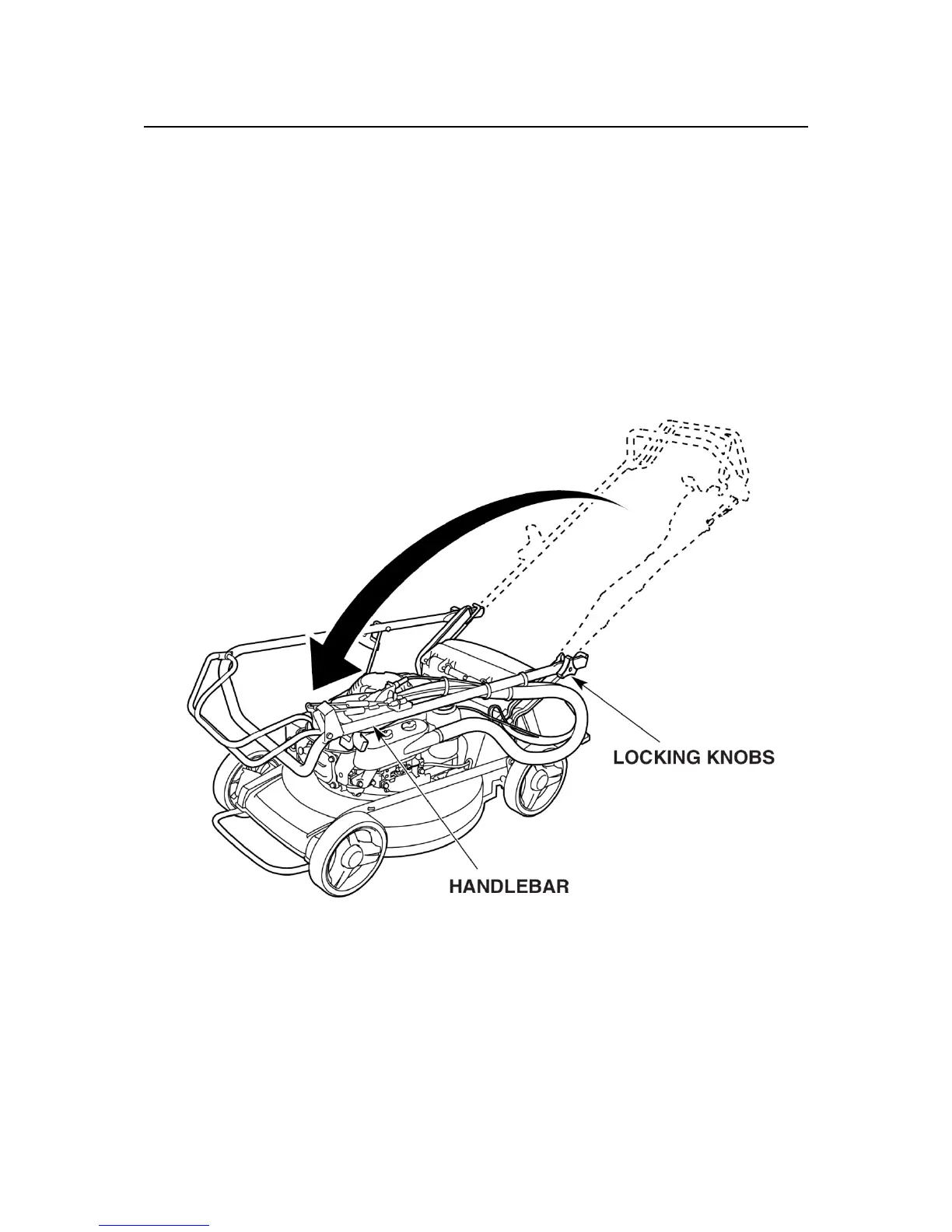40
7. TRANSPORTING/STORAGE - continued
Handlebar Folding
1. Remove the grass bag (if installed).
2. Loosen or remove the two handlebar locking knobs.
NOTE: IF you remove the bolts, take care not to lose the Spacer washers.
3. Pull the handlebar struts to release them from the locating grooves then
swing the handlebar forward with the drive clutch lever held by your hand.
Don’t allow the cables and air cleaner hose to be bent or pinched.
4. Loosely install the two handlebar locking knobs.
Handlebar Setting
Squeeze the drive clutch lever and raise the handlebar in place in the reverse
order of handlebar folding, taking care that the cables and air cleaner hose are
not bent or pinched.
