
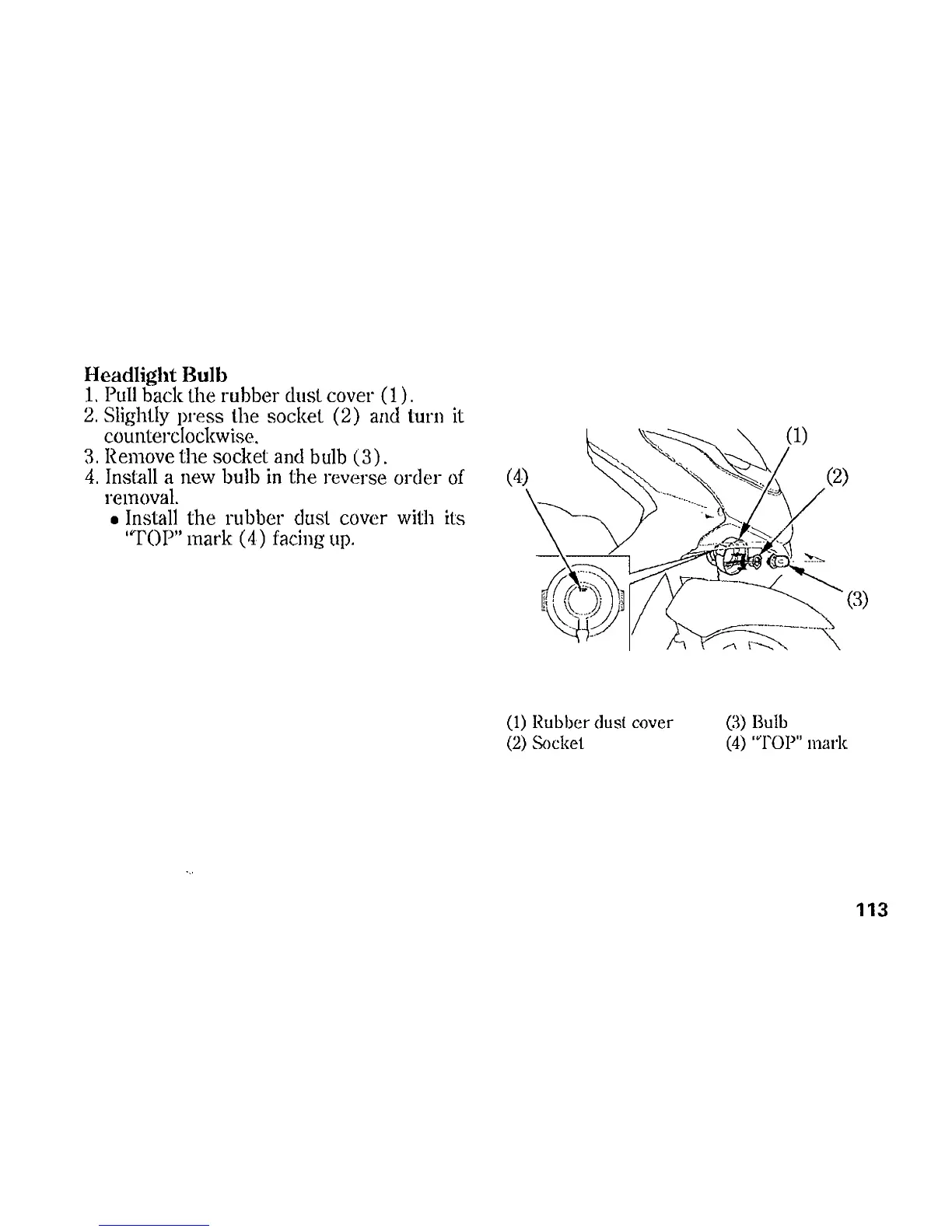 Loading...
Loading...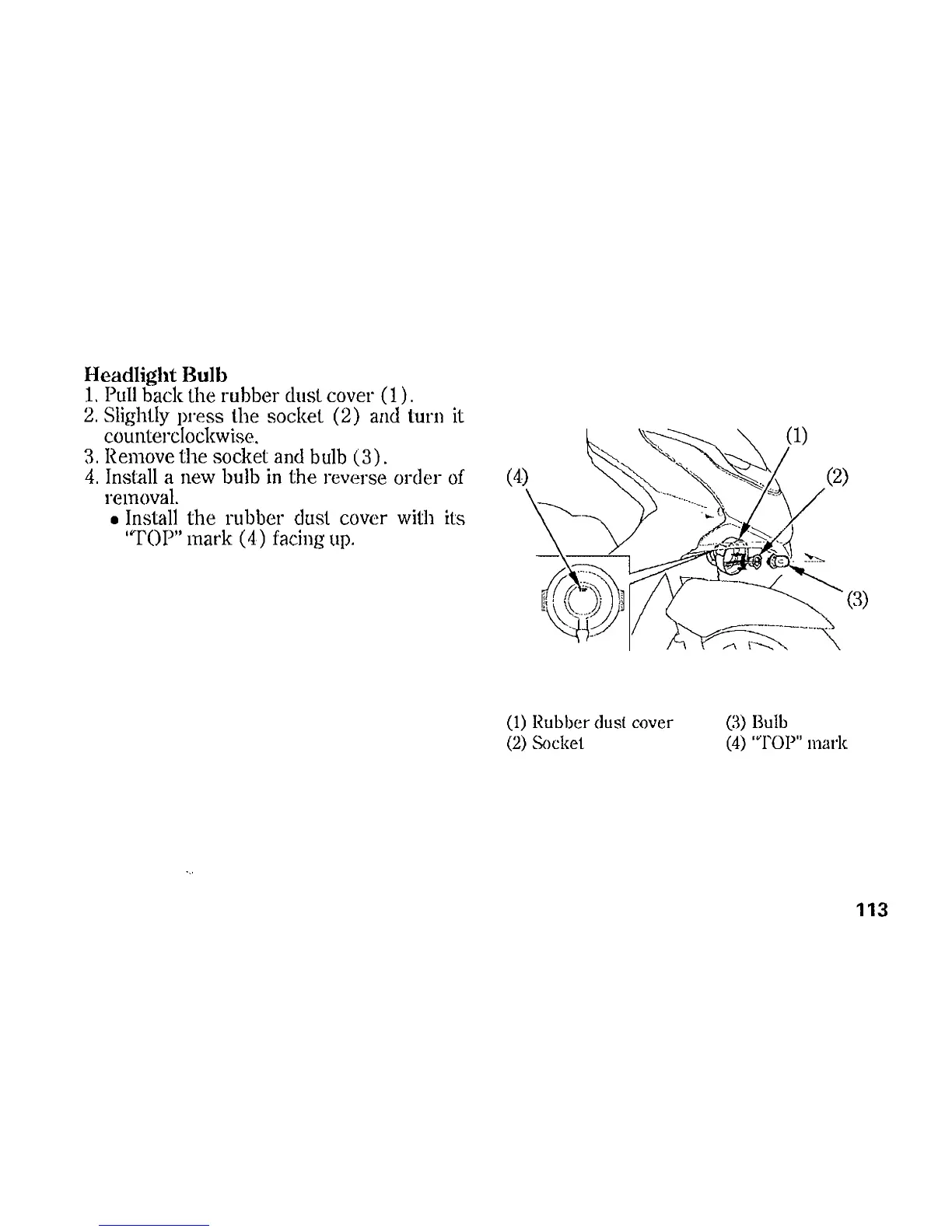
Do you have a question about the Honda PCX125 and is the answer not in the manual?
| Fuel System | PGM-FI electronic fuel injection |
|---|---|
| Seat Height | 764 mm |
| Starter | Electric |
| Wheelbase | 1, 315 mm |
| Transmission | Automatic |
| Front Suspension | Telescopic fork |
| Front Brake | Single disc |
| Rear Brake | Drum |
| Engine Type | Single-cylinder, liquid-cooled, 4-stroke |