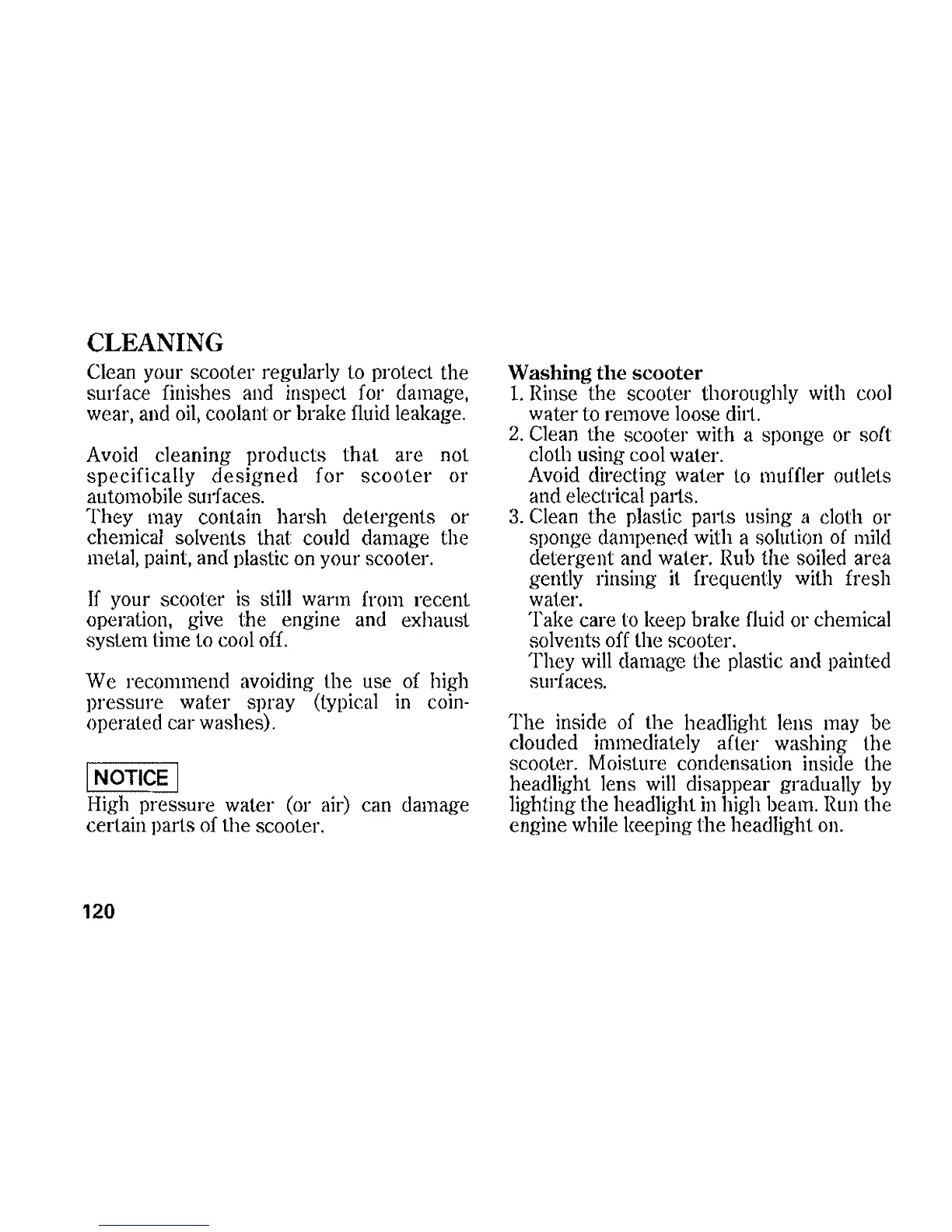19/10/13
10,29,51
+
II
CLEANING
Clean your scooter regularly to protect the
surface finishes and inspect for damage,
wear, and oil, coolant
or
brake
fluid leakage.
Avoid cleaning
products
that
are
not
specifically
designed
for
scooler
or
automobile surfaces.
They may contain harsh detergents or
chemical solvents that: could damage the
metal, paint,
and
plastic on
your
scooter.
If
your scooter is still warm from recent
operation, give
the
engine and exhaust
system time to cool off.
We
recommend avoiding
the
use of high
pressure
water spray (typical
in
coin-
operated car washes).
I
NOTICE
I
High pressure water (or air) can damage
cerlain parts of
the
scooter.
120
Washing
the
scooter
1.
Rinse
the
scooter thoroughly with cool
water
to remove loose dirt.
2.
Clean
the
scooter with a sponge or soft
cloth using cool water.
Avoid directing water to muffler oullets
and electrical parts.
3.
Clean
the
plastic parts using a cloth or
sponge dampened with a solution of mild
detergent and water.
l!ub
the
soiled area
gently rinsing it frequently with fresh
wat.er.
Take
care to keep brake fluid or chemical
solvents off the scooter.
They
will damage the plastic and painted
surfaces.
The
inside of the headlight lens may be
clouded immediately after washing
the
scooter. Moisture condensation inside the
headlight lens
will
disappear gradually
by
lighting the headlight
in
high beam. Run the
engine while keeping
the
headlight. 011.
Il_
Iii