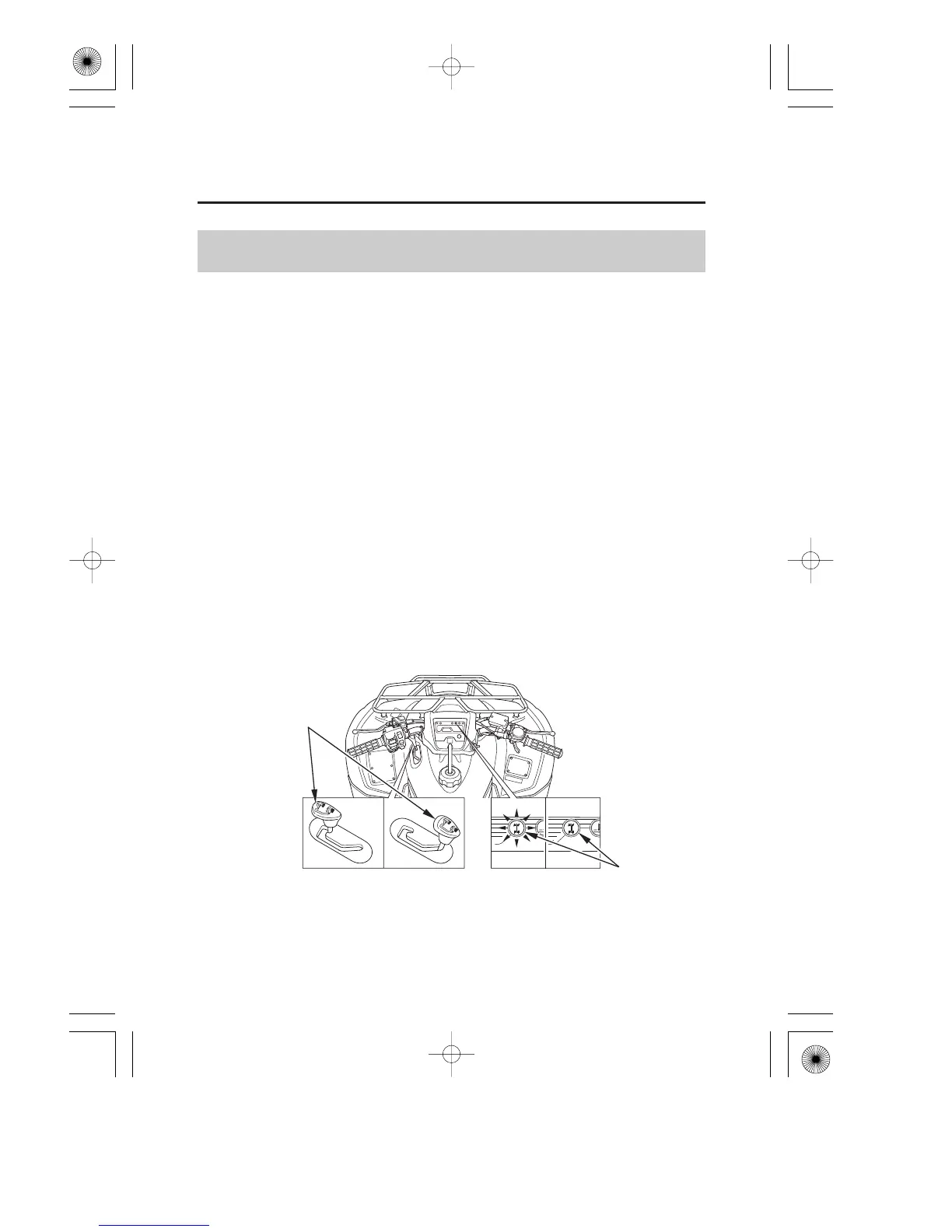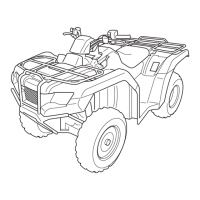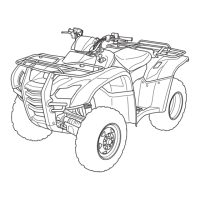(1)
(2)
(2) 4WD indicator(1) 2WD/4WD select lever
2WD MODE
4WD MODE
4WD MODE
2WD MODE
26
2WD/4WD Select Lever (Except )TRX420TE
Controls & Features
Instruments & Controls
Your ATV is equipped with a 2WD/4WD select lever ( ), which
permits a choice between the ‘‘2WD’’ and ‘‘4WD’’ drive modes. Select
a drive mode that’s suitable for your riding.
The 2WD/4WD select lever is located on the left side of the fuel tank.
To select the drive mode, shift the 2WD/4WD select lever to the desired
position.
Keep both hands on the handlebar while machine is in motion and come
to a complete stop before using the 2WD/4WD select lever.
After using the 2WD/4WD select lever, the mode may not mechanically
engage until forward motion begins.
To check your present drive mode, look at the 4WD indicator ( ).
2WD mode : the 4WD indicator goes off when the 2WD mode engages.
4WD mode : the 4WD indicator goes on when the 4WD mode engages.
2
1
09/05/11 14:45:35 31HP4830 0035
