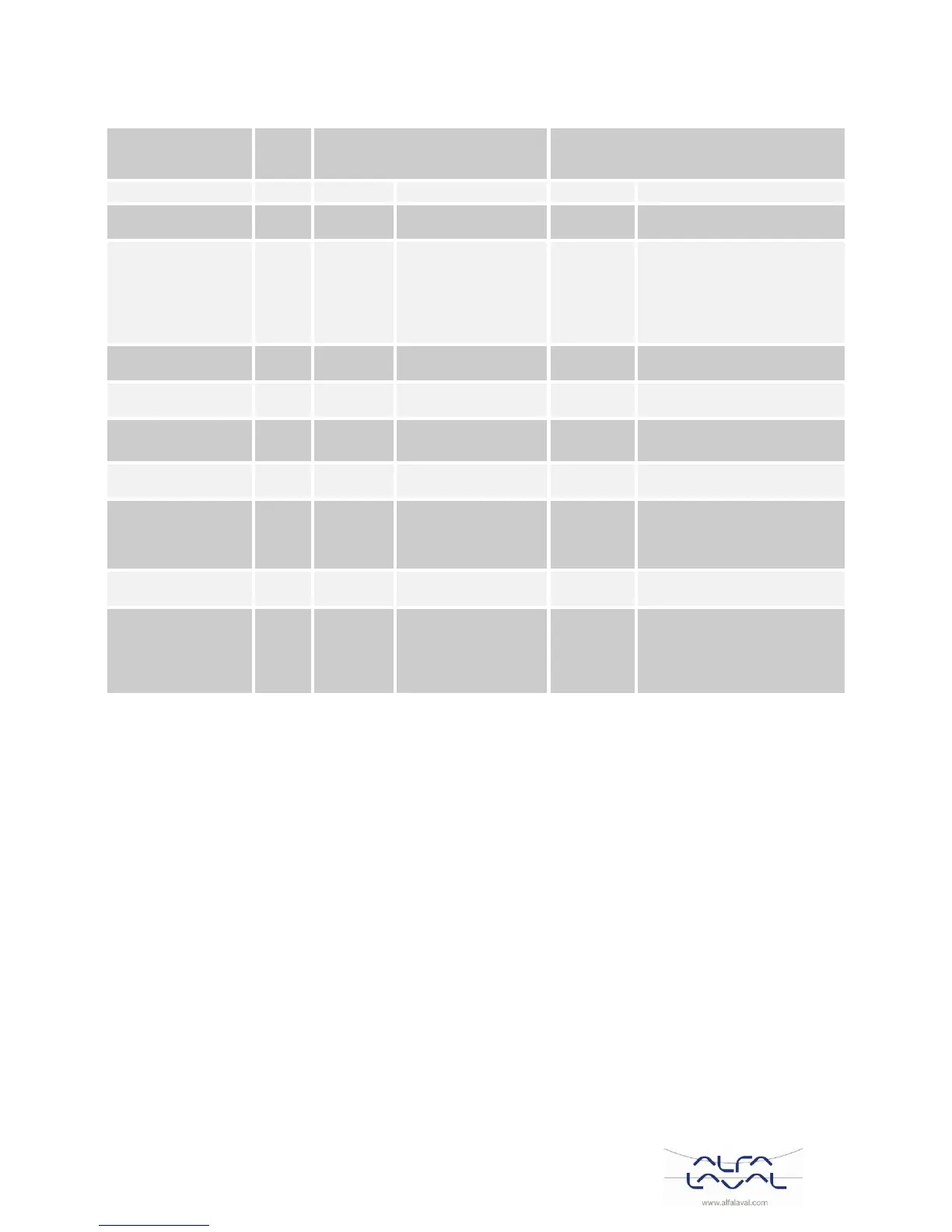3.2 Category 1 parameters: Room Thermostat Settings
24 hr clock display
format
12 hr – AM/PM clock display
format
Time / Temperature
profile set to factory
default. Changes to
0 when one of the
time/temp profiles
are changed.
Factory Time / Temperature
profile has been modified
To restore the factory profile
set to 1
21°C to 34°C, adjustment in
1°C steps
5°C to 21°C, adjustment in
1°C steps
-3°C to +3°C, adjustment in
0.1°C steps
Proportional band of
1.5 degree
1.6°C to 3.0°C, adjustment
in 0.1°C steps
Room temperature
control (thermostat)
1 – OTC control without room
temperature compensation
2 – OTC control with room
temperature compensation
1 to 40 adjustment in
steps of 1
Reset Parameters
to Factory Defaults
All settings at factory
defaults Changes to
0 when one of the
parameter is
changed
Settings are as modified
above. To restore the factory
parameters set to 1
