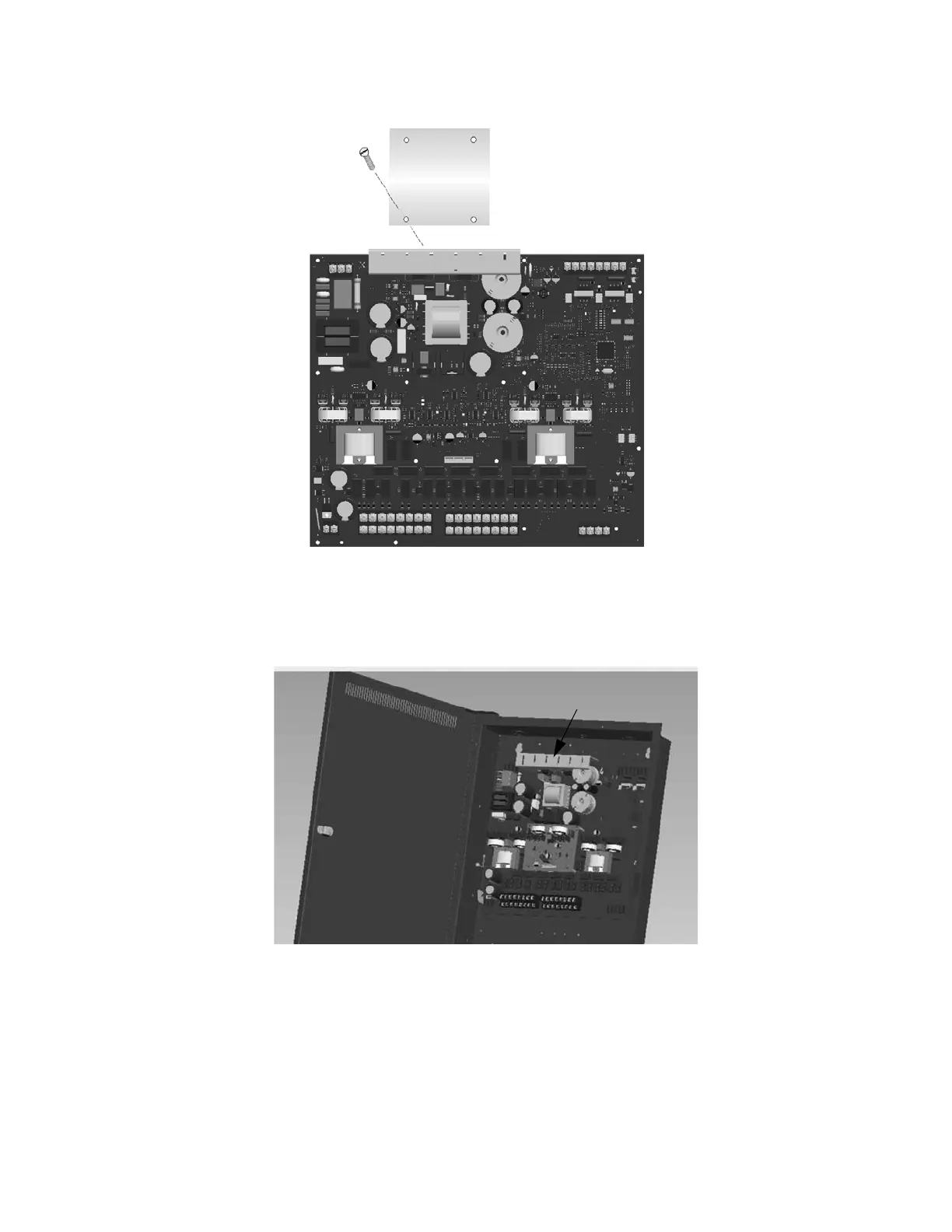ECS Device Installation 151455
4-45
mounting screws. See Figure 4-58.
Figure 4-58 : ECS-DUAL50WBD Mounting Bracket
4. Align the mounting holes on the bracket with the enclosure.
5. Secure the board to the enclosure.
6. Restore AC power and reconnect the backup batteries.
Figure 4-59 : ECS-DUAL50WBD In Enclosure
4.8.4 Wiring Specifications
All wiring and devices installed in the system must meet the standards described in National Electrical
Code (NFPA 70), NFPA Standard 72, and Life Safety Code (NFPA 101).
To avoid induced noise (transfer of electrical energy from one wire to another), keep input wiring
isolated from high-current output and power wiring. Avoid pulling one multiconductor cable for the
entire panel.
