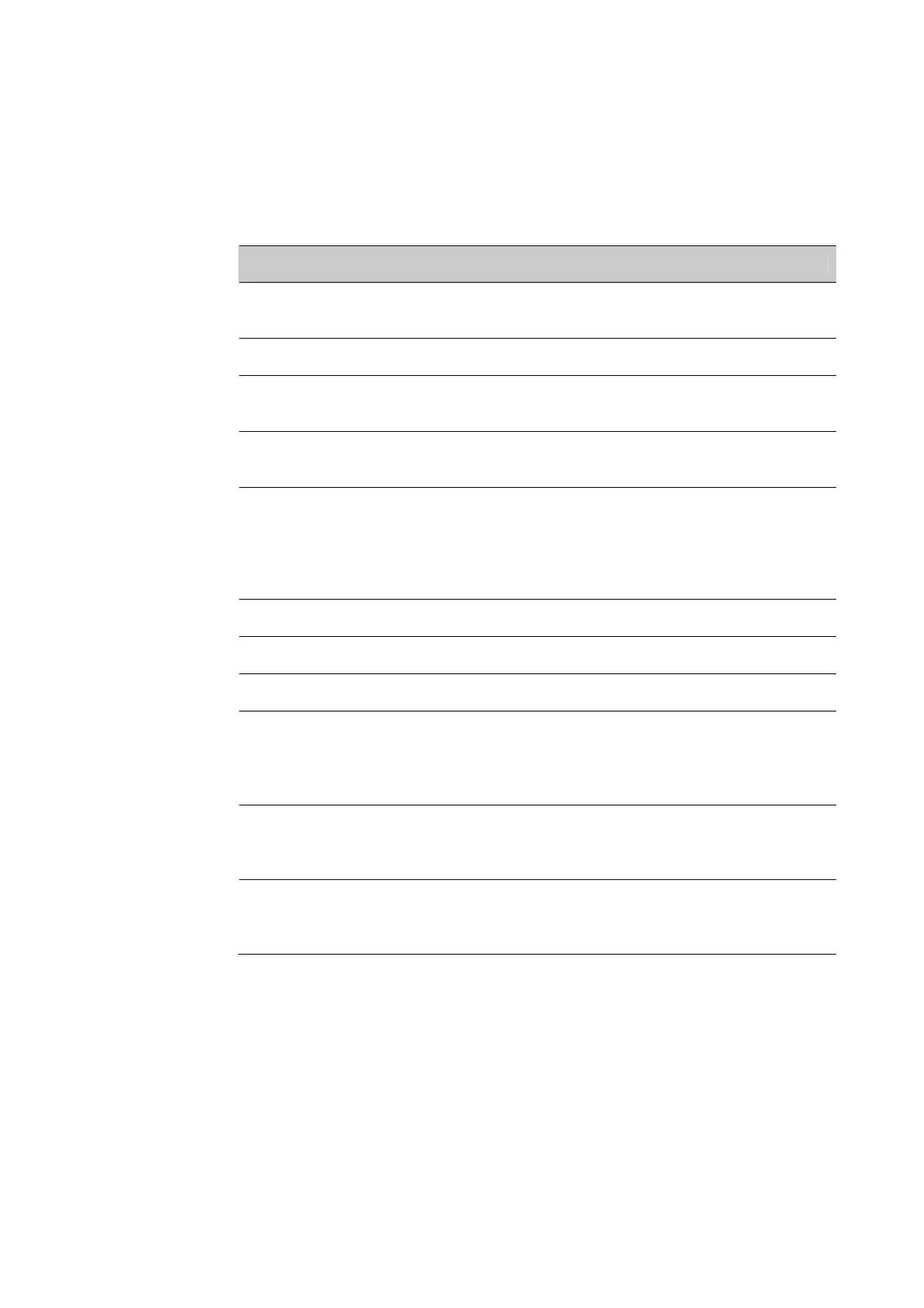Chapter 6: Chapter 6: Keyboard and Input
56
User Guide for ScanPal50 Series Terminal
Keyboard Layout
In addition to side button, EDA50K-X is also equipped with 26-letter kepboard at the
bottom of its screen. They are power, direction, scan, numeric/aplhabet and function
buttons.
Function Description
Power ON
Hold down to activate or deactivate the device; press to lock and
unlock
Scan This offers scan function.
Direction
This button enables the cursor to be moved in four directions: up,
down, left and right
Numerals/alphabet
s
Switching between numerals and alphabets can be made using the
blue button
↑aA
Shift/Caps button. When the Numerals/Alphabet button is in
numerals mode, pressing the button will enable it to enter Shift
function under which ‘symbols’ can be netered. When it is in
alphabet mode, pressing it once will allow alphabets to be entered
in capital letters; press it once again to switch to normal letters
ENT Press this to confirm
DEL Press this to delete individual character
Tab Press this to switch menu
P1
Soft key allows revision of mapping function. Refer to KeyRemap.
Under default status for mapping press P1 to initiate volume
adjustment window.
P2
Soft key allows revision of mapping function. Refer to KeyRemap.
Under default status for mapping press P2 to initiate adjusting
screen sleeping time window.
Blue, red buttons
These are respectively buttons for switching numerals/alphabets
and functions (Fn). The blue button is for alphabet output, while
the red button corresponds to function output.