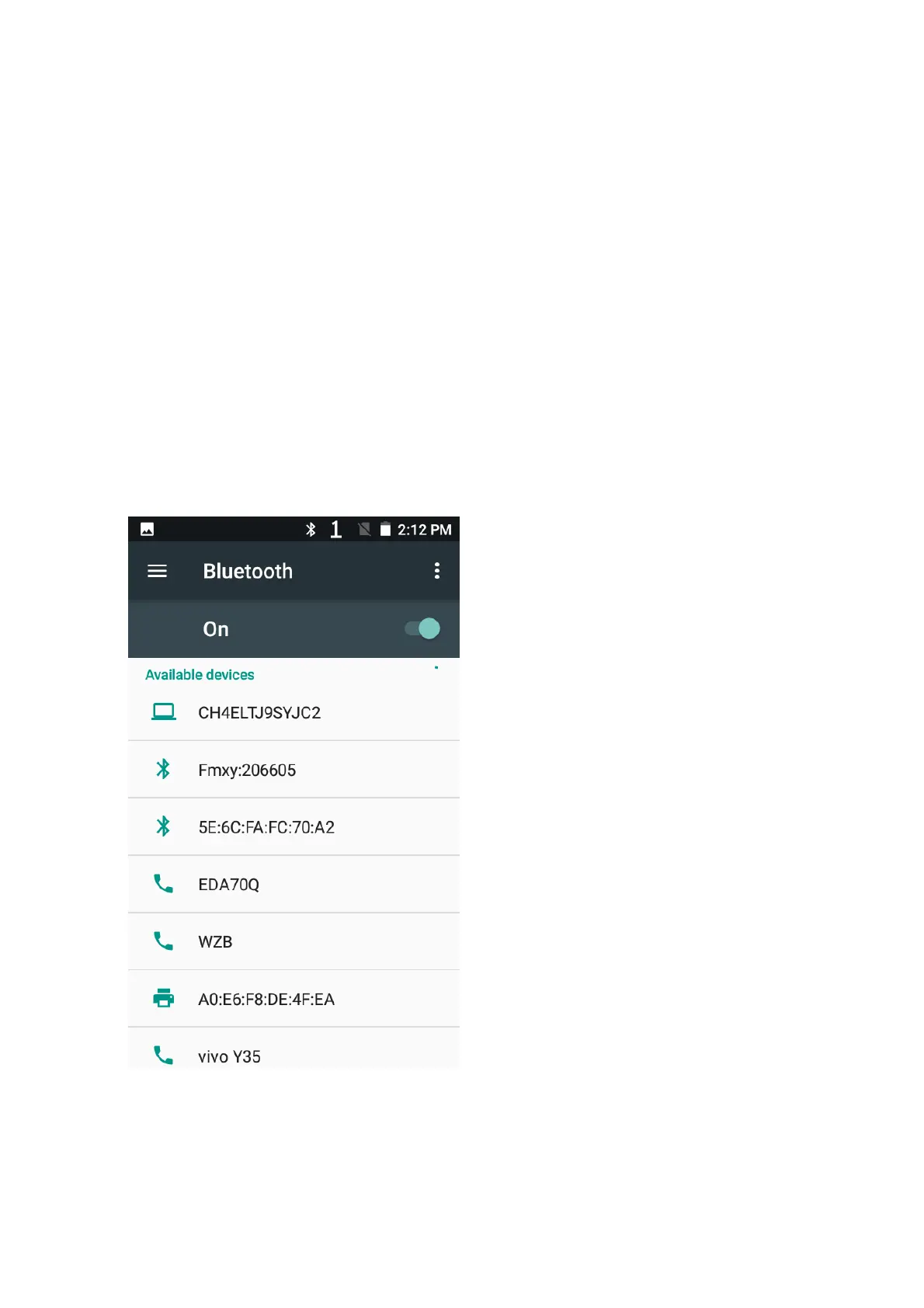Chapter 7: Configuring Terminal
User Guide for ScanPal50 Series Terminal
71
Bluetooth communication
EDA50K-X supports Bluetooth communication, allowing users to get connected with other
Bluetooth-enabled devices.
Before searching for and connecting to other Bluetooth-enabled devices, users must enable
the Bluetooth radio. By default, Bluetooth radio is disabled.
Bluetooth radio can be restored to its current state by system resetting. If users have reset
the system data, they must re-establish the paired devices. Bluetooth status is displayed on
the System Icon bar.
Pairing with a Bluetooth-enabled device
To connect to a Bluetooth-enabled device, users should enable Bluetooth radio first and
then choose the device from the detected device list.
1. Enter Application Settings screen.
2. If Bluetooth switch is off, slide it on.
3. Tap Bluetooth to display available Bluetooth-enabled device list.