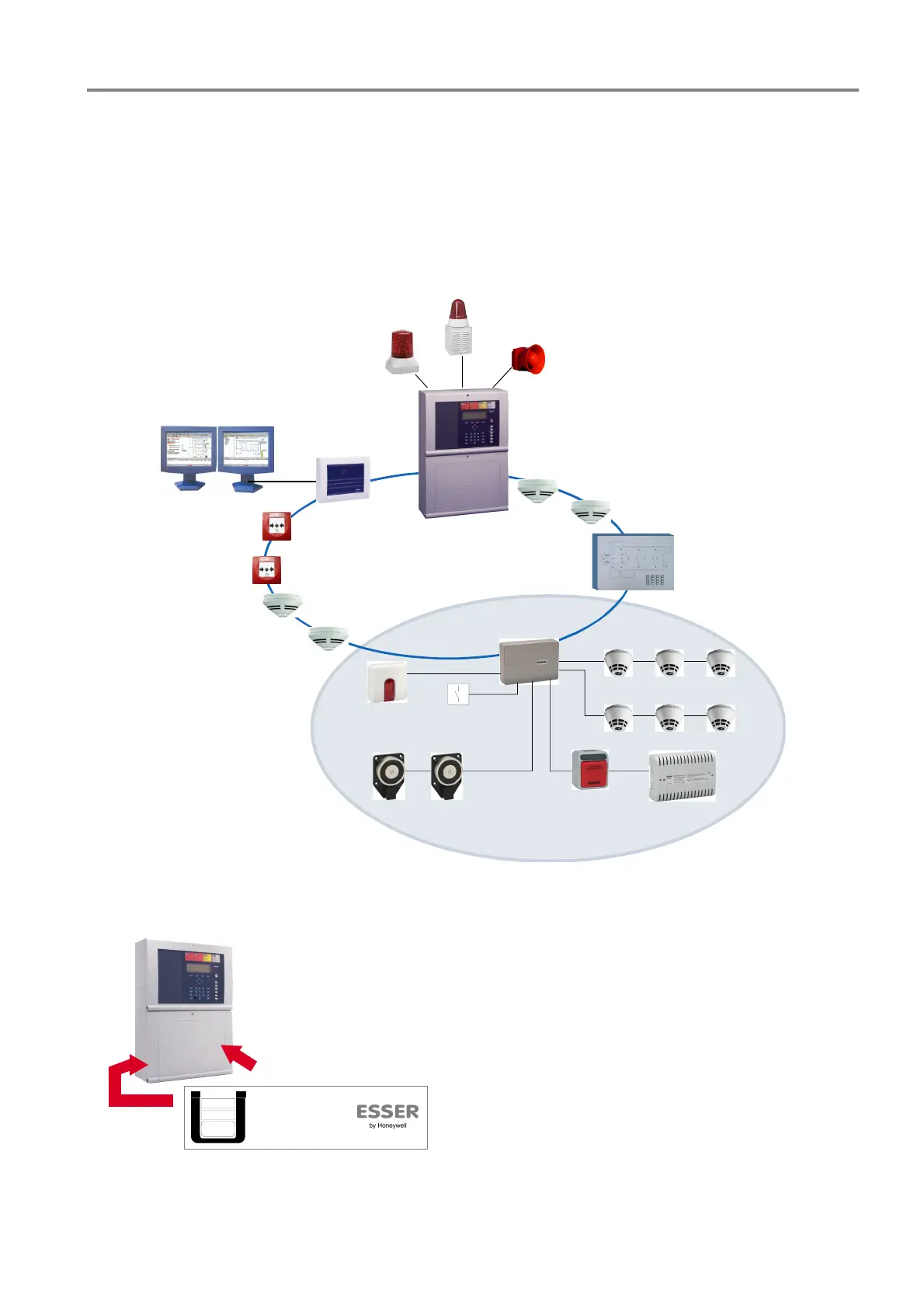Fire Alarm Control Panel IQ8Control C / M
FB 798951.10.GB0 / 04.15 125
14 Function for fire alarm control panels
The fire alarm control panel can be programmed to activate door control systems by installing an door control
transponder. The esserbus
®
door control transponder is operated as a bus device on the loop of the FACP. The
corresponding detector zones for activating the door controls are programmed in the panel’s customer data.
This requires operating system software from V3.01 and programming software tools 8000 from V1.15 upwards.
For further information about door control systems and the door control system functions, refer to technical
information about door control systems (Part No. 798840) on the website www.esser-systems.com.
Serial
essernet
®
interface
esserbus
®
Management system
esserbus
door control
transponder
Power supply
Release
Button
Contact -
Relay 2
Remote
indicator
Detector zone for fire
Door Control System Application
Magnetic locking device
Graphic layout annunciator panel with
esserbus
®
-transponder 32 optocoupler
Fig. 104: Door control system control (schematic diagram)
14.1 Use of the loop module in door control systems
FSA-Koppler
808619.10
VdS G 206042
1008
ESSER
Z-6.5-xxxx
VdS
18100
When using analogue loop modules in door control
systems, the label enclosed in the module must be
attached onto or in the FACP.
Fig. 105: Example of label with the conformity mark
