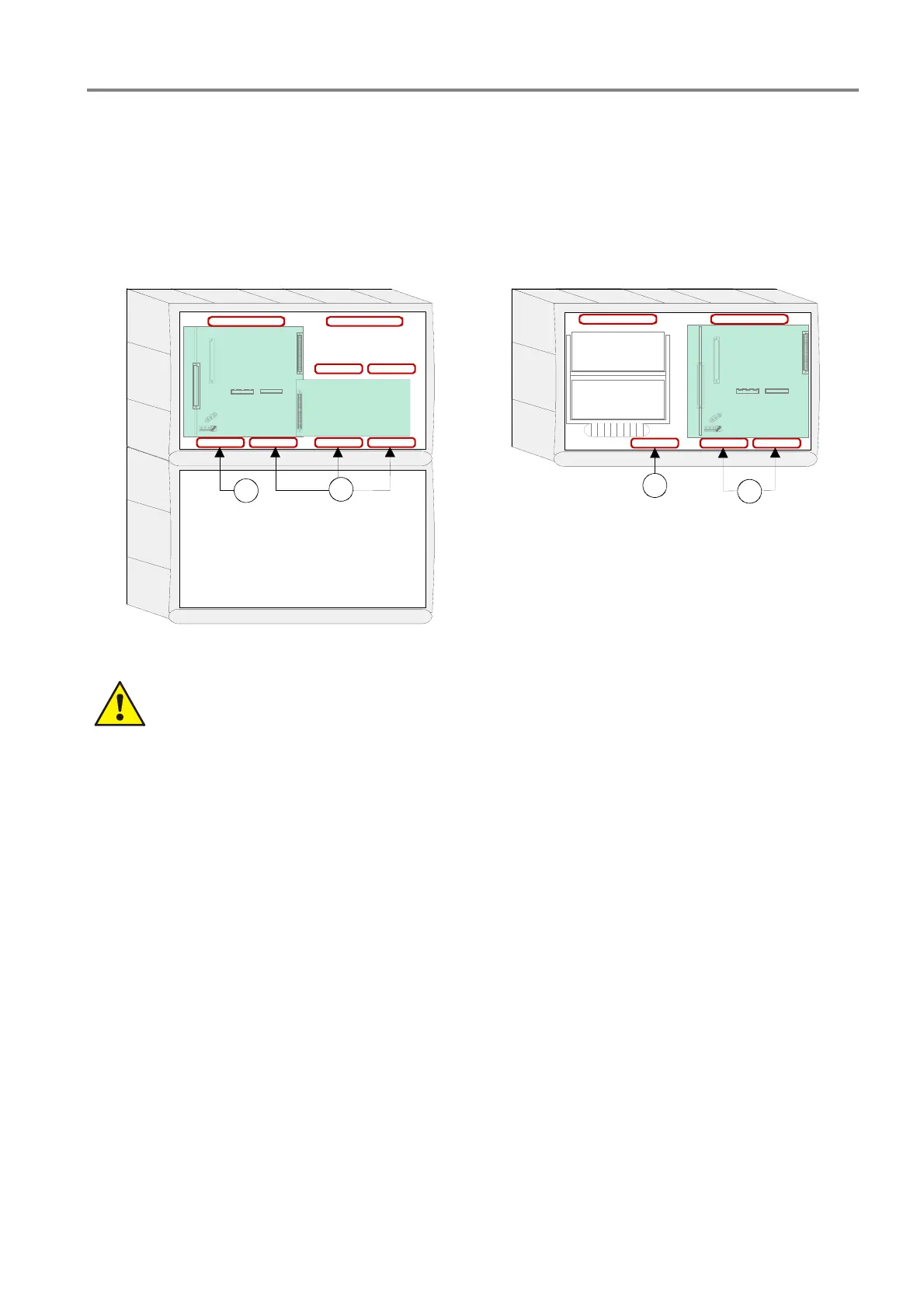Fire Alarm Control Panel IQ8Control C / M
FB 798951.10.GB0 / 04.15 27
5.4 Cable glands
Lead the 230V main power cord through the wall and the cable entry provided in the rear of the unit (see Fig.).
Fasten it using appropriate devices, e.g. plastic cable straps.
Make sure that the mains and signal cables don’t interfere with the rear panel of the cabinet or the cabinet frame
which is mounted on the rear panel.
Signal cables must only be led through the other cable entries
.
IQ8Control
M
1
2
IQ8Control
C
2
1
Fig. 19: Cable glands
Danger - Electrical shock !
Disconnect all power from the panel before carrying out any installation work. The panel may only be
operated while the cabinet is closed. Operation is not allowed while the cabinet is open.
Danger of damage
Do not constrict or damage the connecting cables between FACP and extension housing. The two
housings must be separately fitted to the mounting surface. The connecting pieces are not capable of
bearing the weight of the lower housing on their own.
Short circuits
All voltage and signal lines must be secured with suitable fastening material, e.g. plastic cable fasteners
so that they cannot come loose or be moved. When doing so, ensure that the power supply line cannot
touch the signal lines (SELV) when moved. Work may be carried out on the fire alarm system only when
it is de-energised (mains and emergency power supply disconnected).
Connecting cable insulation
The sheathing on all of the connecting cables have to be left intact up to a point inside the housing and
only be removed inside the housing.
