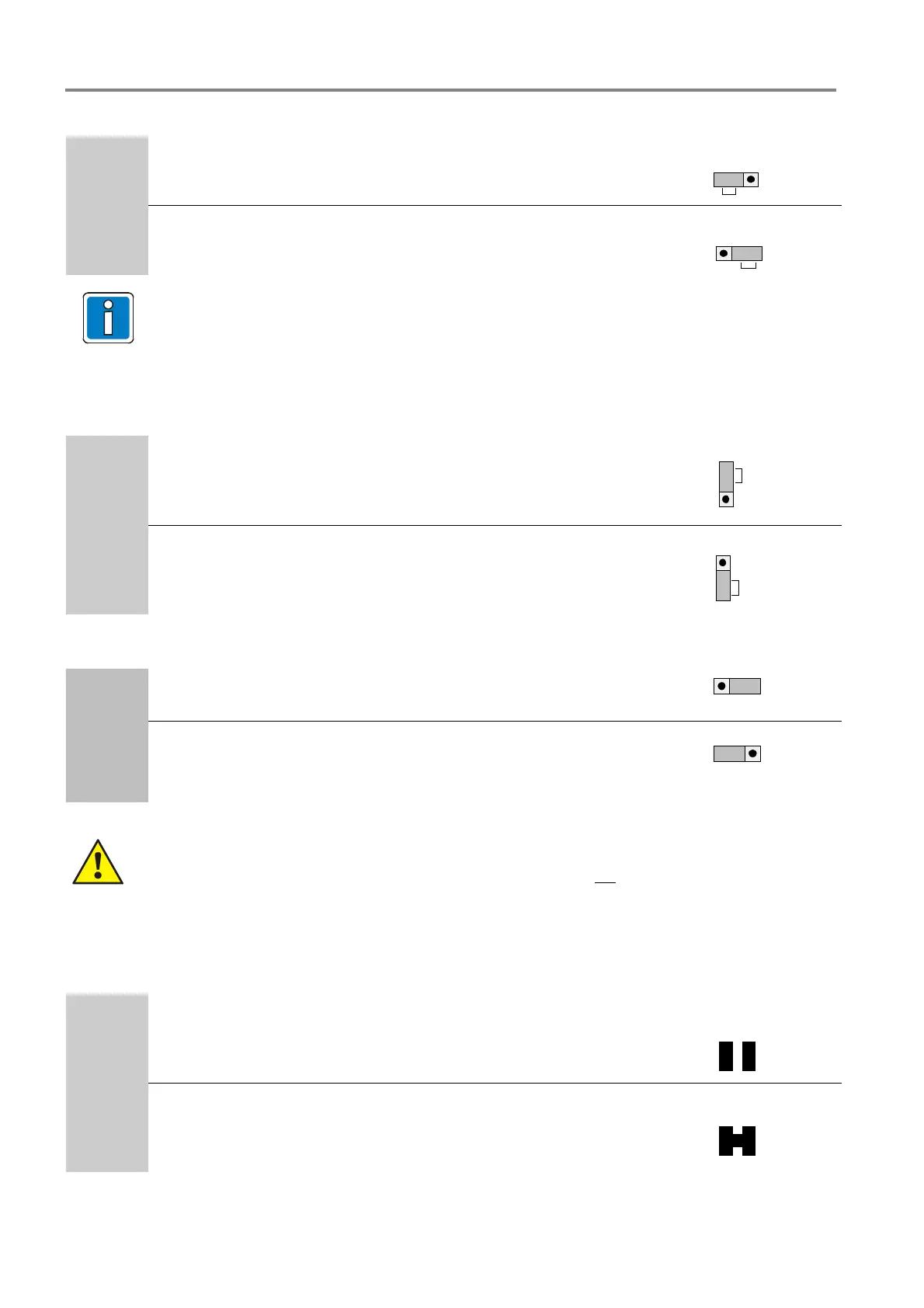Fire Alarm Control Panel IQ8Control C / M
32 FB 798951.10.GB0 / 04.15
Earth fault monitoring
BR 1
Earth fault monitoring enabled (factory default = ON)
1 2 3
ON
Earth fault monitoring disabled (not VdS appropriate)
1 2 3
OFF
Information for powered loop systems
In case of an earth fault with +U
zone
a ground fault message occurs and additionally the fault
message "U
zone
<" will be displayed for each loop. In the alarm condition, the zone voltage is lower
than the required 42 V. The alarm device may not sound an alarm at full volume.
Undervoltage protection (U
Batt
< 9,5 V DC)
BR2
Undervoltage protection activated (factory setting = ON)
The panel switches off automatically if, in case of charging, the
battery voltage is 9.5 DC.
ON
1
2
3
Under voltage protection disabled
OFF
1
2
3
Selection of the loop voltage
BR 4
esserbus
®
loop with 27,5 V voltage
3 2 1
esserbus
®
PLus loop with 42 V voltage
For esserbus
®
PLus module Part No. 804382 and appropriate loop
devices with Part No. 80xxxx required
3 2 1
Damage to the system !
Mixed operation with esserbus
®
and esserbus
®
PLus function is not possible!
Selection of the Fire Alarm Control Panel
Solder jumper on the rear side of the PCP to select the CPU power supply.
BR5
Factory default of a separately delivered power supply module
(Prepared for mounting in the FACP 8000 C / M)
BR5
Operation in FACP IQ8Control C/M Jumper BR 5 closed
BR5
