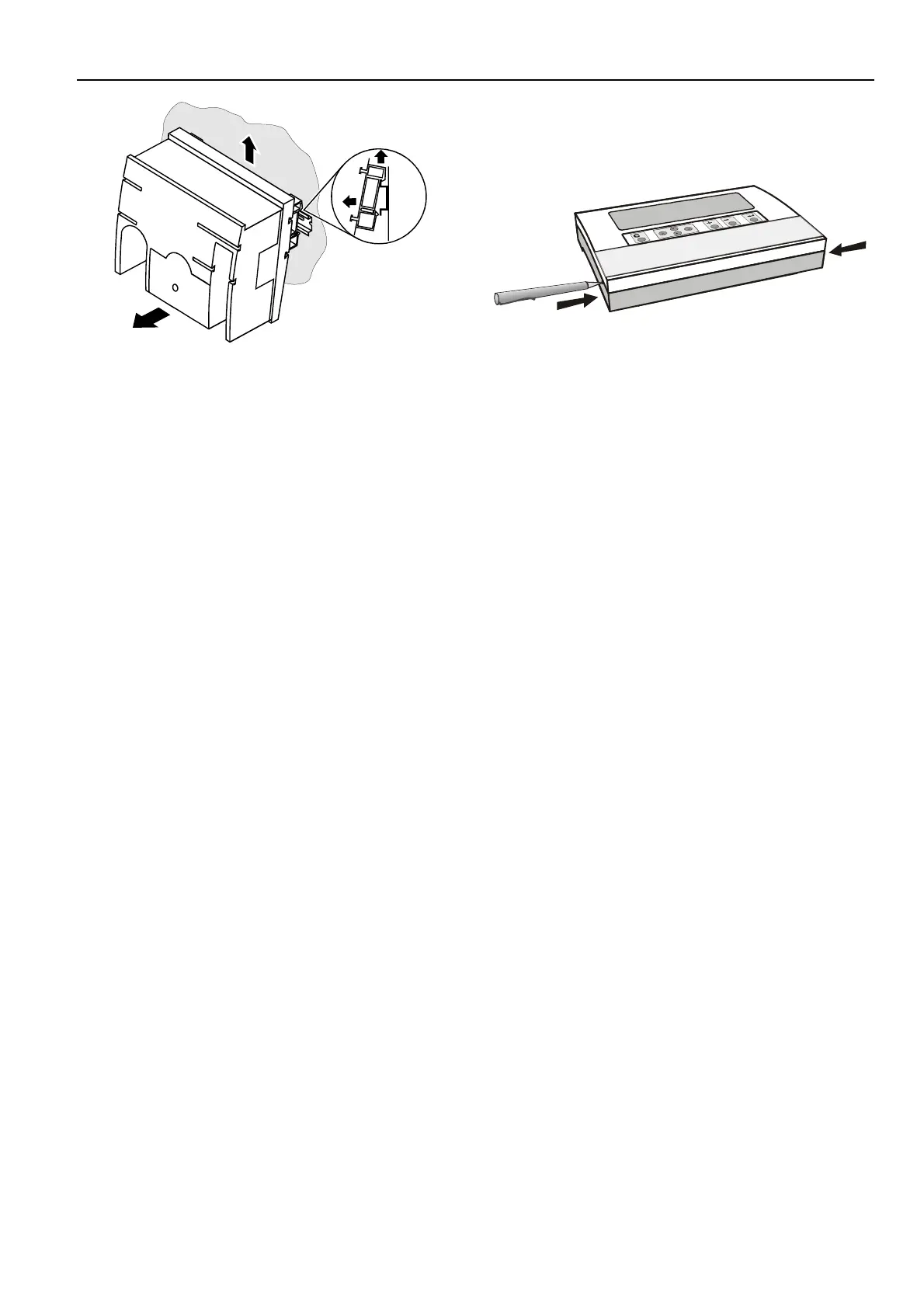EXCEL 500/600 INSTALLATION INSTRUCTIONS
Dismantling the XI582AH Operator Interface
Use a pencil or similar object to open the XI582AH Operator
Interface.
2
2
1
1
0000079b
Fig. 42. Removing Excel 500-XCL5010 from DIN rail
1. Dismantle the controller housing as depicted.
2. Pull the lower part of the housing off the control panel.
3. Lift the housing from DIN rail.
Fig. 43. Opening the XI582AH Operator Interface unit
19 EN1R-1047GE51 R0902
