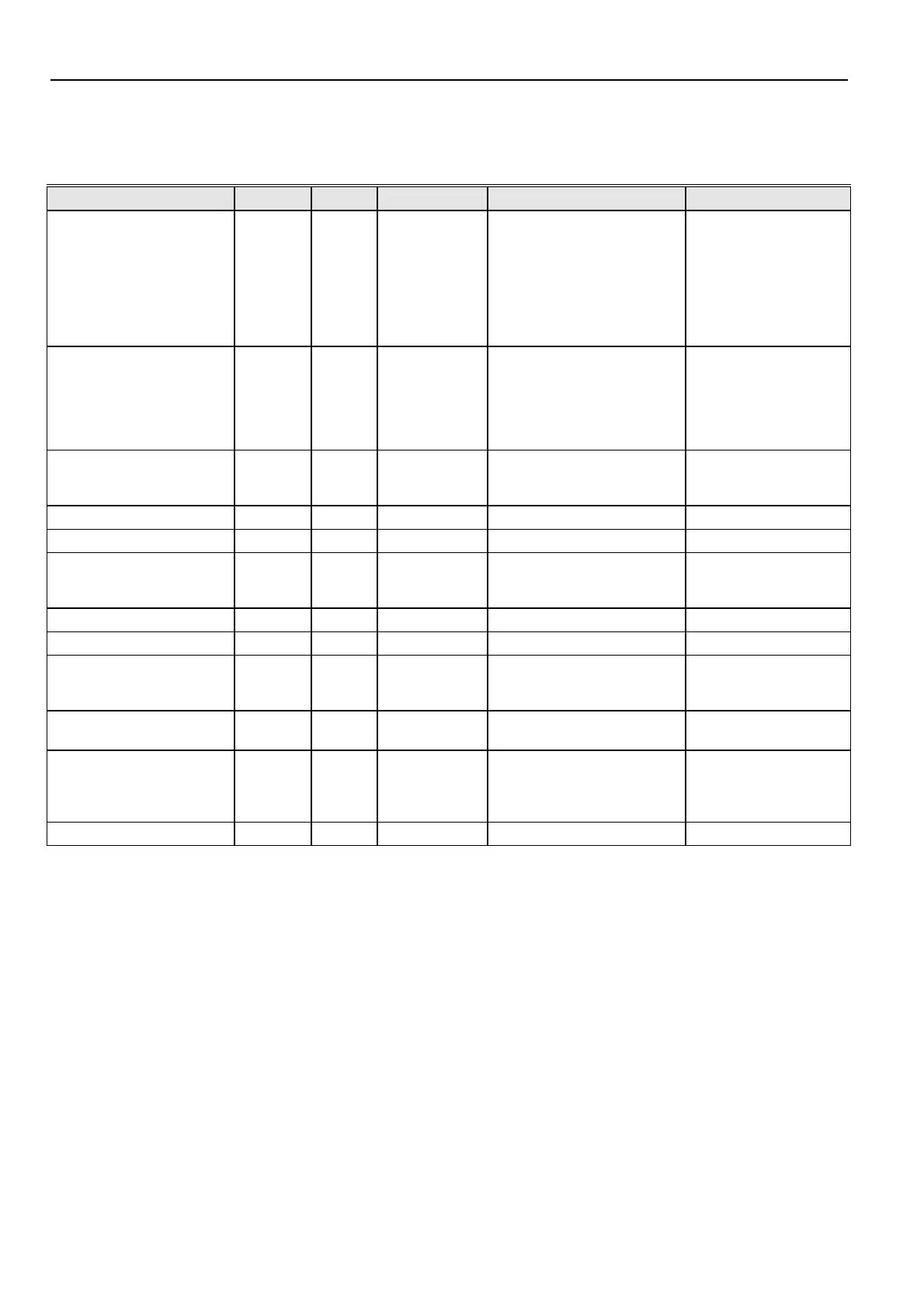EXCEL 500/600 INSTALLATION INSTRUCTIONS
Summary of Internal Modules
Table 4. Summary of Excel 500/600 internal modules
Module Name Inputs Outputs Manual override switches LED display
Computer module
XC5010C,
XC5210C
Reset button
L
ONWORKS service button
RS232 front-rear switch
LONWORKS Service LED
C-Bus transmit
C-Bus receive
Normal
System error
RS232 transmit
RS232 receive
Ground loop error
Computer module XC6010 Reset button
Normal
System error
RS232 transmit
RS232 receive
C-Bus transmit
C-Bus receive
Power supply module XP502 1 0 (1 x)
Power supply
Watchdog
ext. battery operation
Analog input module XF521A 8
Analog input module XF526 8 CPU active
Analog output module XF522A 8
0 (5 x)
1
Auto
8 x Output intensity
Analog output module XF527 8 8 x Output intensity
Digital input module XF523A 12 12 x Status, invertible
Digital output module XF524A
5 changeover
1 NO contact
0 (5 x)
1
Auto
6 x Status
Digital output module XF529
5 changeover
1 NO contact
6 x Status
Three-position output
module
XF525A 3 three-position
+ (3 x)
0
-
Auto
3 x Open Close
C-bus repeater (10 KBit) XD509
NOTE: With XC6010 CPU only, there are submodules for system bus combination, XD505A (10 KBit) / XD508 (1 MBit), and
for stand-alone modem communication, XDM506.
EN1R-1047GE51 R0902 22
