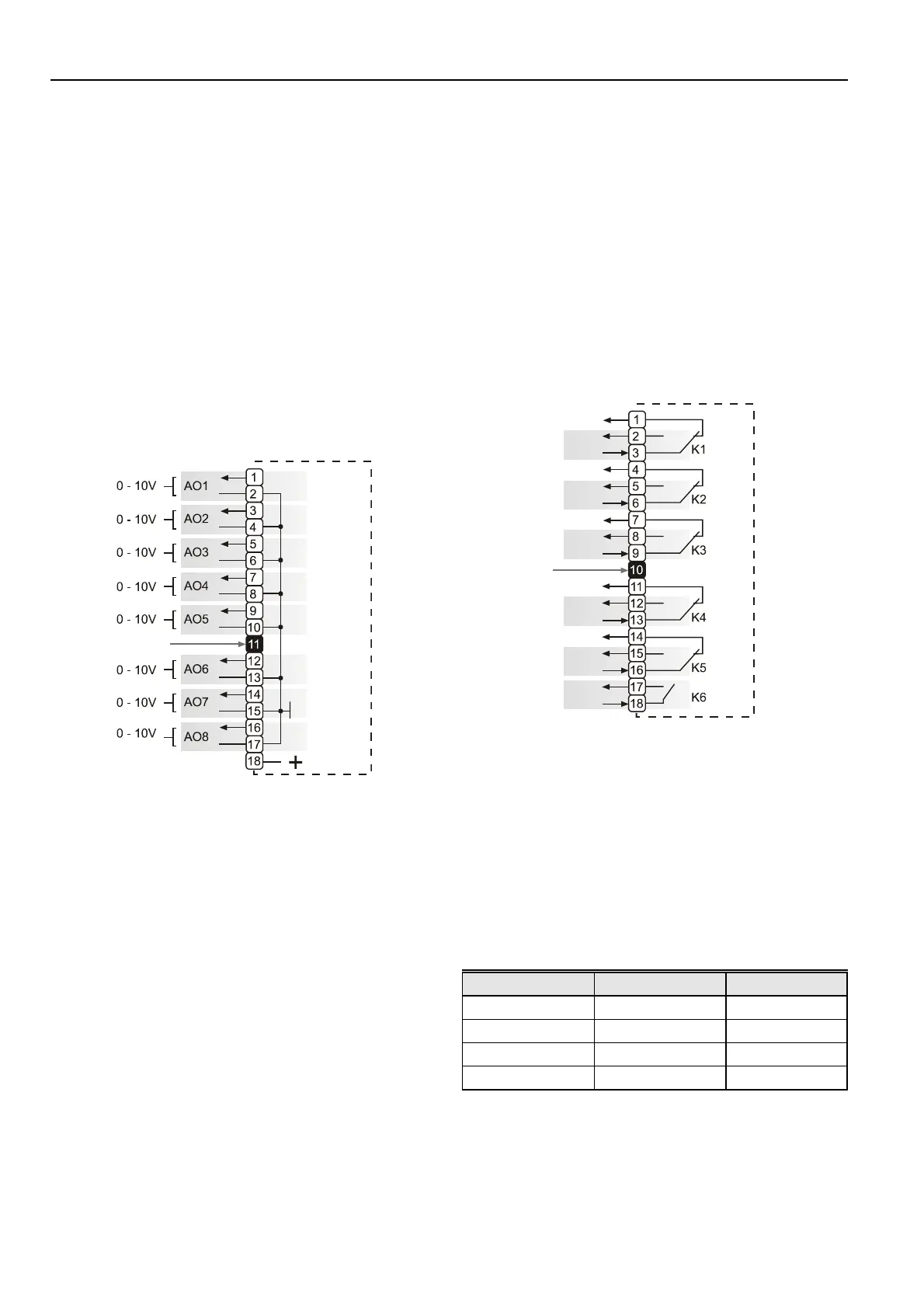EXCEL 500/600 INSTALLATION INSTRUCTIONS
XF522A and XF527 Analog Output Modules
Technical Specifications
Number:
8 analog outputs
Voltage rating:
0 to 10 V, max. 11V
Current rating:
1 mA max.
Resolution:
8 bit
Accuracy:
±150 mV or 1.5% deviation from output voltage
Manual override switches:
XF522A 5 manual override switches (AO1 to AO5)
XF527 No manual override switches
Fig. 63. XF522A and XF527 Analog Output modules
NOTE: The maximum output current of 1 mA must not be
exceeded.
NOTE: Both modules are fully pin compatible.
XF524A and XF529 Digital Output Modules
Technical Specifications
Number:
6 digital outputs
Voltage rating:
240 Vac max. per contact and per module
Current rating:
4 A max. per contact, 12A max. per module
Relay contacts:
K1 to K5:
changeover contact (voltage-free)
K6:
normally open contact (voltage-free)
Fig. 64. XF524A and XF529 Digital Output module
NOTE: Maximum voltage for U.S. is 24 V.
NOTE: Both modules are fully pin compatible.
Beginning with V3.04.00 firmware, the online point attribute
normally open/normally closed (NO/NC) defines the relation
between the physical input signal and its logical status. See
Table 10.
Table 10. NO/NC attribute and output characteristic
Relay On/Off NO/NC attribute Logical status
On NO 1
Off NO 0
On NC 0
Off NC 1
EN1R-1047GE51 R0902 30
