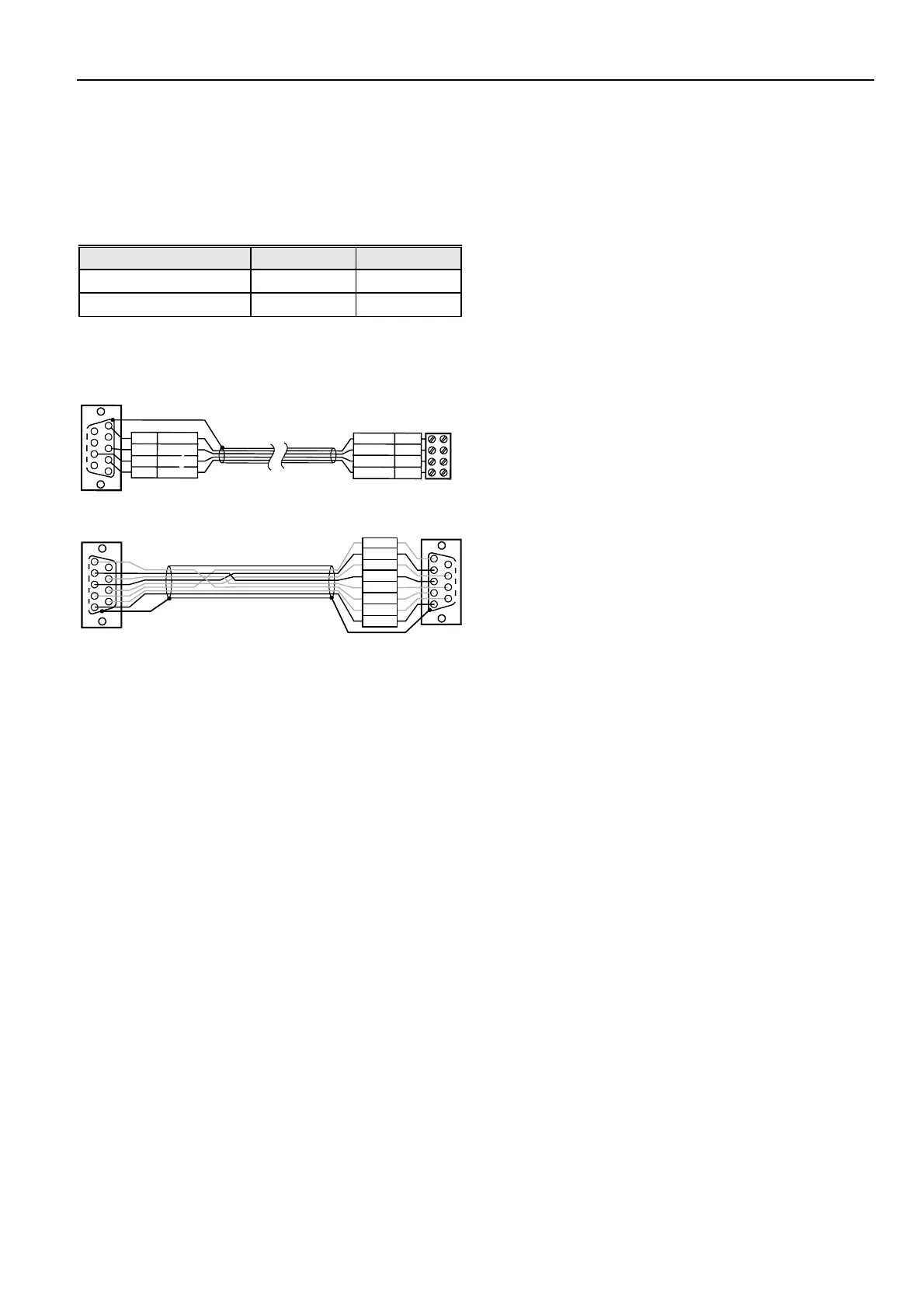SHIELD
1
2
3
4
5
9
6
7
8
9 678
12
3
4
5
XW585
12
3
4
5
9 678
RTS
RxD
DCD
TxD
RI
DTR
CTS
GND
Excel 500-XCL5010 Cable Specifications
MMI Cables
Ready-made cables with the shield already connected to the
computer module plug end are available for the connection of
external MMIs.
Table 24. Cable specifications
MMI type Cable Length
XI582 (remote MMI) XW582 17 ft (5m)
XI584 (PC-based MMI) XW585 17ft (5m)
For connection to the XI584, a standard null modem cable
may be used.
TO EXCEL 500-XCL5010
XW582
T
x
D
Y
E
L
L
O
W
+
5
V
E
B
R
O
W
N
R
x
D
G
N
D
G
R
E
E
N
W
H
I
T
E
XI582
SHIELD
T
x
D
+
5
V
E
R
x
D
G
N
D
Y
E
L
L
O
W
B
R
O
W
N
G
R
E
E
N
W
H
I
T
E
1
2
3
4
TO EXCEL 500-XCL5010
TO XI584
Fig. 89. Excel 500-XCL5010 / MMI cable details
EXCEL 500/600 INSTALLATION INSTRUCTIONS
Modem or ISDN Terminal Adapter Connections
For remote communications, a modem or ISDN terminal
adapter can be connected directly to the serial port of the
Excel 500-XCL5010 Controller.
The serial port of the Excel 500-XCL5010 controller accepts a
standard modem cable with a female 9-pin connector. Use
the cable that is supplied with the modem/ISDN terminal
adapter.
The communication speed is 9600 baud by default but can be
set as high as 38.4 Kbaud.
For more details, see section "Remote Communications" on
page 43.
Changing Between MMI and Modem Connection
The Excel 500-XCL5010 will detect when an MMI or
modem/ISDN terminal adapter is connected and will adjust
the communication speed automatically according to the
preset values. This automatic detection can take up to 5
seconds.
41 EN1R-1047GE51 R0902
