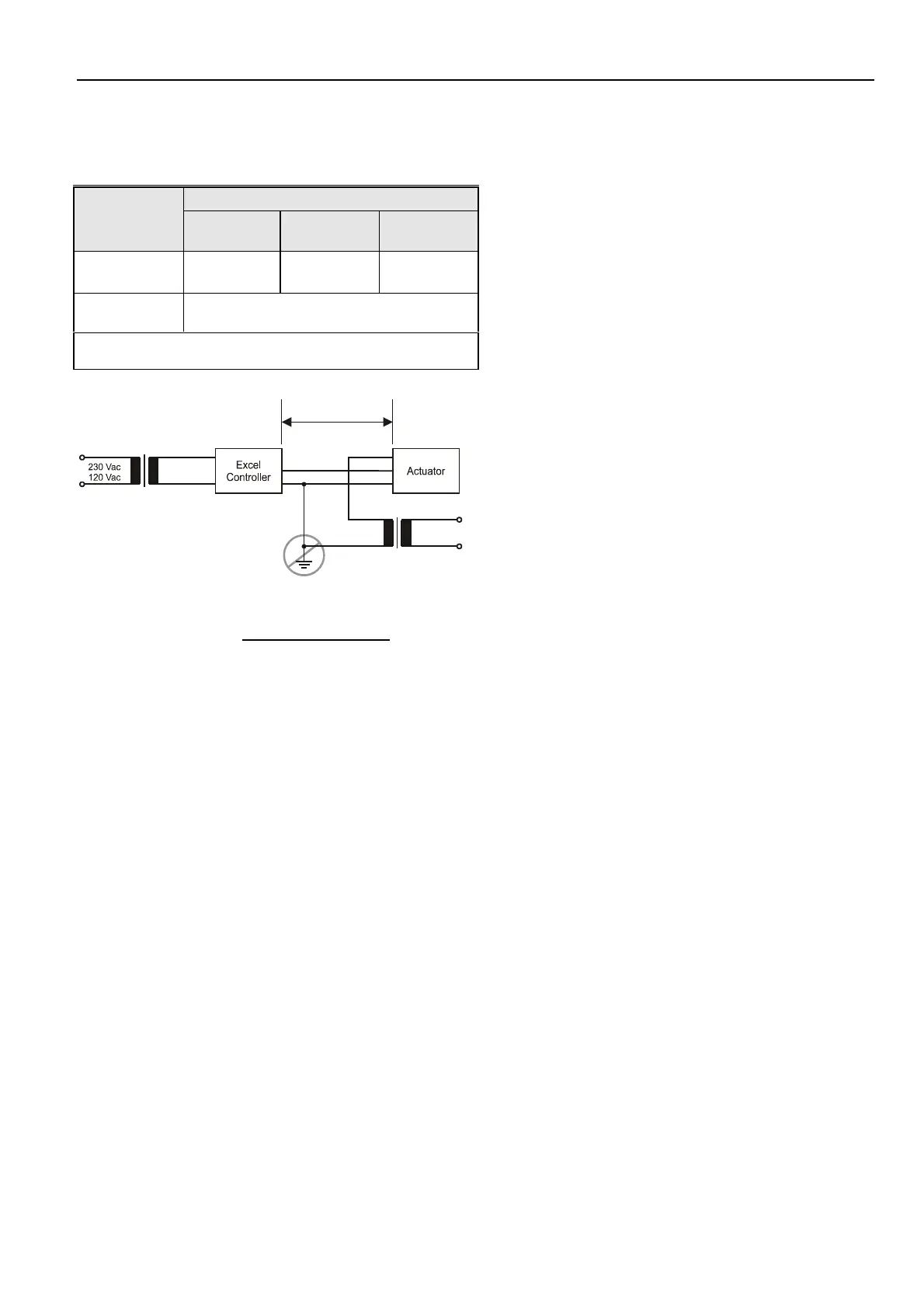EXCEL 500/600 INSTALLATION INSTRUCTIONS
XC5010C / XC6010 Cable Lengths and Sizes
A cable length of 1300 ft (400m) with a cross sectional area of
0.5 mm
2
(20 AWG) is permissible for a two-core, 0 to 10 Vdc
Table 3. Cable sizing
signal cable.
Type of signal
Cross sectional area
≤
≤≤
≤ 300 ft
(100 m)
≤
≤≤
≤ 550 ft
(170 m)
≤
≤≤
≤ 1300 ft
(400 m)
24 Vac power
supply
≤ 16 AWG
(≥ 1.5 mm
2
)
≤ 14 AWG
(≥ 2.5 mm
2
)
-
Low voltage
signals
1
≤ 20 AWG (≥ 0.5 mm
2
)
1
0 to 10V sensors, totalizers, digital inputs, 0 to 10V signals for
actuators, etc.
Lightning Protection
Please contact your local Honeywell representative for
information on lightning protection.
MAX. 1300 ft (400 m)
EXTERNAL
TRANSFORMER
MIN. 20AWG (0.5 mm
2
)
24 Vac
230 Vac
120 Vac
PRIMARY
VOLTAGE
TRANSFORMER
PRIMARY
VOLTAGE
Y
24 Vac
24 V
Y
GND
Fig. 44. Connection of XL500/600 controller and a 24 V
actuator with separate transformers
21 EN1R-1047GE51 R0902
