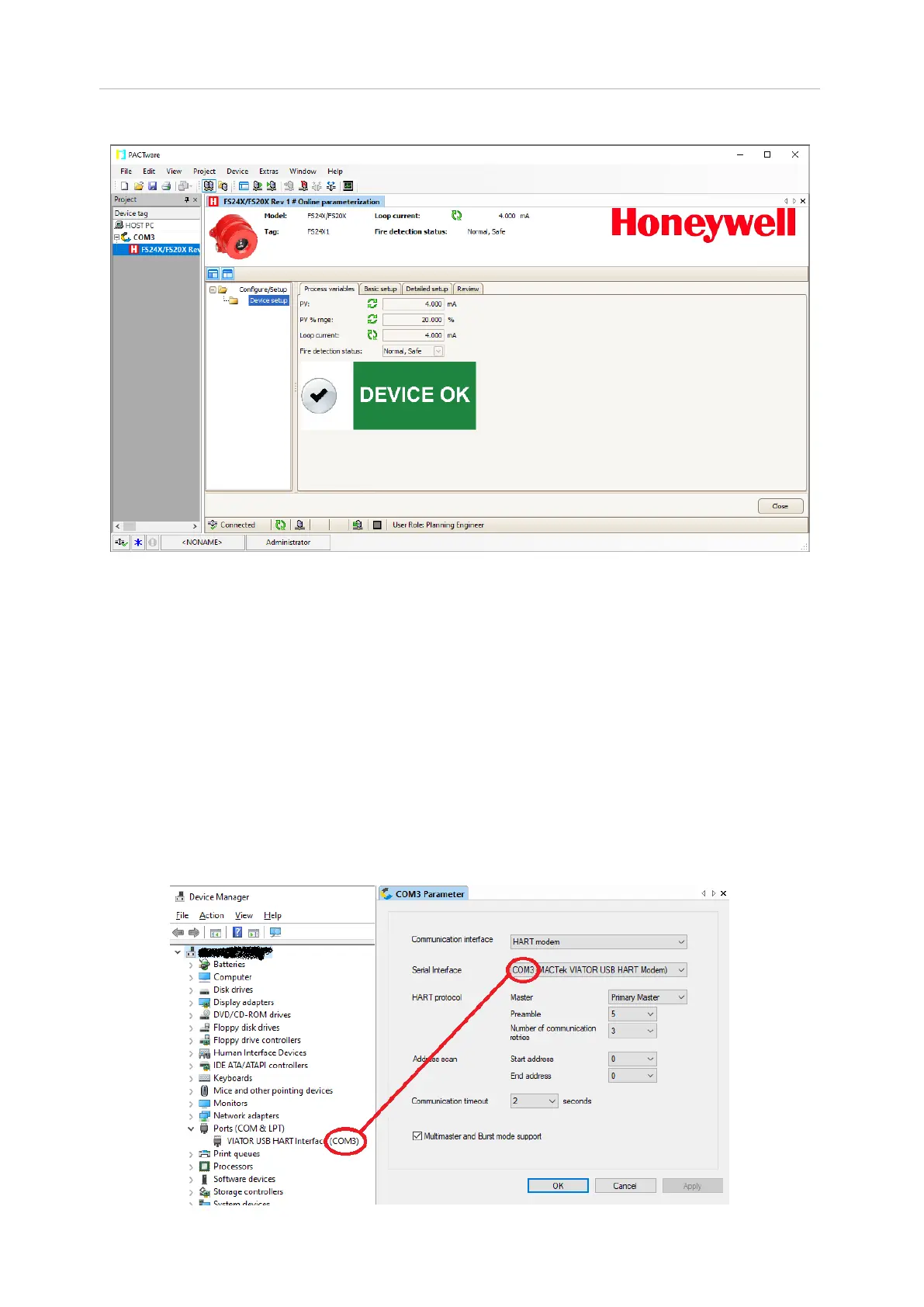FS24X/FS20X DTM Manual, Issue 1
12
13. Connection to the device is now used to read data from the device and visualize them:
4.1.1 Possible problems while connecting to device
The following ERROR MESSAGE: “Connection to device could not be established” can be
caused by the following:
• Transmitter is not powered
• HART serial interface is not connected
• HART modem and HART Communication DTM are using different serial ports (COM1,
COM2, …). To determine which COM port is the right one:
Click on Windows Start button, then type “Device Manager” and confirm with Enter.
In opened “Device Manager”, the section “Ports (COM & LPT)” shows a list of the
available COM-Ports. The number after “COM” needs to match with the setting that
was made in the HART Communication DTM. If a certain USB-Modem is unplugged
from the USB-port, its COM-port will disappear from this list.
