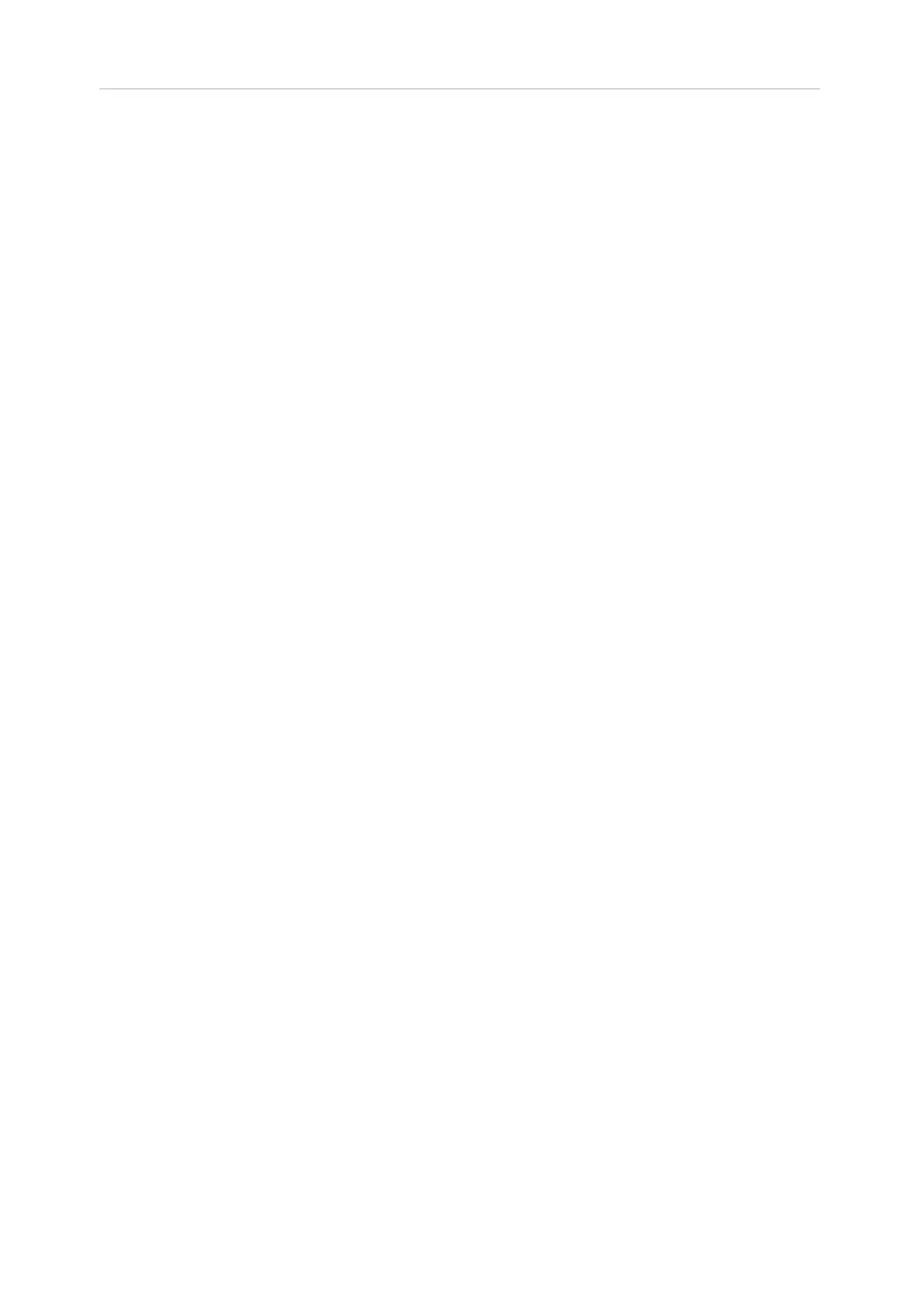FS24X/FS20X DTM Manual, Issue 1
25
• “PV % rnge” is the percent value representation of “PV”, scaled between “PV LRV” (0%)
and “PV URV” (100%)
• “Loop current” is the current that floats through the 4-20mA loop.
• “Fire detection status” is the status of the measuring
• Device status Icon can change its colour and text, depending on the device condition
5.3.2 Second “Tab”: Basic Setup
• “Tag” is the device tag used by legacy HART 5 Communication for a unique identification.
Length: 8 Characters of A-Z, 0-9, [SPACE] and a selection of special characters, e.g. +, -, <,
>. Default value is “????????”
• “Long tag” is the tag used by HART Communication for a unique identification.
Functions exactly like Tag except the size is larger (max of 32 ISO Latin 1 characters). De-
fault value is “????????????????????????????????”
• “PV Snsr unit” (not writeable) is the engineering unit used by the “PV” value
• “Distributor” (not writeable) References the company that is responsible for the distribu-
tion of this Field Device to customers
• “Model” (not writeable) References the type of Field Device, usually an advertised model
number, that is unique to a single manufacturer
• “Device ID” (not writeable) Uniquely identifies the Field Device when combined with the
Manufacturer Identification and Device Type. Therefore, this variable cannot be modified
by the Host user.
• “Cfg chng count” (not writeable) This indicates the number of times the devices configura-
tion or calibration has been changed by a host application or from a local operator inter-
face
• “Date” can be used to set a date, e.g. the date of installation or last inspection
• “Write protect” (not writeable)
• “Descriptor” can be used to set a short text. Length is 16 characters, allowed characters
are the same as for “Tag”. Default value is “????????????????”
• “Message” can be used to set a short text. Length is 32 characters, allowed characters are
the same as for “Tag”. Default value is “????????????????????????????????”
• “PV Snsr s/n” (not writeable) is the serial number of the sensor
• “Final Assembly number” can be used as a unique number, to identify the device
• “Universal rev” (not writeable) Revision of the Universal Device Description, that the Field
Device conforms to
• “Fld dev rev” (not writeable) Revision of the Field Device Specific Device Description, that
the Field Device conforms to
• “Software rev” (not writeable) This revision corresponds to the software or firmware, that
is embedded in the Field Device
