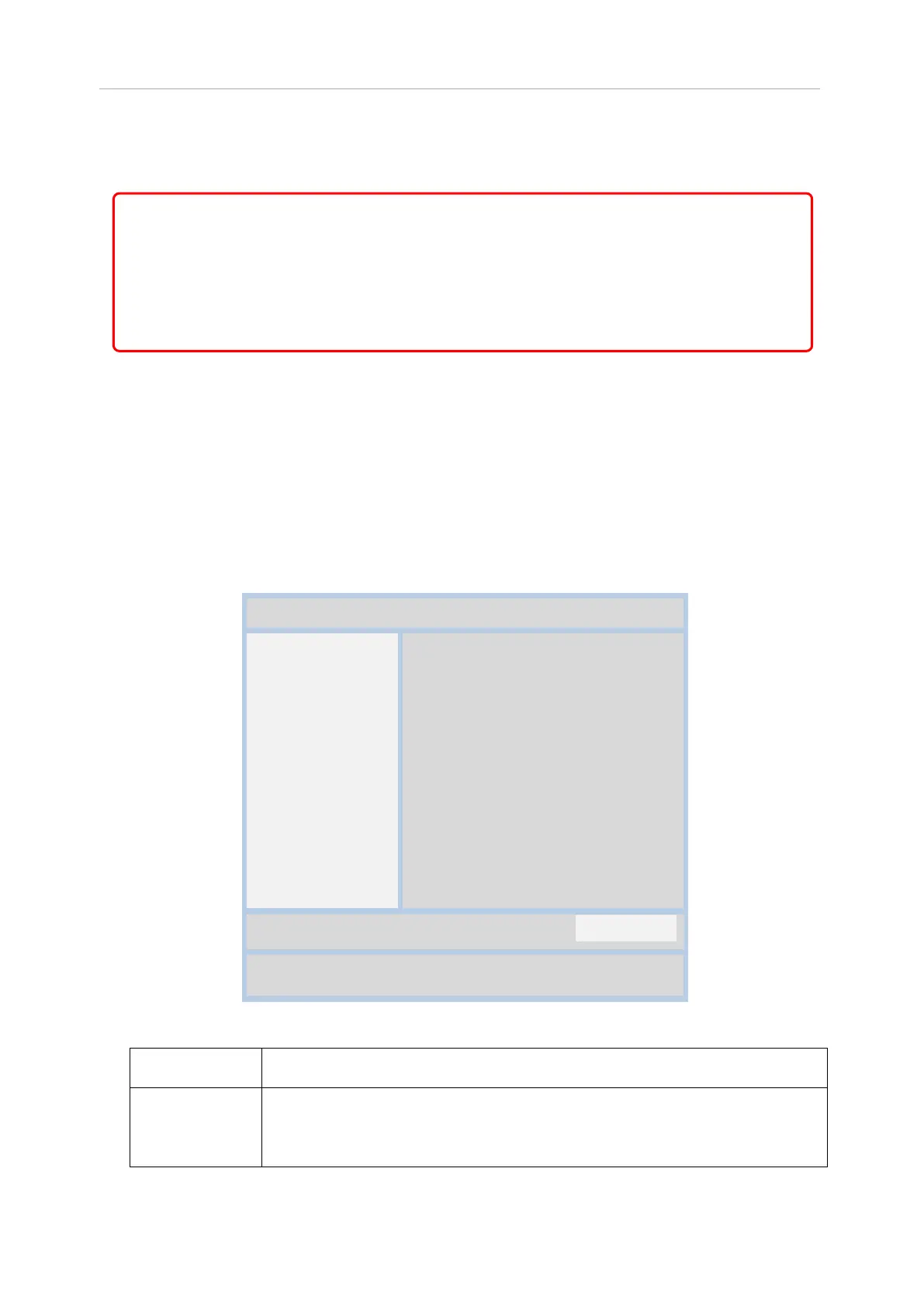FS24X/FS20X DTM Manual, Issue 1
19
4.4 Operation
4.4.1 DTM graphical user interface
The graphical user interface of the DTM is composed of different areas and elements listed
hereafter:
• A header area containing the General Device Information
• The Navigation Area (area on the left side)
• The Dialog Pane (main area on the right side)
• Cancel button
• The Status Line containing information e. g. the online-state of the DTM
General device
information
Contains information like:
Model: Name of device
Tag: Name of device according to firmware
Logo: Logo of the device manufacturer
WARNING
For safety reasons this equipment must be operated by qualified personnel only. Read
and understand the instruction manual completely before operating or servicing the
equipment. Inappropriate or incorrect use of an instrument adjusted with PACTware
can give rise to application-specific hazards, e.g. vessel overfill or damage to system
components through incorrect mounting or setting.
General Device Information
