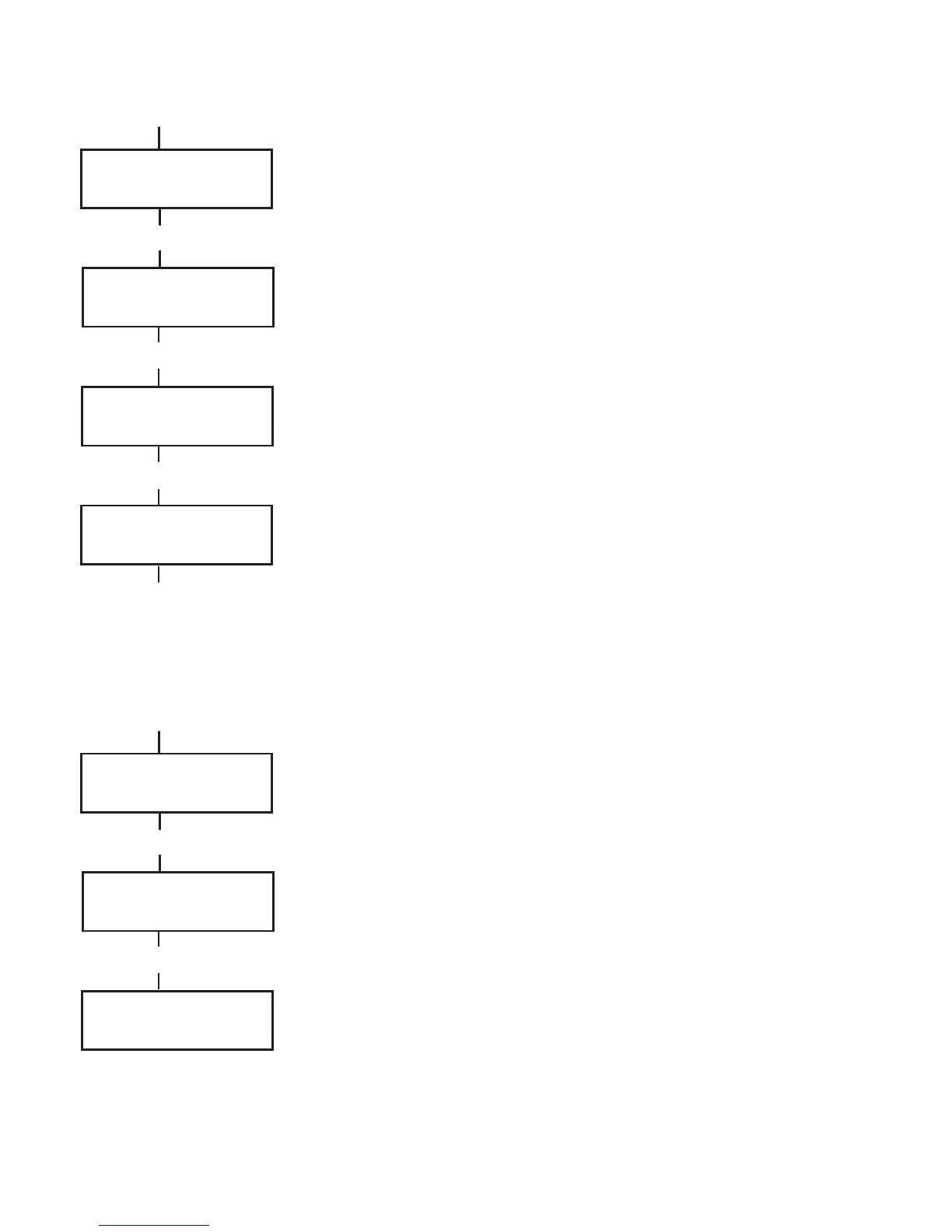14
Chime (User Type 2.3 and Above)
Purpose
The Chime mode is switched on and off by this option. When the
Chime mode is on, any zones that have been programmed by the
engineer for chime will activate momentarily when opened.
Note: Your system may not require any zones of this type.
Selecting Chime
Enter the QUICK MENU. Press key 2 followed by the ent key. The
display shows the ON/OFF status of the Chime mode. Press the >A
key to toggle between the states and press the ent key to accept the
selection.
Note: Keys 1 AND 0 can also be used to select ON and OFF
respectively.
Chime In Operation
When switched ON, the Chime mode remains active until switched
OFF again. Zones that have been programmed with the chime attribute
by the engineer continue to chime when they are activated.
Note: The Chime mode is suspended while the system is set or
during an alarm.
Display Zones (User Type 2.4 and Above)
Purpose
This menu option provides the user with a method of accessing the
Display Zones mode and checking each zone for its description and
current status.
Selecting Display Zones
Enter the QUICK MENU. Press key 3 followed by the ent key. De-
tails of the first zone (1001) are displayed.
Address
The zone address provides a unique four digit address number used for
identification and selection, e.g. 1026 - line 1, RIO 02, zone 6.
Function
The zone function is displayed and identifies the operation of the zone,
e.g. INTRUDER, FIRE.
0 = OMIT ZONES
[ent] to Select
2 = CHIME
[ent] to Select
PIN + ent
> A
CHIME MODE
0 = OFF
2
ent
CHIME MODE
1 = ON
ent
0 = OMIT ZONES
[ent] to Select
3 = DISPLAY ZONES
[ent] to Select
PIN + ent
1001 INTRUDER
COMPUTER ROOM
ent
3
