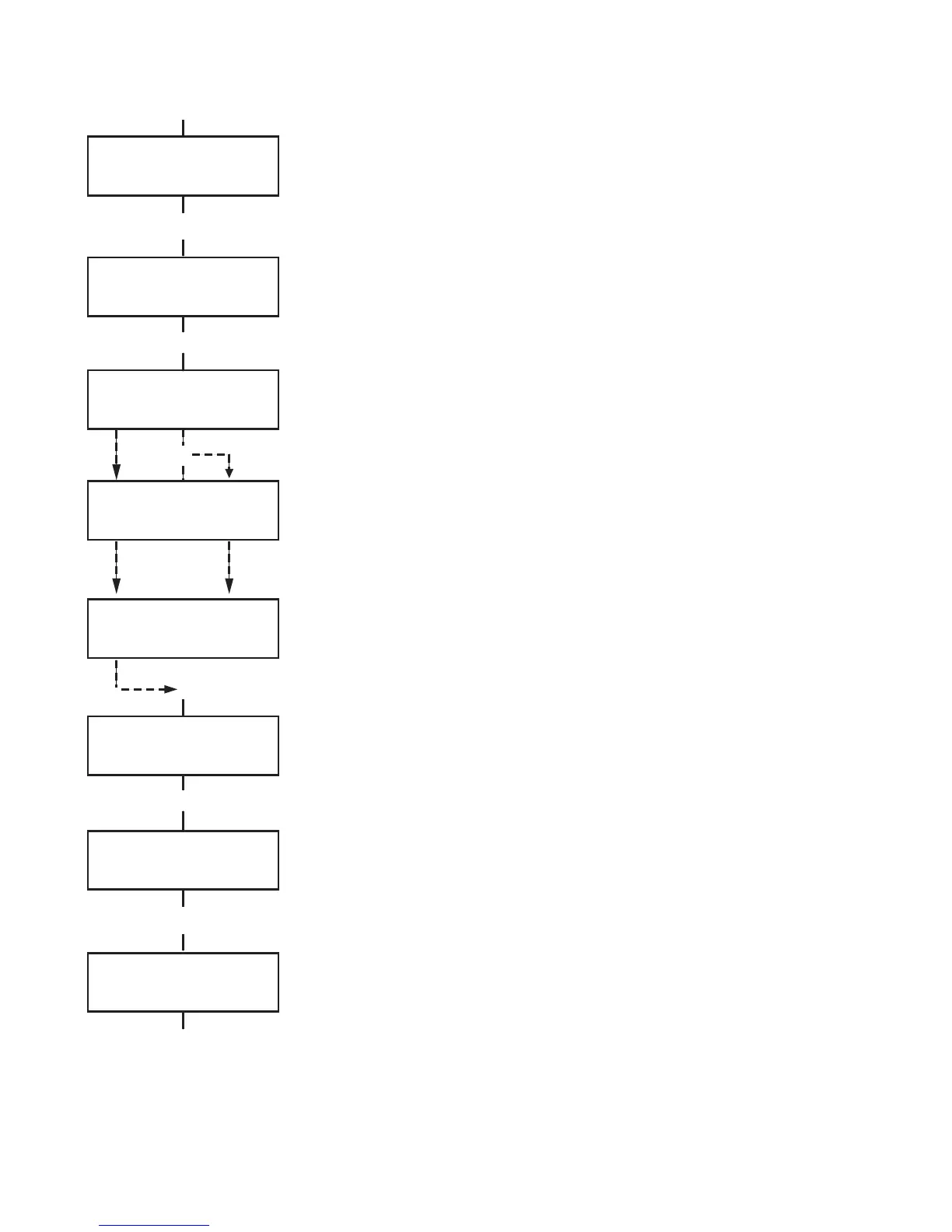17
Walk Test (User Type 2.5 and Above)
Purpose
The Walk Test option provides a method of testing the zones to
ensure that they are operating correctly. There are two options
available:
1. All zones can be tested
2. Selected zones can be tested
In both cases the sounder (if Audible Walk Test is selected) indicates an
open zone. The test is recorded in the log. Wire-free zones also show the
received signal strength as a percentage
Selecting Walk Test
Enter the QUICK MENU. Press the key 6 followed by the ent key.
When Walk Test is selected, the options are 1=View or
2 = Activate.
If 1=View is selected the user can view Untested zones or Tested
zones. If 2=Activate is selected then a further choice of a Silent
or Audible Walk Test is available. The choice between Test All
Zones or Selected Zones displays in both cases.
All Zones
Choosing All Zones (press key 1) starts the test immediately. No
selection is necessary as all valid zones are included in the test. The
sounder operates whenever a zone is opened and stops when all zones
are closed.
Note: The Test All Zones option only tests zones which can
be omitted from the system.
Selected Zones
Choosing the Selected Zones option by pressing key 2 displays the
first zone on the system. Each zone is displayed in turn by using the >A
or <B keys. When the zone to be included in the test is displayed, press
the # key. Other zones can be included in the test in the same manner.
When all of the required zones have been selected, press the ent key to
start the Walk Test.
Note: The Selected Zones option includes non-omittable
zones.
Ending Walk Test
To abort the walk test option press the esc key, otherwise the walk test
option remains active for 20 minutes after the last key press.
0 = OMIT ZONES
[ent] to Select
6
6 = Walk Test
ent to select
ent
PIN + ent
WALK TEST ACTIVE
ESC to abort
1=TEST ALL ZONES
2=SELECTED ZONES
1
1001 FINAL
#=TEST ENT=START
NO ENTRIES
2
>A
1002 EXIT
#=TEST ENT=START
1002 EXIT
TEST ENT=START
#
ent
