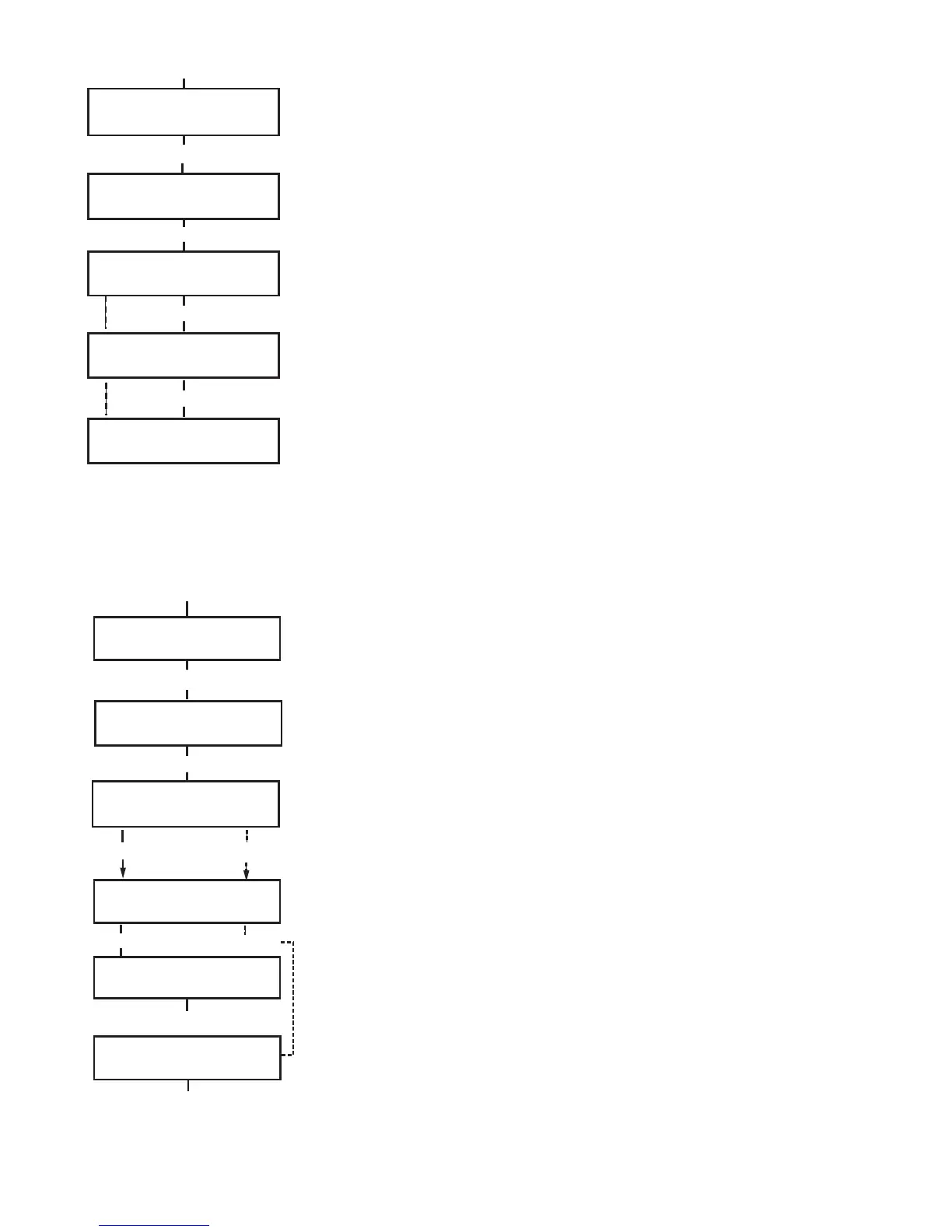27
Pin Warning
This option determines the number of days notification before the expiry
date of any user codes programmed as PIN Change. During the
notification period, the user is prompted to enter a new code on entry
of the expiring PIN. The default period is 99 days, with a programmable
range of 1 – 99. If a user does not assign a new code by the end of the
PIN Warning period, then the code is erased on the next unsetting of
the system.
Note: The PIN Warning ends on the last day of the month, the
PIN expires on the first day of the following month.
On the first day of each year, the British Summer Time (BST) Start
date is set to the last Sunday in March and the End date is set to the last
Sunday in October.
The operation of the Summer option is as follows: At 01 : 00 hours
on the Start date, the system clock advances to 02 : 00 hours. At 02 :
00 hours on the End date, the system clock goes back to
01 : 00 hours .
Note:The time always changes with reference to GMT.
For example, Italy which is + 1 hour would be:
Last Sunday in March - 02.00 to 03.00
Last Sunday in October - 03.00 to 02.00
The Start and End dates can be reprogrammed by authorised user
codes. Press the A> key to modify the Start date or the <B key to
select the End date. The new date must be a valid four digit number in
the day month format (dd/mm).
8 = CODES
[ent] to Select
PIN + ent
CODES
1 = User Codes
PIN Warning
28 (1-28) days
CODES
2 = PIN Warning
0 = OMIT ZONES
[ent] to Select
8
ent
>A
ent
0 = OMIT ZONES
[ent] to Select
PIN + ent
9 = SUMMER
[ent] to Select
ent
9
A=START
B=END
26 MAR
29 OCT
A=START
B=END
NEW DATE
--/--
DD/MM
23 MAR
29 OCT
esc
2+3+0+3
2+7+1+0
A> B<
A=START
B=END
26 MAR
27 OCT
esc
Summer (User Type 3.6)
