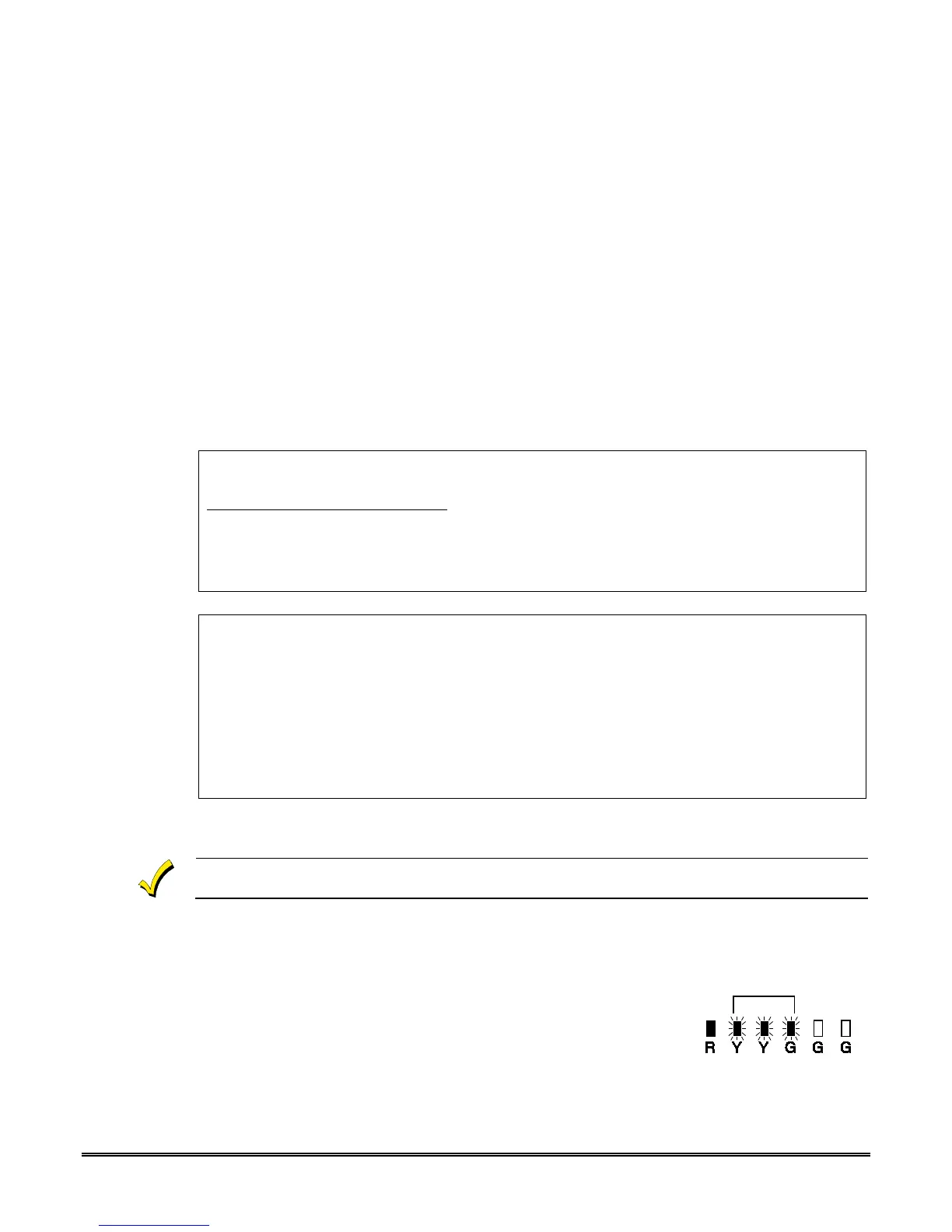2-1
SECTION 2
Mounting and Wiring
• • • • • • • • • • • • • • • • • • • • • • • • • • • • • • • • • • • • • • • • • • • • • • • • •
Determine the Signal Strength and Select a Location
The communicator must be mounted indoors within the protected premises. When choosing
a suitable mounting location, understand that signal strength is very important for proper
operation. For most installations using the supplied antenna, mounting the unit as high as
practical, and avoiding large metal components provides adequate signal strength for proper
operation.
You will use the communicator to determine signal strength in order to find a suitable
mounting location.
Note: If the SIM is already activated, the RSSI signal strength indicators will indicate
signal strength.
If the SIM has not been activated, the firmware in the communicator enables it to
communicate with the cellular network towers (without the SIM being activated) so that
signal strength measurements can be determined. In this case, you can display the signal
strength by simultaneously pressing the MODE and TAMPER switches.
Allow at least 60 seconds for a reading to establish.
RF Exposure
Warning – The internal or external antenna(s) used with this product must be installed to
provide a separation distance of at least 7.8 in. (20 cm) from all persons and must not be
co-located or operating in conjunction with any other antenna or transmitter except in
accordance with FCC multi-transmitter product procedures.
Mise en Garde
Exposition aux Frequences Radio: L'antenne (s) utilisée pour cet émetteur doit être
installée à une distance de séparation d'au moins 7,8 pouces (20 cm) de toutes les
personnes.
Note: The communicator must be installed in accordance with the National Fire Alarm
Code, ANSI/NFPA 72.
Unshielded, 22 AWG cable is recommended for the communicator power/data wires.
1. Unpack the communicator and open the case by pushing in the two bottom tabs with a
screwdriver while separating the case front.
2. Temporarily connect the communicator to the AC transformer or battery.
3. Choose the installation site with the best signal strength by
observing the signal strength (RSSI) bar graph (refer to
Appendix A for information about signal strength and status
indications). Signal strength should be within 3-5 bars. The
best signal strength is usually found at the highest point in
the building, near a window.
4. Mark the location for the communicator.
