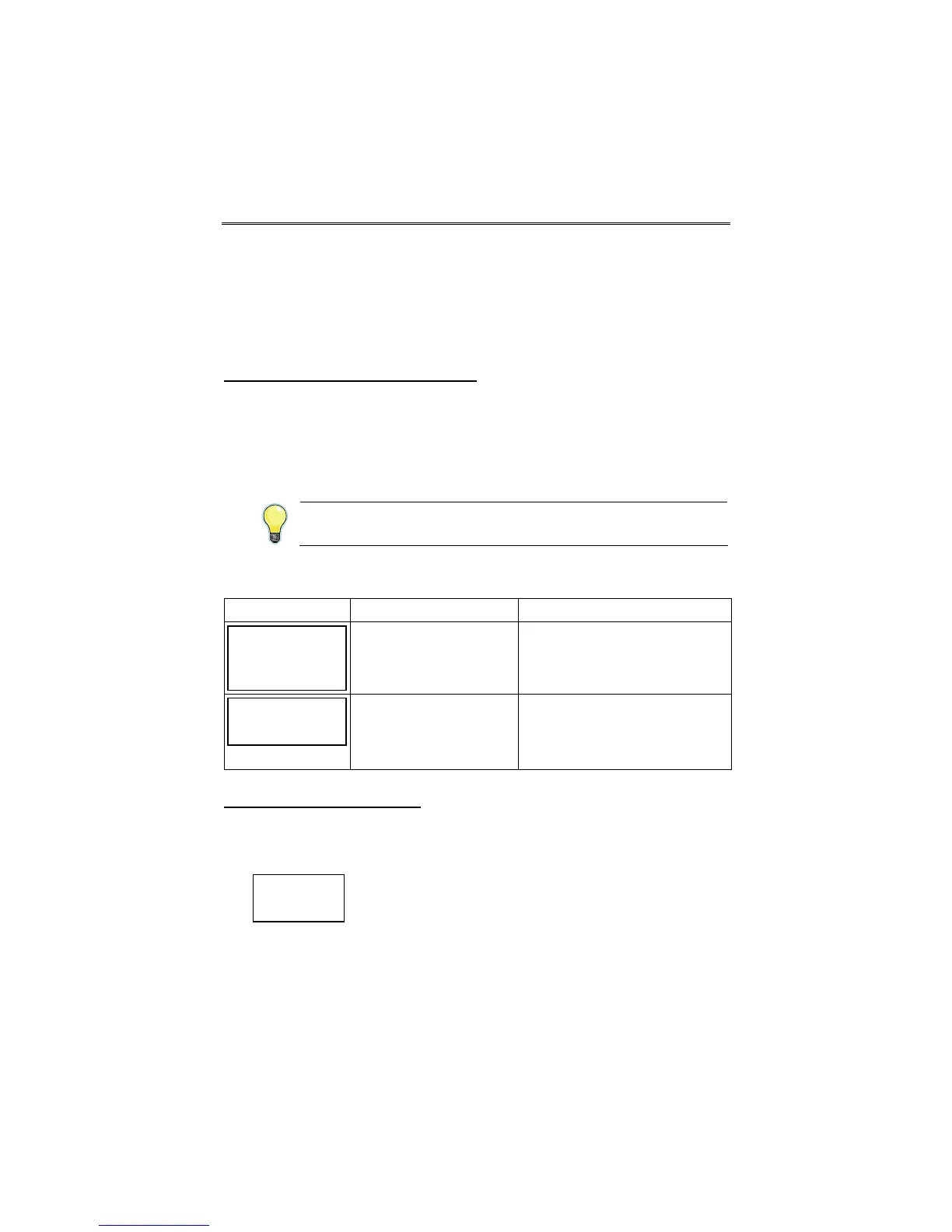GSMX4G / GSMXCN4G Installation and Setup Guide
– 25 –
• Module lost contact with AlarmNet.
• Module is not registered; account not activated.
• Module shutdown.
In addition, the Contact ID codes for some of these conditions are reported by
the control panel and sent by AlarmNet to the central station.
Exiting the Programming Mode
To exit the programming mode, press [N] in response to the "REVIEW?"
question. Then press [Y] to the "Exit Prog Mode?" question. Upon exiting,
the message “Checking Root File TX Path” will be displayed, and the
configuration file at the server is updated to log the changes made. When
complete, the message "DONE" is displayed to indicate the file was
successfully uploaded.
If critical configuration changes were made, such as the mode of
operation, the communicator will reset to ensure that the programming
features are enabled.
If the file is not successfully uploaded, one of the following prompts will be
displayed. Follow the steps shown below until the upload is successful.
Display Description What to do
Cannot Upload
Try Again?
Y/N_
GSM Communicator
has not yet initialized.
Wait for SIGNAL (green)
LED to be lit.
Press [Y].
Failed to Update
Root File!
Network problem, or
you answered "N" to
"Cannot Upload Try
Again?" prompt.
Initiate the Force Server
Update command by pressing
the [0] key.
Setting Factory Defaults
To reset the programming options to factory-default values, press [ESC] at
the "Exit Prog Mode?" prompt.
Set Default?
Y/N_
Press [Y] to reset factory default values.
Press [N] to cancel this function.
If you press [Y], all programmed values and password are reset to the
original factory settings.
After pressing [Y], the Create Password prompt appears (see Programming
step 4).
