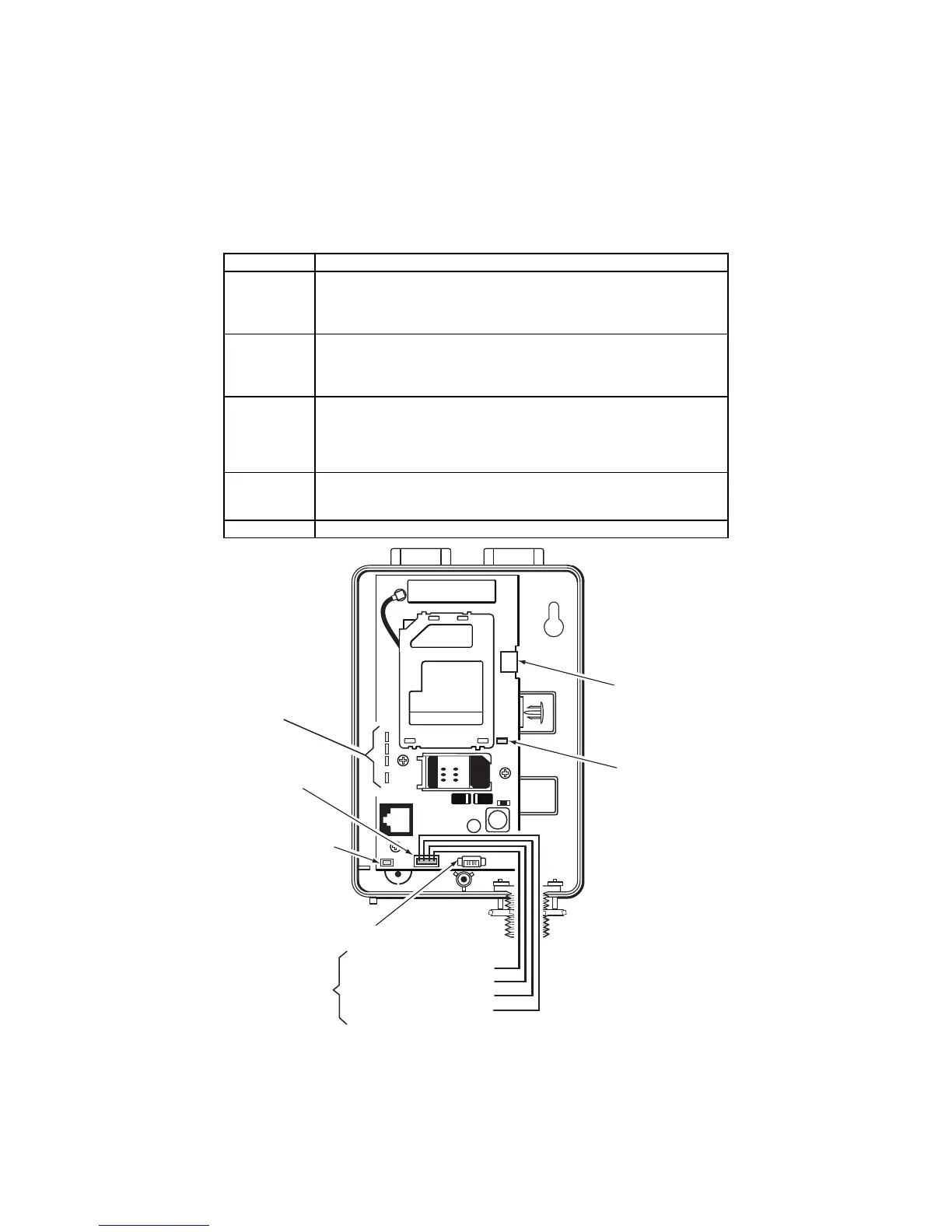LED and Wiring Information
LED DESCRIPTION
REG
(green)
ON – Module is NOT registered with AlarmNet.
OFF – Module is registered with AlarmNet.
FAST BLINK – Download session with Compass in progress.
SLOW BLINK – In unison with yellow LED – Registration in progress.
TX/RX
(yellow)
ON – Message transmission pending.
QUICK PERIODIC BLINK - Normal
FAST BLINK – Message waiting for network ACK.
SLOW BLINK – In unison with green LED – Registration in progress.
FAULT
(red)
ON – No contact with network.
OFF– Normal.
SLOW BLINK – Loss of communication with the panel (ECP fault).
FAST BLINK – No network contact AND loss of communication with the
control panel.
SIGNAL
(green)
ON – Minimum required signal strength is present.
BLINKING – Marginal signal strength is present.
OFF – Installation is not recommended.
ALL FAST BLINK – Hardware Error.
GSMX4G-010-V0
REG
TX/RX
FAULT
SIGNAL
To ECP Bus on
control panel
circuit board.
ECP Cable
Audio
Connector
PANEL DATA OUT - Yellow
AUX PWR (+12V) - Red
GND - Black
PANEL DATA IN - Green
FACTORY
USE ONLY
TECH SUPPORT
USE ONLY
TEST MESSAGE/
REGISTRATION
Switch
