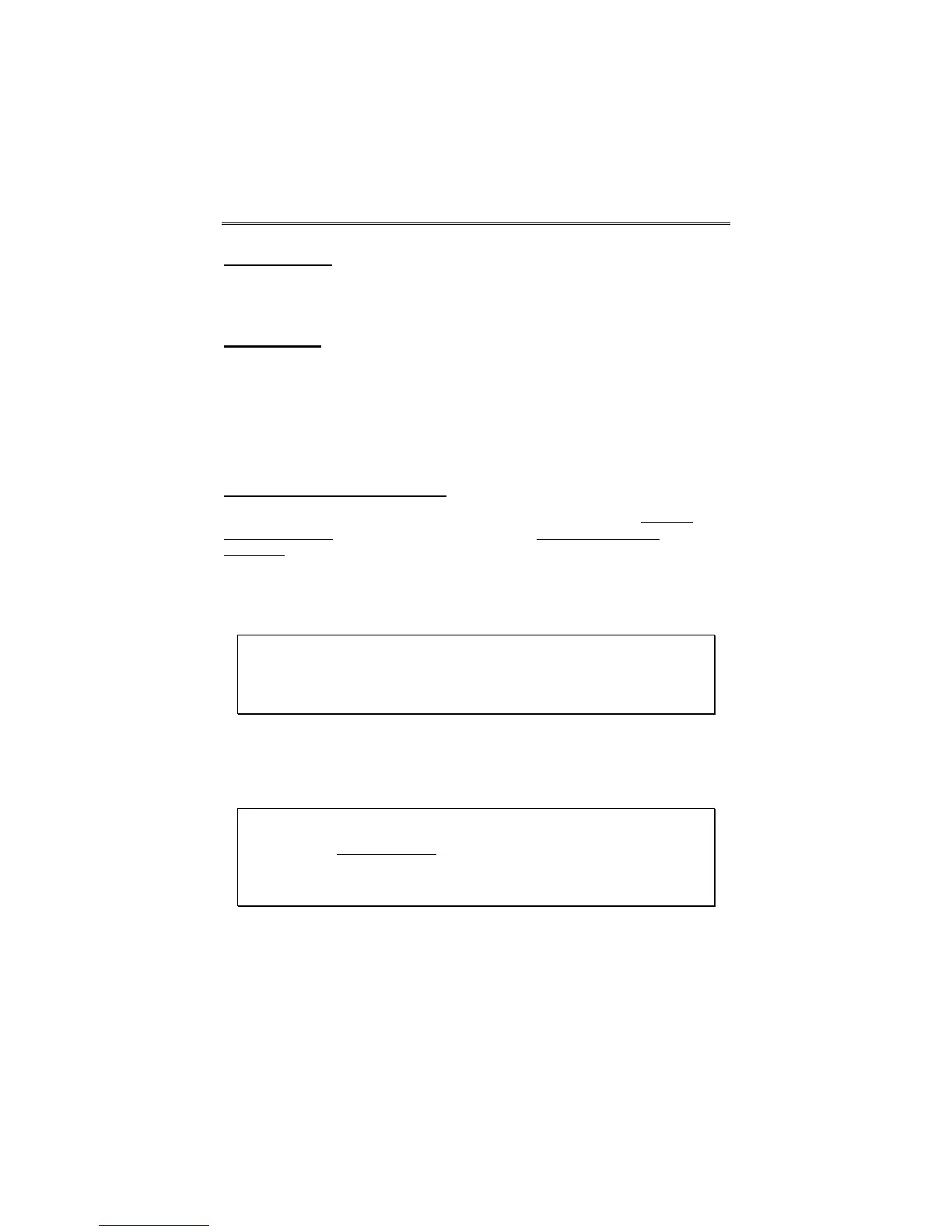GSMX4G / GSMXCN4G Installation and Setup Guide
– 4 –
Compatibility
The communicator functions with any control panel that utilizes a Honeywell
ECP bus and supports a GSM communicator (or LRR).
Compliance
This device has been tested by ETL to meet the following standards:
• UL985 – Residential Fire • Canadian ULC Compliance
• UL1023 – Residential Burg
Mount and Wire the Module
Select a Mounting Location
When choosing a suitable mounting location, understand that it must be
mounted indoors, and for best signal strength it should be mounted
vertically. Signal strength is very important for proper operation. For most
installations, mounting the unit on the control panel provides adequate
signal strength and we suggest that this method is tried first. Especially if
the control panel is not in a basement location or in an area that contains
large metal objects.
RF Exposure
Warning – The antenna(s) used for this transmitter must be installed to
provide a separation distance of at least 20 cm from all persons and must not
be collocated or operating in conjunction with any other antenna or
transmitter.
If the control panel location does not provide adequate signal strength, then
the communicator can be mounted remotely.
Activate the SIM
NOTE: The SIM in the communicator must be ACTIVATED first in order for
signal strength to be determined. However the SIM supplied for the
GSMXCN4G is already activated.
Once the communicator is installed and programmed, it must be Registered
with AlarmNet. Registering activates the account with AlarmNet and enables
the security system's control panel to send reports.
Go to: https://services.alarmnet.com/AlarmNetDirect/
If you are not signed up for this service, click on “Dealer Signup” from the
login screen to set up your dealer account. You will be instructed how to
proceed upon completing the sign-up form. Only one sign-up per dealer is
required. Once an initial user is established, additional logins may be
created by that user.
