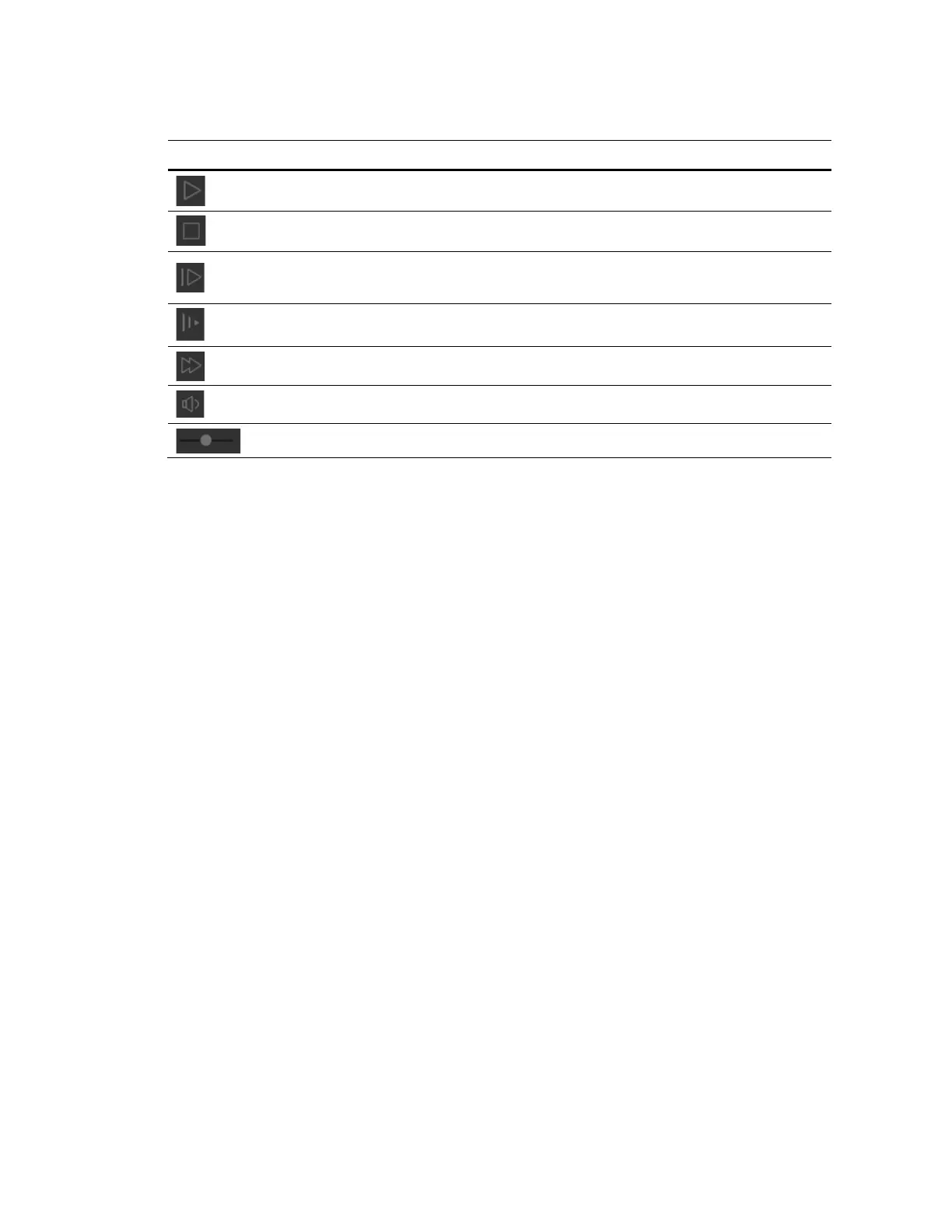Playing Back Video
15
Table 4-1 Playback Controls
Control Description
Click to play video.
Click to stop video playback.
Click to go to the next frame.
Note Video playback must be paused before you can use this function.
Slow playback
Fast playback
Mute sound
Volume control
Playing a Recorded File from the Calendar
On the playback calendar, a day in red indicates a day on which video was recorded and a day
in blue indicates the day you select.
