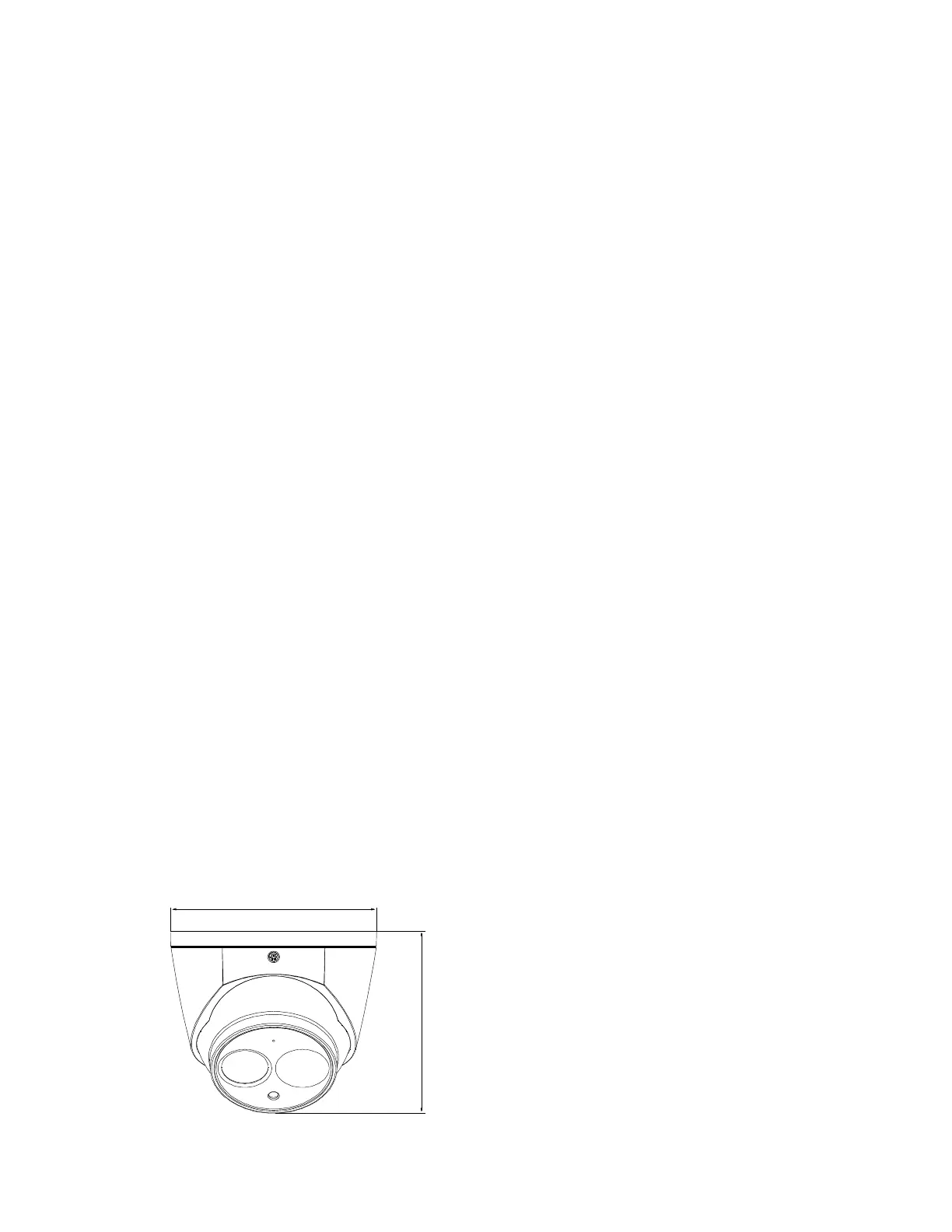Performance Series IP Camera Software Configuration Guide
2
•
Recording over Internet, files stored on client PC
•
Network storage (FTP)
Network Monitoring
•
One-channel video data transmission to a network
•
Terminal and decoding
•
Delay time less than 270 ms (network bandwidth support required)
•
Up to 20 connections
•
Compatible with the following network protocols: IPv4/IPv6, HTTP, HTTPS, TCP/IP, UDP, UPnP,
ICMP, IGMP, RTSP, RTP, SMTP, NTP, DHCP, DNS, PPPoE, DDNS, FTP, IP Filter, QoS, SSL, Bonjour,
802.1X
Network Management
•
Camera configuration and management via Ethernet
•
Device management via Internet or client PC
User Management
•
Each user belongs to specific group
•
Different user rights for each group
•
User rights cannot exceed group rights
System Management
•
Log function
•
System resource information and running real-time status display
Camera Dimensions
This section displays the dimensions and main components/connectors of each Performance Series IP
camera.
HEW2PR1/HEW4PR3/HEW2PRW1/HEW4PRW3 Ball Cameras
Figure 1-1 HEW2PR1/HEW4PR3/HEW2PRW1/HEW4PRW3 Dimensions
4.17" (106.0mm)
3.69" (93.7mm)