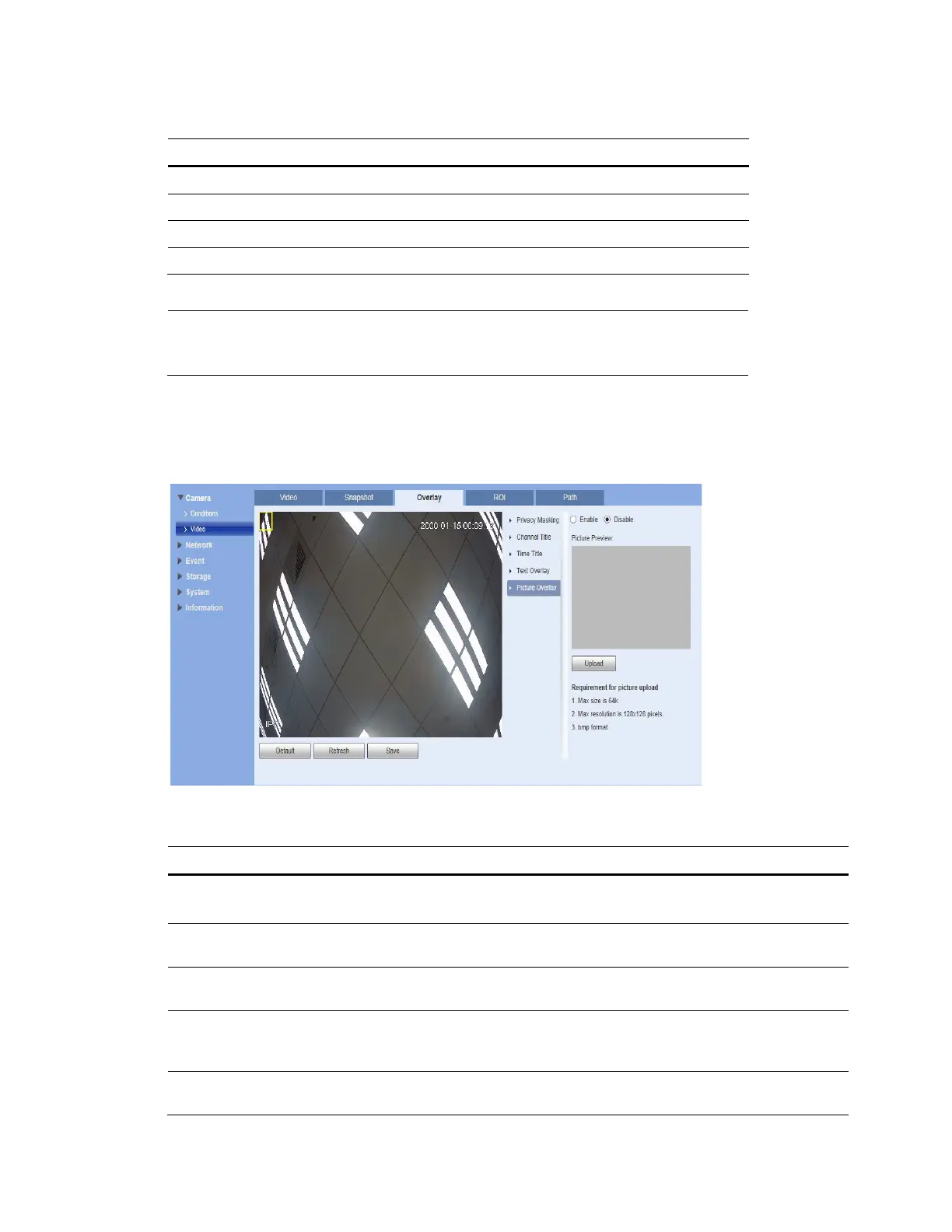Configuring Camera Settings
29
Table 5-4 Snapshot Configurations
Parameter Function
Shapshot Type Select from either General (schedule) or Event (activation).
Image Size Same as the main stream resolution.
Quality Select from six levels of image quality.
Interval Set the snapshot frequency from 1s to 7s.
Note
See ROI on page 30 for information about configuring where snapshots
are saved. Snapshots are saved as JPEGs.
Video Overlay
Figure 5-6 Video Overlay Configuration Interface
Table 5-5 Video Overlay Configurations
Parameter Function
Privacy
Mask
Masks areas of the video for privacy.
You can configure up to 4 privacy mask zones.
Channel Title
Enable this function to overlay channel information in the video window. Use
the mouse to drag the channel title to the desired position.
Time Title
Enable this function to overlay time information in the video window. Use the
mouse to drag the time to the desired position.
Text Overlay
Enable this function to overlay text in the video window. Enter the text to be
overlayed in the Input field and select Right or Left alignment from the drop-
down menu.
Picture Overlay
Enable this function to overlay picture in the video window. Select the picture to be
overlayed by clicking Upload.