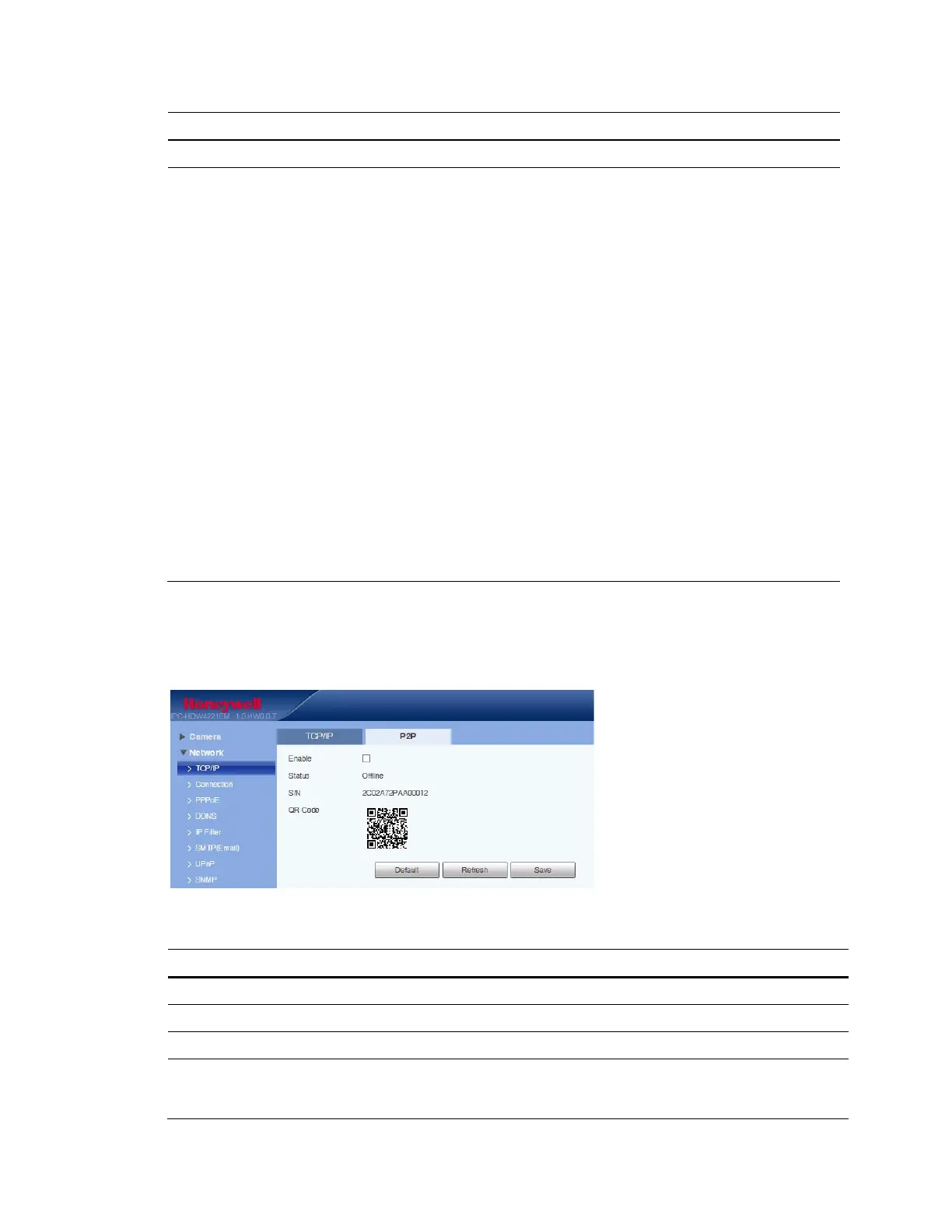Performance Series IP Camera Software Configuration Guide
32
Parameter Function
Alternate DNS Server Enter an alternate DNS server IP address.
Enable ARP/Ping to
set IP Address Service
If you know the camera’s MAC address, then use the ARP/Ping command
to modify or set the camera’s IP address.
Before operating the camera, please ensure that the network camera
and the PC are in the same LAN. This function is On by default.
To enable ARP/Ping to set the IP address service:
1.
Get an IP address. Set up the network camera and the PC in the
same LAN.
2.
Get the physical address from the label on the network camera.
3.
Open the Run interface (Start menu > Run), and then type the
following commands:
arp -s <IP Address> <MAC> ping -l 480 -t
<IP Address>
For example:
arp -s 192.168.0.125 11-40-8c-18-10-11 ping -l 480 -t
192.168.0.125
4.
Reboot the camera. If the setup was successful, output information
such as Reply from 192.168.0.125... will appear in the command
output lines.
5.
Close the command line.
Open your browser, type http://<IP address> in the address bar, and
then press Enter
P2P
Figure 5-10 P2P Configuration Interface
Table 5-8 P2P Configurations
Parameter Function
Enable Click the checkbox if you want to access the camera using the HonView Touch app.
Status Displays the connection status of the camera.
S/N Displays the serial number of the camera.
QR Code
If you have the HonView Touch app installed on a mobile device, you can scan this QR
code to add the camera. You can then view live video or configure the camera with the
app.