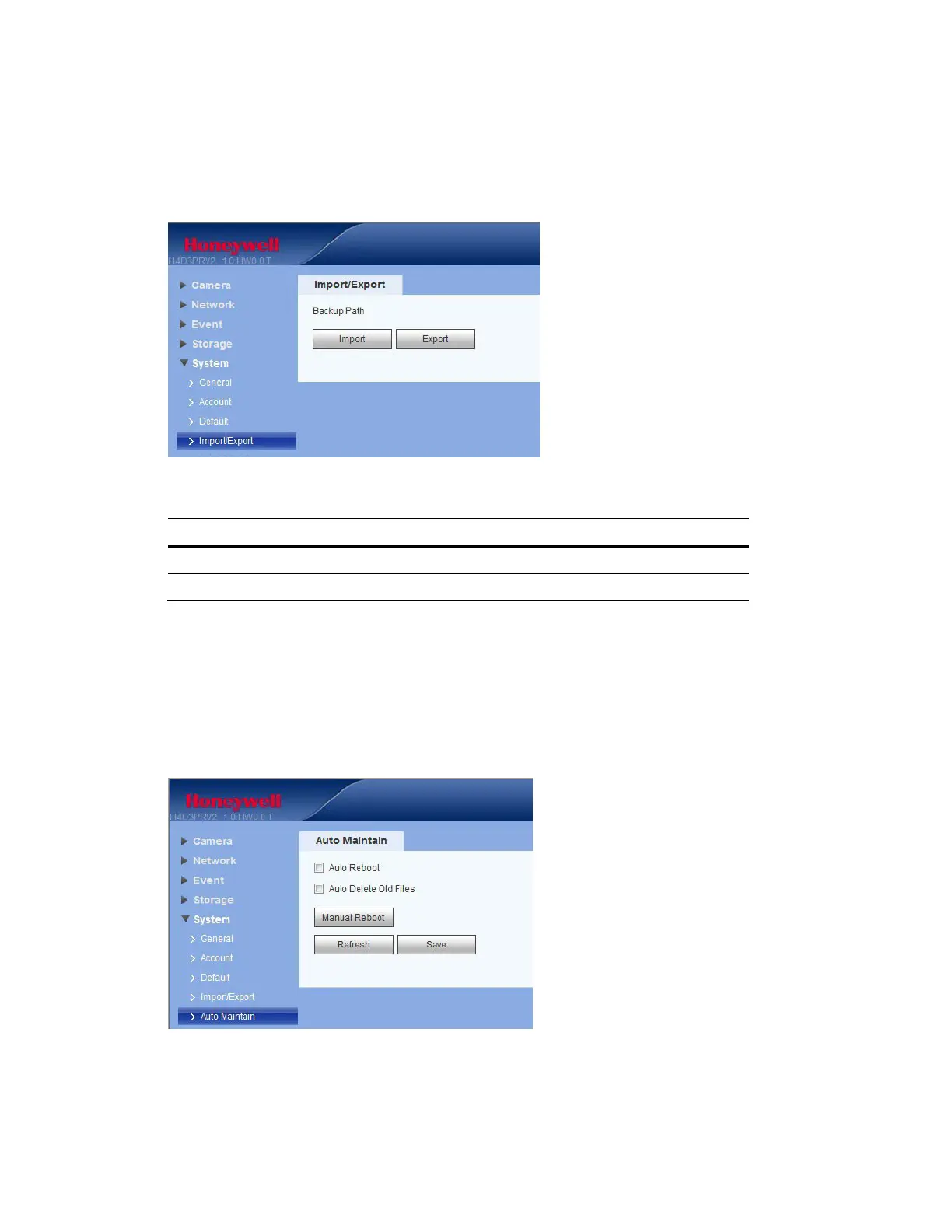Performance Series IP Camera Software Configuration Guide
52
Import/Export
Figure 5-40 Import/Export Configuration Interface
Table 5-23 Import/Export Configurations
Parameter Function
Import Click to import local setup files to the system.
Export Click to export the current system setup to your local PC.
Automatic Maintenance
You can select either Auto Reboot, Auto Delete Old Files, or Manual Reboot.
Auto Reboot: Select the day (Everyday or Monday to Sunday) and the time (from 00:00 to 24:00) to
reboot the camera automatically.
Figure 5-41 Auto Maintain Configuration Interface