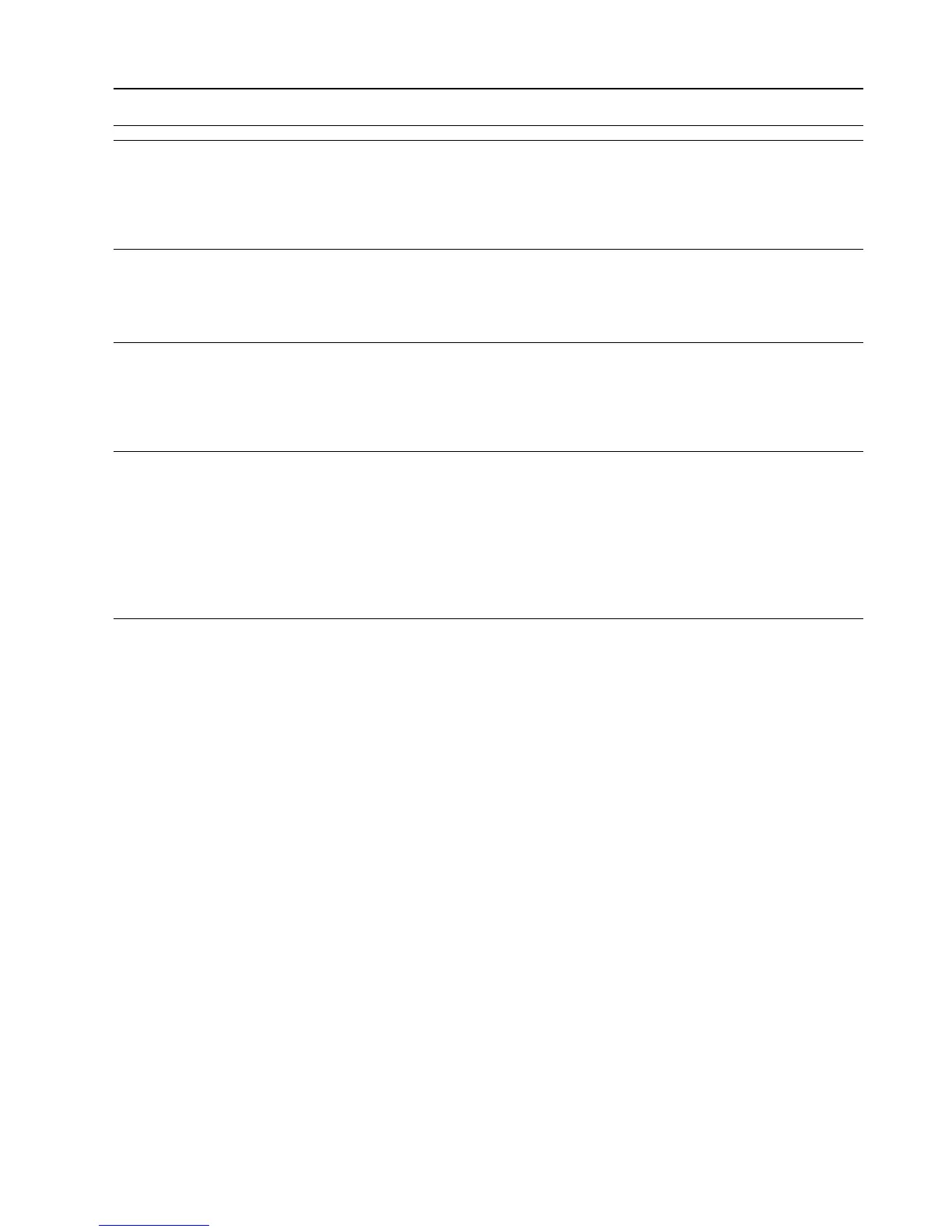ICON 100 SERIES USER GUIDE
EN2B-0002UK07 R0404
7
4. INSTALLATION
4.1. Introduction
The controller must be installed in a place where it is protected from extreme
vibrations, impacts, water, corrosive gases, steam etc. and where temperature and
humidity do not exceed the values given in the technical specification table (see
page 6). The same instructions are also valid for the probes.
4.2. Thermistor Probe
The thermistor probe must be installed in a place where it is protected from direct
airflow (i.e., away from fans or doors), so that the average temperature can be
measured.
4.3. Defrost Termination Probe
The defrost termination probe must be installed in the coldest area between the
evaporator fins, i.e., where the most ice will form, and not near the defrost heater or
near the area that warms up first during defrosting, in order to avoid early
termination of the defrost cycle.
4.4. Electrical Wiring
We would recommend protecting the controller power supply from electromagnetic
disturbances, voltage peaks, etc. This can be easily done while wiring by following
the instructions below:
a) separate the power supply cables of the compressor, motors, etc. from
those of the controller;
b) keep the probe cables, the controller power supply cables, and the load
power supply cables separate and sufficiently far away from each other, so
they do not cross or form spirals.
4.5. Applications in Critical Environments
When used in particularly critical industrial environments the following precautions
can also be useful:
a) use mains network filters to reduce disturbances at the controller power
supply, as well as filters for the loads in order to attenuate disturbances at
the controller relay outputs;
b) use screened probe cables connected to the grounding system, if the
previous indications are not sufficient;
c) in the event of strong radio disturbances screen the entire device with a
metallic screen and connect it the grounding system.
