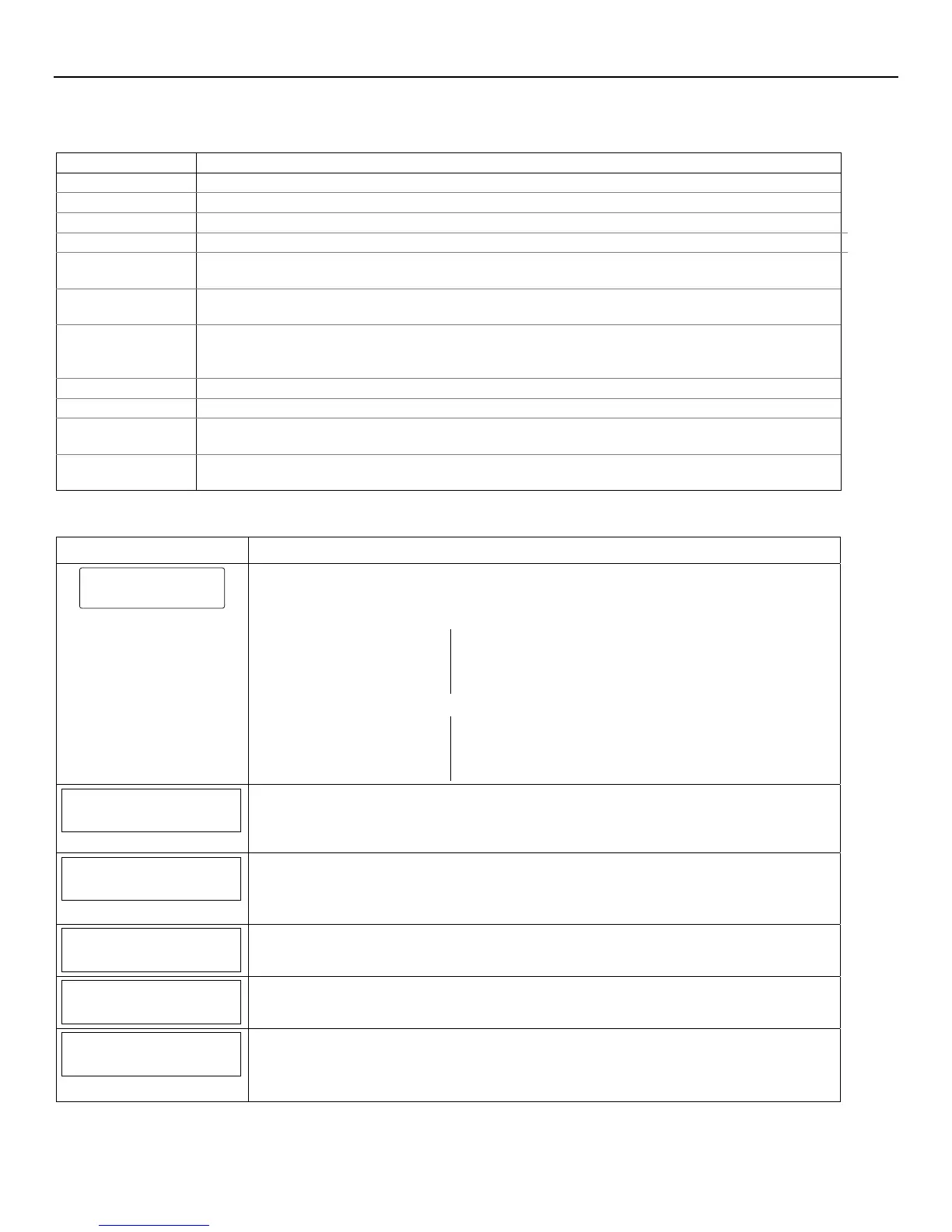LYNX Touch Installation and Setup Guide
- 28 -
Programming the Control
System Type
The following system options are programmed in this section:
Option Function
RF Jam Enable or disable RF Jam Log and Reporting
Speaker Phone Enable or disable Speaker Phone mode. (Only available on the LYNX Touch L5200/L5200CN)
Two Way Voice Enable or disable Two Way Voice communication with the Central Station.
RF House Code Set RF House Code. (Bi-directional RF Devices)
Remote Phone
Enable or disable Remote Phone Control mode. (Only available on the LYNX Touch L5200/
L5200CN)
Phone Notification
Enable or disable Phone Notification mode. (Phone Line-cut) (Only available on the LYNX Touch
L5200/ L5200CN)
Phone Detect Time
Select a delay period between phone line-cut & system response (allows phone to restore) (Only
available on the LYNX Touch L5200/ L5200CN)
Note: This field is displayed if Phone Notification is enabled.
Events Enable or disable multiple options for event logging (i.e.; alarms, troubles, open/close, bypass, all)
Non-Security Enable or disable non-security event logging
Remote Access
Serial
Enable or disable end user to access their system via a website
Multi Mode Serial
Enable or disable transmission of panel status events via email (Active only when Remote Access
Serial is enabled)
Note: If applicable, preprogrammed defaults for the L5200/L7000 Control are shown on the screen unless
otherwise noted.
Screen ACTION
5000-100-130-V0
System Type
System Type
Note: If applicable, the pre-programmed default will be displayed beneath the option.
1. Select “System Type” from the following options:
RF Jam Speaker Phone
Two Way Voice RF House Code
Phone Notification Remote Phone
Phone Detect Time
Use the down arrow to scroll to the next page of options.
Events – Log All Events – Log Alarm
Events – Log Bypass Events – Log Open/Close
Events – Log Trouble Non Security
Remote Access Serial Multi Mode Serial
RF Jam
Disabled
2. Select “RF Jam”. The System scrolls between the following:
Disabled
RF Jam Log
RF Jam Log & Report
Speaker Phone
Disabled
Note: The Speaker Phone field is not available on the LYNX Touch L7000/L7000CN.
3. Select “Speaker Phone”. The System toggles between the following:
Disabled
Enabled
Two Way Voice
Disabled
4. Select “Two-Way Voice” .The System toggles between the following:
Disabled
Enabled
RF House Code
0
5. Select “RF House Code”.
6. After entering a code (00-31) on the displayed keypad, select “Done”.
Remote Phone
Enabled
Note: The Remote Phone field is not available on the LYNX Touch L7000/L7000CN.
7. Select “Remote Phone”. The System toggles between the following options:
Disabled
Enabled
