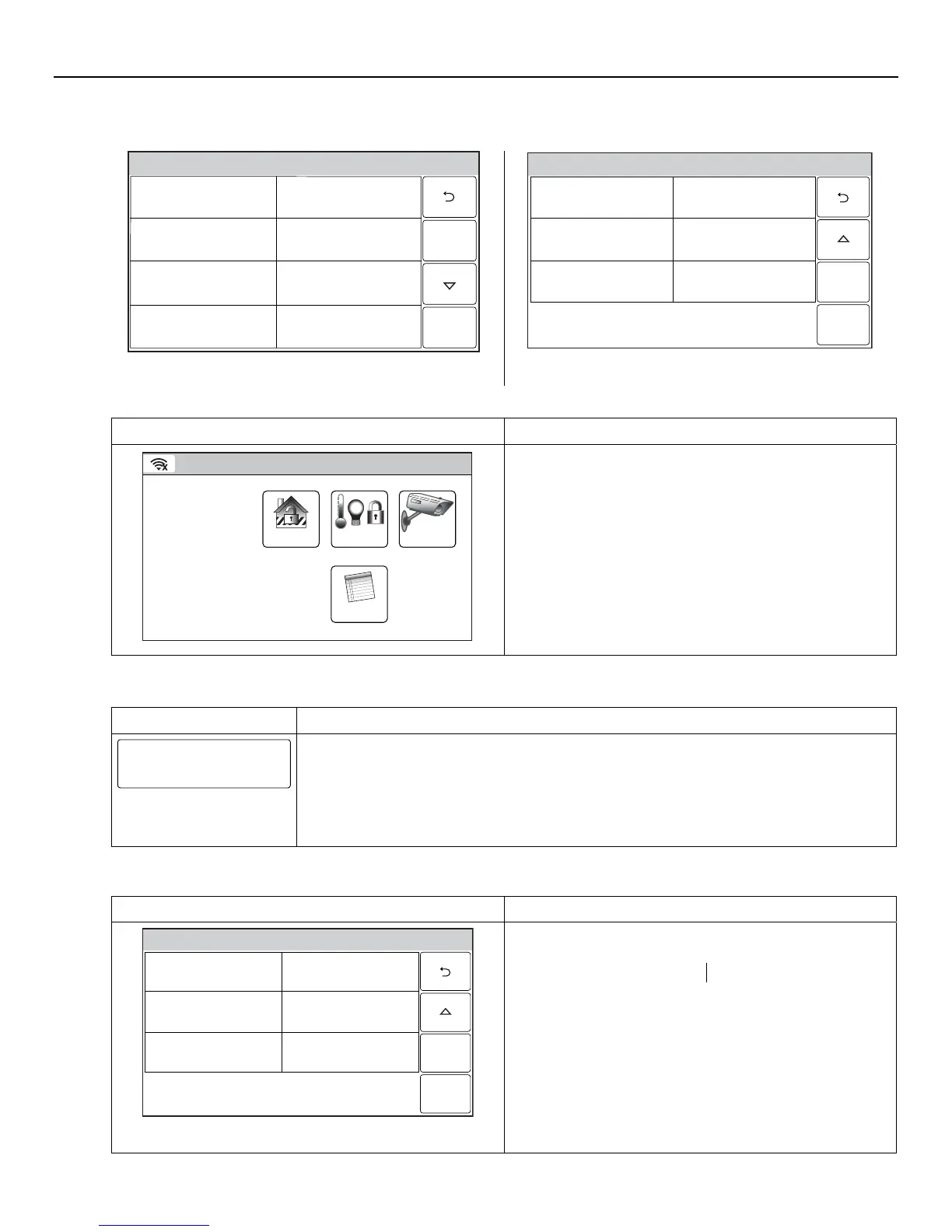LYNX Touch Installation and Setup Guide
- 27 -
Programming the Control
After entering the System Programming mode select from the options provided on the First and Second
Installer Programming tools screens as shown in the accompanying figure.
System Programming...
5000-100-013-V1
System TypeInstaller Code
Communicator
Comm. Diagnostics
Zones
Keys
Date Time
Reporter
System Programming...
5100-100-060-V0
System SettingsSounder
Reset Master Code
Language
Z-Wave
Default Config.
Page 1 Page 2
Enter Installer Programming Mode without using Installer Code
SCREEN ACTION
5200-100-012-V0
000
1:
January, 1, 2011
System Standby!
1. During the initial system power-up initialization delay
(while "SYSTEM STANDBY!" is displayed), depress the
Home key. Wait for system to terminate the system
initialization delay.
2. Select the “Security” icon.
3. Select the “Arm Stay” icon.
4. Press the “Clear” key on the displayed keypad. A blue
vertical bar is displayed below the “Enter Code”.
5. Enter “00” on the keypad. The system will enter Installer
Programming mode and the Installer Tools Menu will be
displayed.
Change Installer Code
The factory default Installer Code for the LYNX Touch Control is set to 4-1-1-2.
SCREEN ACTION
5000-100-129-V0
Installer Code
1. Select “Installer Code”. The current four-digit Installer Code is displayed on the left side
of the screen.
2. Select the “Clear” button, then enter a new four-digit Installer Code on the displayed
keypad. The system will display the new code on the left side of the screen.
3. Select “Done” when you are finished.
4. The system returns to the “System Programming” Screen.
Select a Language
Note: This programming field may not be available with the system being installed.
SCREEN ACTION
System Programming...
5100-100-060-V0
System SettingsSounder
Reset Master Code
Language
Z-Wave
Default Config.
1. If applicable, select “
Language” to display the following
options:
Installer Language User Language
2. Select “Installer Language. The system toggles between
“English” and “French”.
3. Select the desired language.
4. Select “User Language. The system toggles between
“English” and “French”.
5. Select the desired language.
6. Select “Save” when you are finished.
7. A confirmation screen appears. If “Yes” is selected, the
System returns to the second page of the Programming
screen, which will be displayed in the selected language.
