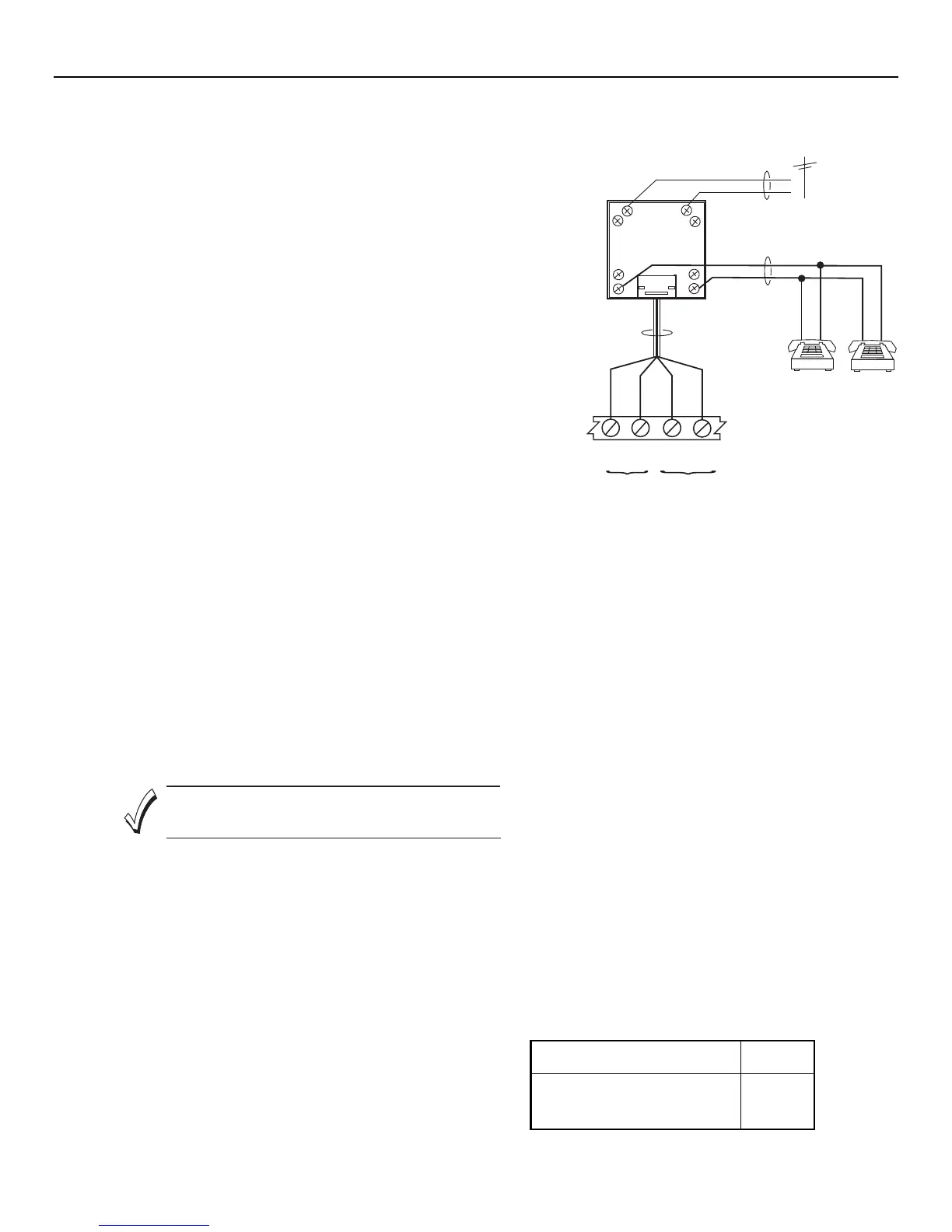LYNX Touch Installation and Setup Guide
- 9 -
Wiring Connections
5000-100-094-V4
Make Earth Ground Connection - The designated earth ground
terminal EGND must be terminated in a good earth ground for the
lightning transient protective devices in this product to be effective.
The following are examples of good earth grounds available at
most installations:
Metal Cold Water Pipe - Secure a non-corrosive metal strap
(copper is recommended) to the pipe that is electrically connected
and s
ecured to which the ground lead is electrically connected and
secured.
AC Power Outlet Ground - Available from 3-prong, 120VAC power
outlets only. To test the integrity of the ground terminal, use a
three-wire circuit tester with neon lamp indicators, such as the UL
Listed Ideal Model 61-035, or equivalent, available at most
electrical supply stores.
Make Phone Line Connections - For local or full line seizure
follow the appropri
ate steps below.
Local Seizure
1.
2.
3.
4.
c.
d.
e.
f.
a.
b.
c.
a.
b.
a.
Connect the incoming phone line to the terminals TIP and RING
on the Control as shown on the Summary of Connections.
Connect the handset phone lines to terminals H/S T (TIP) and
H/S R (RING) as shown in the diagram.
Hardwired Zone Connections - One EOLR supervised zone
supports both open circuit and closed circuit devices and has a
re
sponse time of 350msec. Maximum zone resistance: 300 ohms,
plus EOLR
Note: The hardwire zone cannot be used as a fire zone.
HARDWIRED ZONE: If the EOLR is not at the end of the
loop, the zone will not be properly supervised, and the
system may not respond to an open circuit on the zone.
Cut the incoming RING and TIP phone lines (typically red and
green, respectively) and connect them to RJ31X terminals 4
(red) and 5 (green).
Connect the premises end of the cut RING and TIP wires to
RJ31X terminals 1 (grey) and 8 (brown) respectively.
Wire the flying leads of a Direct Connect Cord to the control's
phone terminals as shown in the diagram.
Plug the Direct Connect Cord into the RJ31X jack.
Full Line Seizure: The control must be placed in series with the
incoming phone line. Plugging the Direct Connect Cord directly into
the RJ31X jack, allows the control to seize the phone line when an
alarm occurs and normal phone line usage by the premises
phones if the plug needs to be removed.
Connect terminal EGND to a good earth ground as shown on the
Summary of Connections.
Connect sensor
s/contacts to the hardwired zone terminals GND
(-) and HWZ1 (+). Refer to the Summary of Connections
diagram.
Connect closed circuit devices in series in the high (+) side of
the loop. The EOL resistor must be connected in series with the
devices, following the last device.
Connect open circuit devices in parallel across the loop. The
2000-ohm EOLR must be connected across the loop at the last
device.
AC Power Connections - Connect the Power Supply to the
receptacle on the Control.
OR
Connect wires from the Power Supply to +9VDC and EGND
terminal
s as shown on the summary of connections diagram.
WIRE
GAUGE
MAXIMUM DISTANCE BETWEEN
POWER SUPPLY AND CONTROL
Up to 11 feet
Up to 20 feet
Up to 26 feet
# 22
# 20
# 18
WIRING TABLE
FULL LINE SEIZURE CONNECTIONS
RJ31X
1
2
3
45
6
7
8
RING
TIP
INCOMING
PHONE LINE
TO
PREMISES PHONES
INCOMING
PHONE LINE
TO
PREMISES
PHONES
GREENRED
GREY
BROWN
RING
TIP
DIRECT
CONNECT
CORD
H/S T
H/S R
RING
TIP
BROWN
GREY
RED
GREEN
