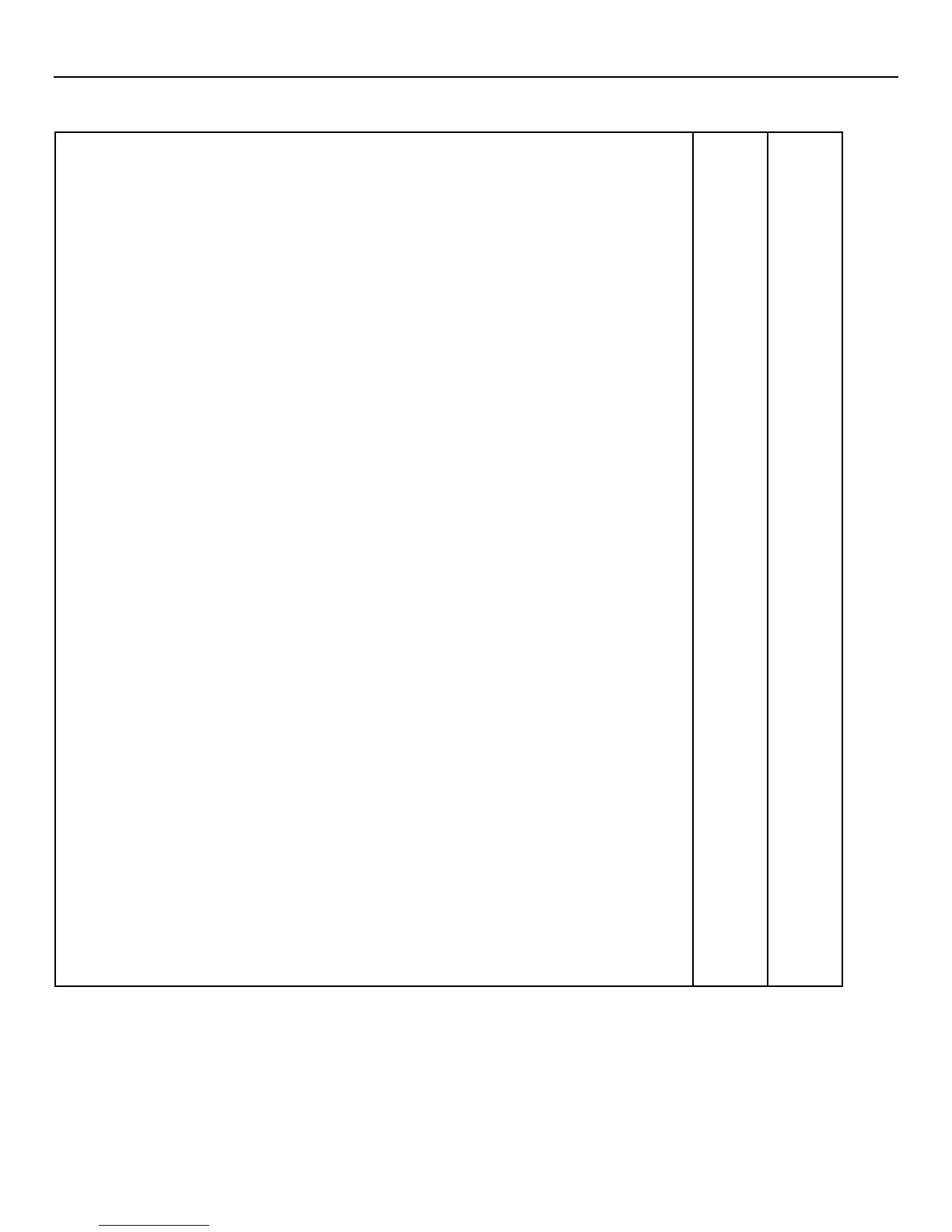LYNX Touch Installation and Setup Guide
- 6 -
System Features
Communication L5200 L7000
• ADEMCO Contact ID
• SIA (DC-03)
• Internet central station communication
• GSM cellular central station communication
• WiFi Central station communication
• Two-way voice communication
• Supports AlarmNet remote services
System Power
• Primary Power: Plug-in Power Supply, 110VAC to 9VDC, 2.7A output P/N 300-
04705/300-04705V1 or 300-04065/300-04065V1 (300-04063/300-04063V1 or 300-
04064/300-04064V1 in Canada)
• Backup battery: Rechargeable nickel-metal hydride battery pack rated at 7.2Vdc.
(P/N 300-03864-1/LYNXRCHKIT-SC or 300-03866/LYNXRCHKIT-SHA)
Alarm Output
• Built-in sounder
• Steady output for burglary/panic
• Temporal (3) pulse output for fire alarms
• Temporal (4) pulse output for carbon monoxide alarms
• Long Range Radio (GSM)/Audio Alarm Verification
• Trigger output
Programming
• Options stored in EEROM
• Can be uploaded, downloaded or controlled via IBM-compatible computer using
Compass downloader software and specified HAYES or Honeywell CIA modem or
via capable GSM, IP or WiFi communications module
* L7000 requires GSM, IP or WiFi communications
*
• Flash downloading
Other Features
• Exit error feature (detects difference between an actual alarm and exit alarm caused
by leaving a door open after the exit delay expires)
• Event log storage (total events)
128 256
• RF jam detection
• Installer programmable user (Follow Me) phone numbers
2 n/a
• Advanced Protection Logic™ (APL) (Minimizes the likelihood of the system being
disabled before notification can be sent to the Central Station indicating that the
premise has been compromised.)
• Displays web content including Local News, Weather and Traffic (requires Total
Connect Service)
• Dealer/Central Station messages (requires Total Connect Service)
