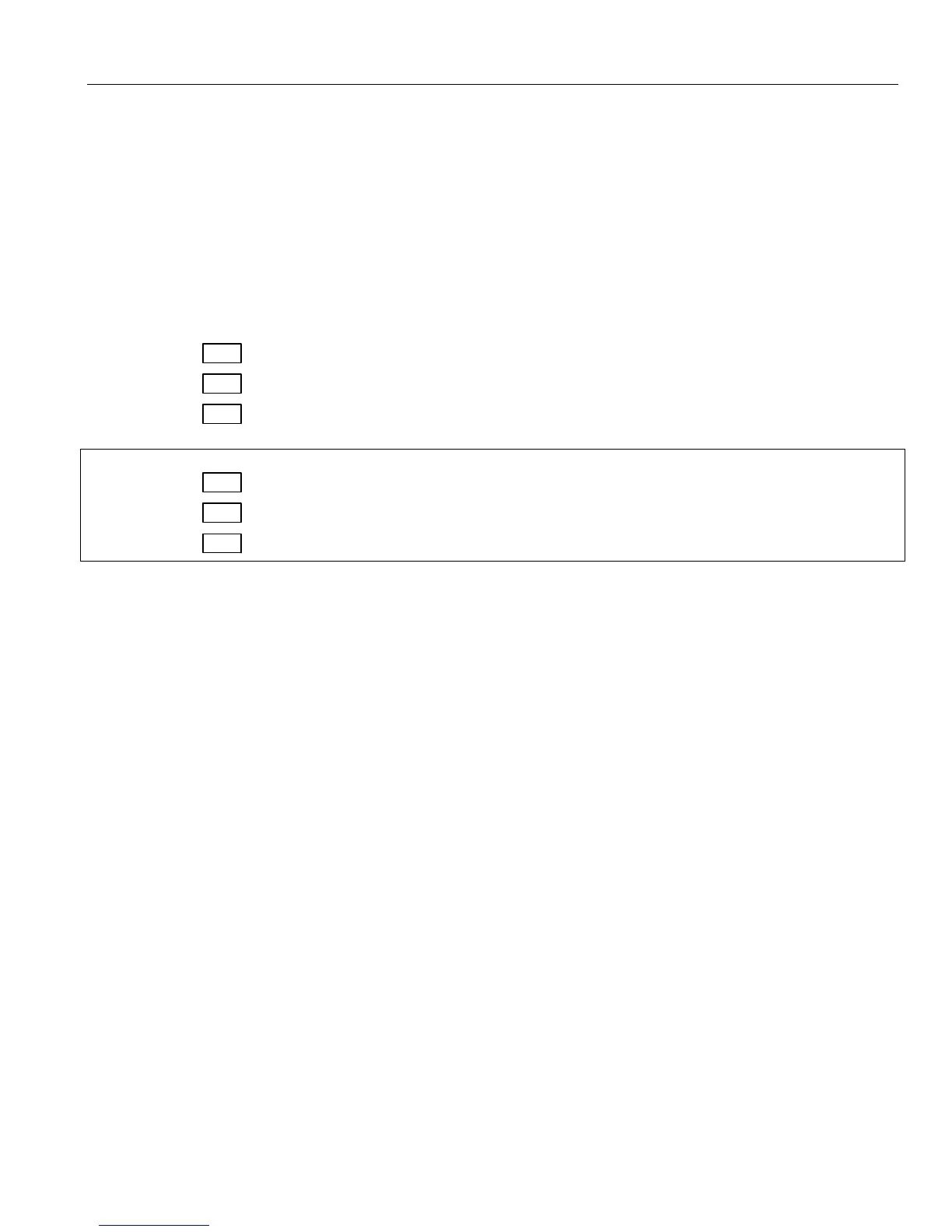– 25 –
SECURING THE PREMISES
Entry/Exit Delays
Entry Delay
Entry Delays give you time to disarm the system when you re-enter through the designated entrance door. You
must disarm the system before the entry delay period ends, or an alarm will occur. The control beeps during the
entry delay period, reminding you to disarm the system. There are two entry delays (if programmed). The first
is for your primary entrance and the second can be used for a secondary entrance, where a longer delay is
required to walk to the control to disarm the system. You can also arm the system with no entry delay at all by
selecting the “Delay” icon prior to arming the system. This will toggle the system to “Instant”, which can
provide greater security while on the premises or while away for extended periods of time. See Arming the
System section for procedure. See your installer for delay times programmed for your system.
Exit Delay:
45, 60, 90 seconds, 2 minutes
Entry Delay 1:
None, 15, 30, 45, 60, 90 seconds, 2, 3, 4 minutes
Entry Delay 2:
None, 15, 30, 45, 60, 90 seconds, 2, 3, 4 minutes
LYNX Touch (L5200CN) Canada Exit/Entry Delay Times
Exit Delay: None, 15, 30, 45, 60, 90 seconds, 2 minutes
Entry Delay 1: None, 15, 30, 45, 60, 90 seconds, 2 minutes
Entry Delay 2: None, 15, 30, 45, 60, 90 seconds, 2 minutes
