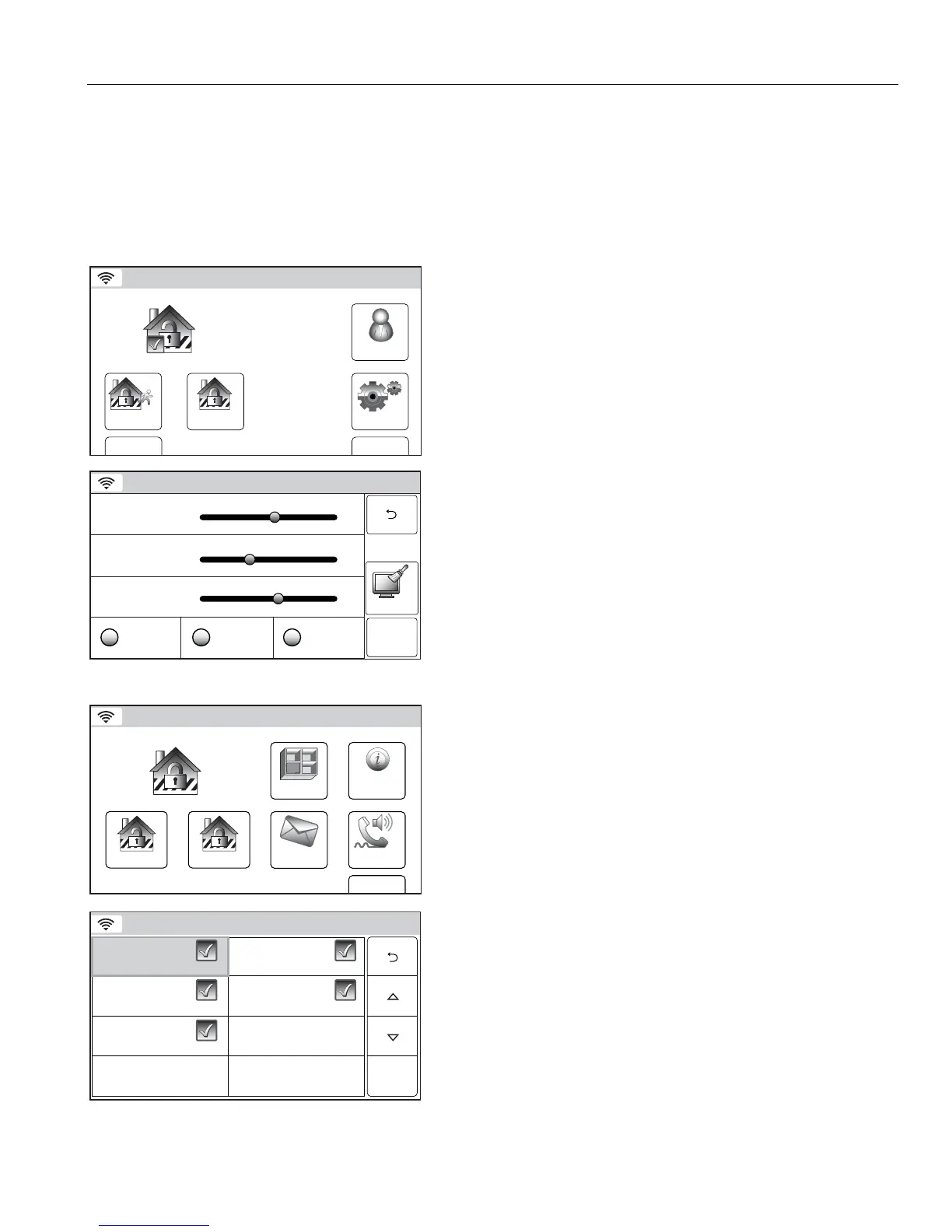– 31 –
SECURING THE PREMISES
Chime Mode
Chime Mode
Your system can be set to provide you with an audible alert of the opening of a door, while it is disarmed, by
using Chime mode. When activated, three beeps or a programmed chime will sound at the control whenever a
protected perimeter door is opened and the zone voice descriptor will be announced, if programmed. The Chime
mode can be changed only when the system is disarmed. Additionally, the faulted zone information will be
displayed on the Security Screen. Selecting the “Zones” icon displays the open protection points.
Turning Chime Mode On or Off
Arm Away
Ready To Arm
Arm Stay
BackDelay
Settings
10:18 AM June 8, 2010
5200-100-033-V0
Tools
1. With the system in the disarmed state, select the “Settings”
icon from the second page of the Security Screen. The
system displays the Settings screen.
Note: The Settings Screen display is variable dependent upon
the features that have been programmed in your system.
Ready To Arm
ChimeRingerVoice
Brightness
Contrast
Volume
5200-100-034-V0
Save
Clean
2. Select the “Chime” icon. The system toggles between “Off”
and “On”, and when selected the button turns green. When
“On” is selected, the Chime mode will be active.
3. Select the “Save” button to save your new settings.
4. Select the icon to return to the Security Screen.
Selecting Chime Sounds
Armed Stay
5200-100-021-V0
Phone
More
Message
Zones
Quick ExitDisarm
10:18 AM June 8, 2010
System
1. With the system in the disarmed state, select the “Zones” icon
from Security Screen. The system displays the Zones screen.
2. Select the “Select All” button and scroll through the options
until “Select Chime” button appears.
Ready To Arm
5200-100-116-V0
99. Police
95. Fire
96. Medical
2. Front
Door
Select
Chime
READY
READY
READY
3. Garage
Door
READY
Chime
Standard
Save
READY
3. Select the applicable zone from the displayed list and then
select the “Chime” button to scroll through the available
chimes. Each chime sounds when selected.
4. Select the “Save” button to save your new settings.
5. Enter the Master User code on the displayed keypad.
6. The system returns to the Security Screen.
