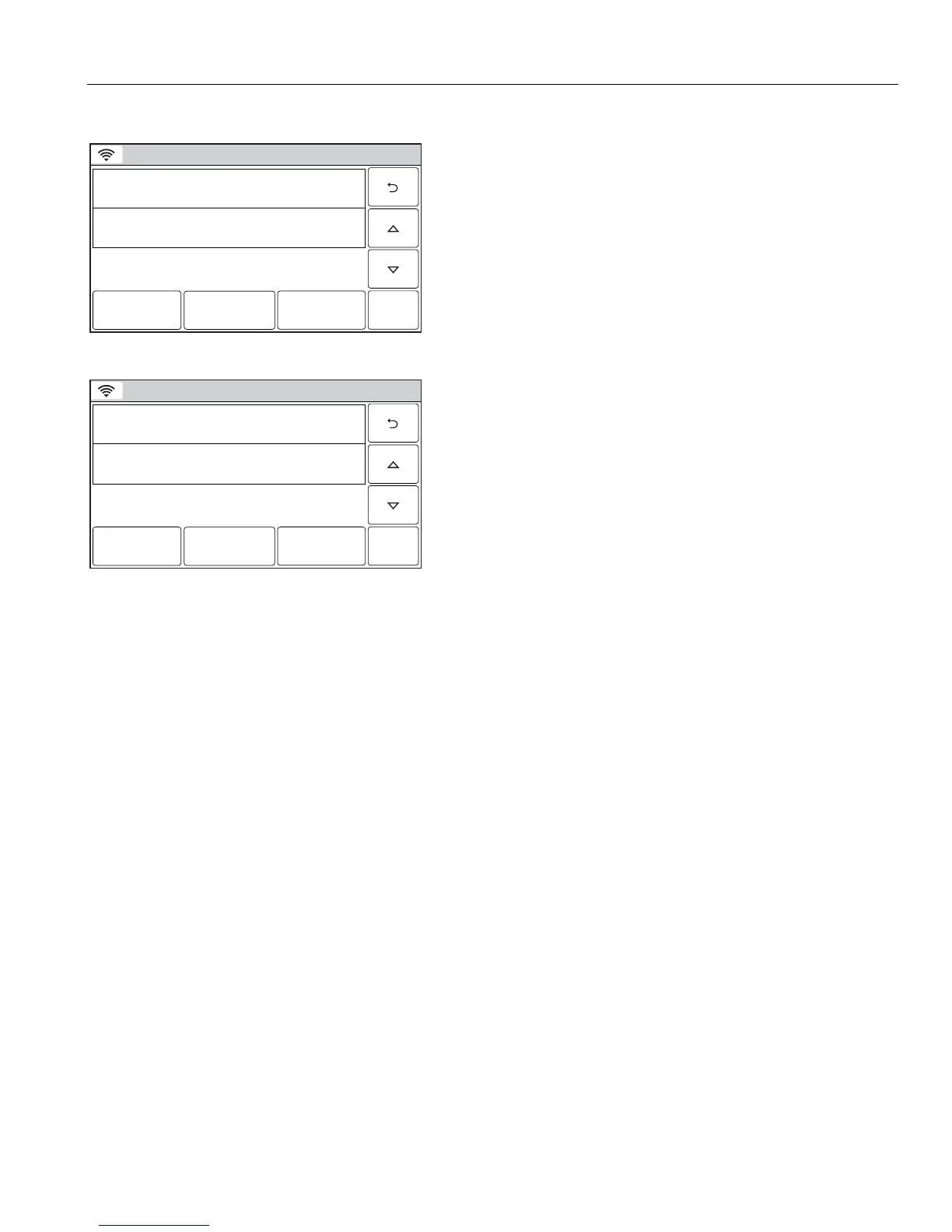– 39 –
USER FUNCTIONS
Message Recording and Playback
Playing Message(s)
5200-100-047-V0
Message 1 2:48 PM September 1, 2010
Message 2 5:09 PM September 5, 2010
Add New Delete AllPlay
Ready To Arm
1. At the Message screen, select the message you wish to
play.
2. Select “Play”, the system plays your message.
3. When you are finished listening to the message, you may
select. “Stop”. If “Stop” is not selected the system continues
to play the remaining messages.
4. When you have finished listening to the messages, select
“”. The system returns to the Security Screen.
Deleting Messages
5200-100-047-V0
Message 1 2:48 PM September 1, 2010
Message 2 5:09 PM September 5, 2010
Add New Delete AllPlay
Ready To Arm
1. At the Message screen, select “Delete All”. The system
deletes all messages.
2. When you have finished deleting the messages, select “”.
The system returns to the Security Screen.
