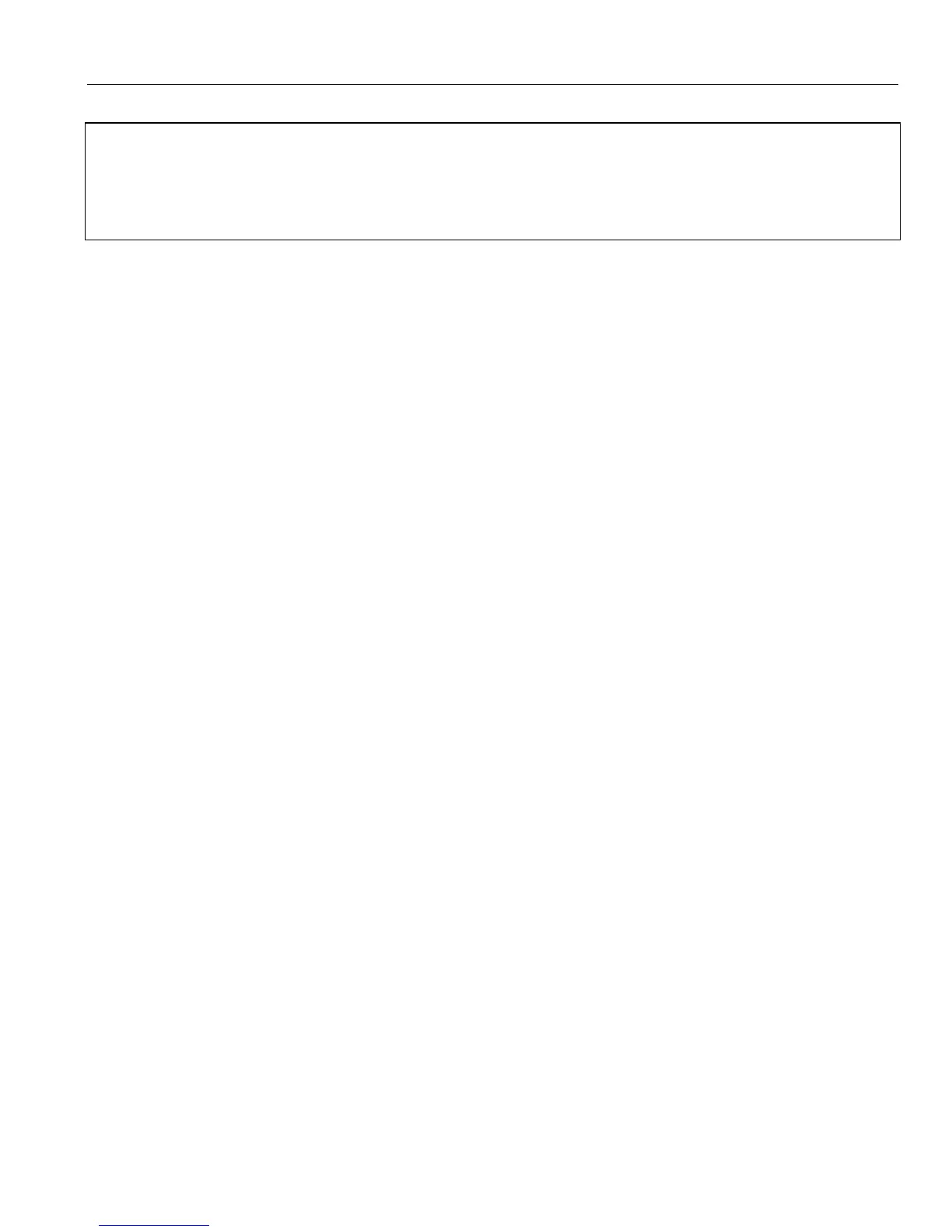– 71 –
SYSTEM FUNCTIONS
Maintaining your system
When replacing batteries, use only those recommended by your installer.
Alkaline batteries provide a minimum of 1 year of operation, and in most units and applications, provide 2–4 years of service. 3-
volt lithium batteries may provide from 4-7 years of operation. Actual battery life will depend on the environment in which the
sensor is used, the number of signals that the transmitter in the sensor has had to send, and the specific type of sensor. Factors
such as humidity, high or low temperatures, and large swings in temperature may all lead to the reduction of actual battery life in
an installation.
Changing the LYNX Touch Series System Battery
In the event of an AC power loss, the LYNX Touch Series is powered by a rechargeable, nickel-metal hydride
battery pack. The battery pack should be replaced when a “Battery Low” message with no zone number is
displayed.
NOTE: The battery pack (P/N LYNXRCHKIT-SC or LYNXRCHKIT-SHA) should be changed every four years and must be
replaced by a qualified service technician.
Following battery pack replacement, rechargeable batteries may take up to 48 hours to charge. The “Battery
Low” message may be displayed after one minute, however it should clear within 4 hours or by entering Test
Mode.
