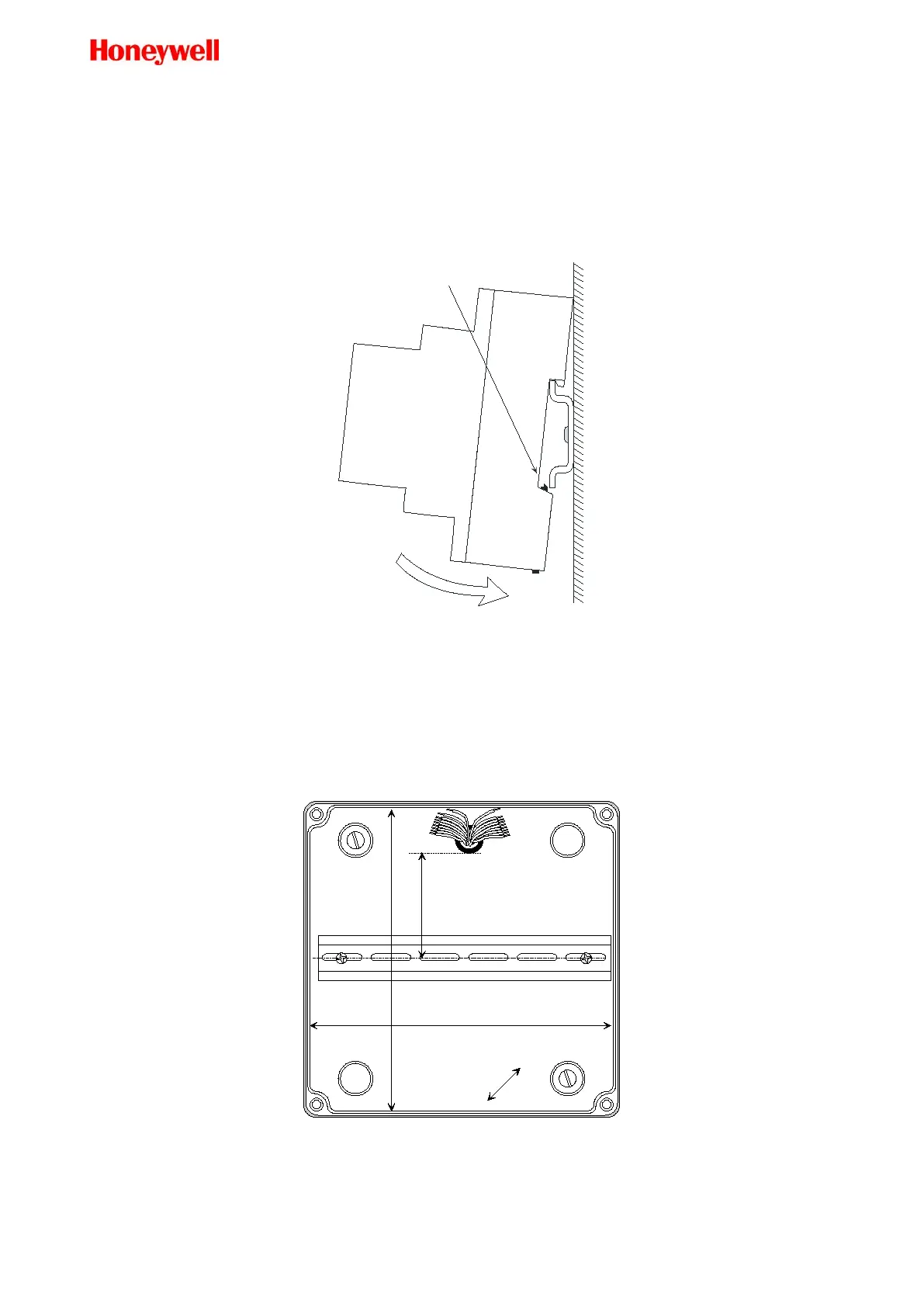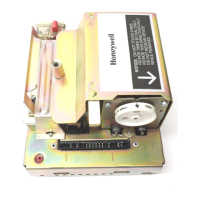12 TK_S014 – Installation Manual
MOUNTING THE DEVICE
Mounting on DIN/omega rail
The device is mounted on standard DIN/omega rail; to mount it you should follow these steps:
1. Hook the bottom of the RTU-A08 onto the upper margin of the DIN/omega Rail.
2. Push until it clips onto the rail. (See Figure 2).
Figure 2. Mounting onto the DIN Rail
Mounting the device into enclosures
Often a device is mounted, together with others, inside large enclosures with DIN/omega rails that provide
enough space for access and wire.
When a device need to be mounted into a small enclosure it minimum size must follow the dimensions
reported in the next figure.
120mm Min
150mm Min
Internal
depth
80mm Min
DIN RAIL
45mm Min
CABLE ENTRANCE
Figure 3. Box with DIN Rail
