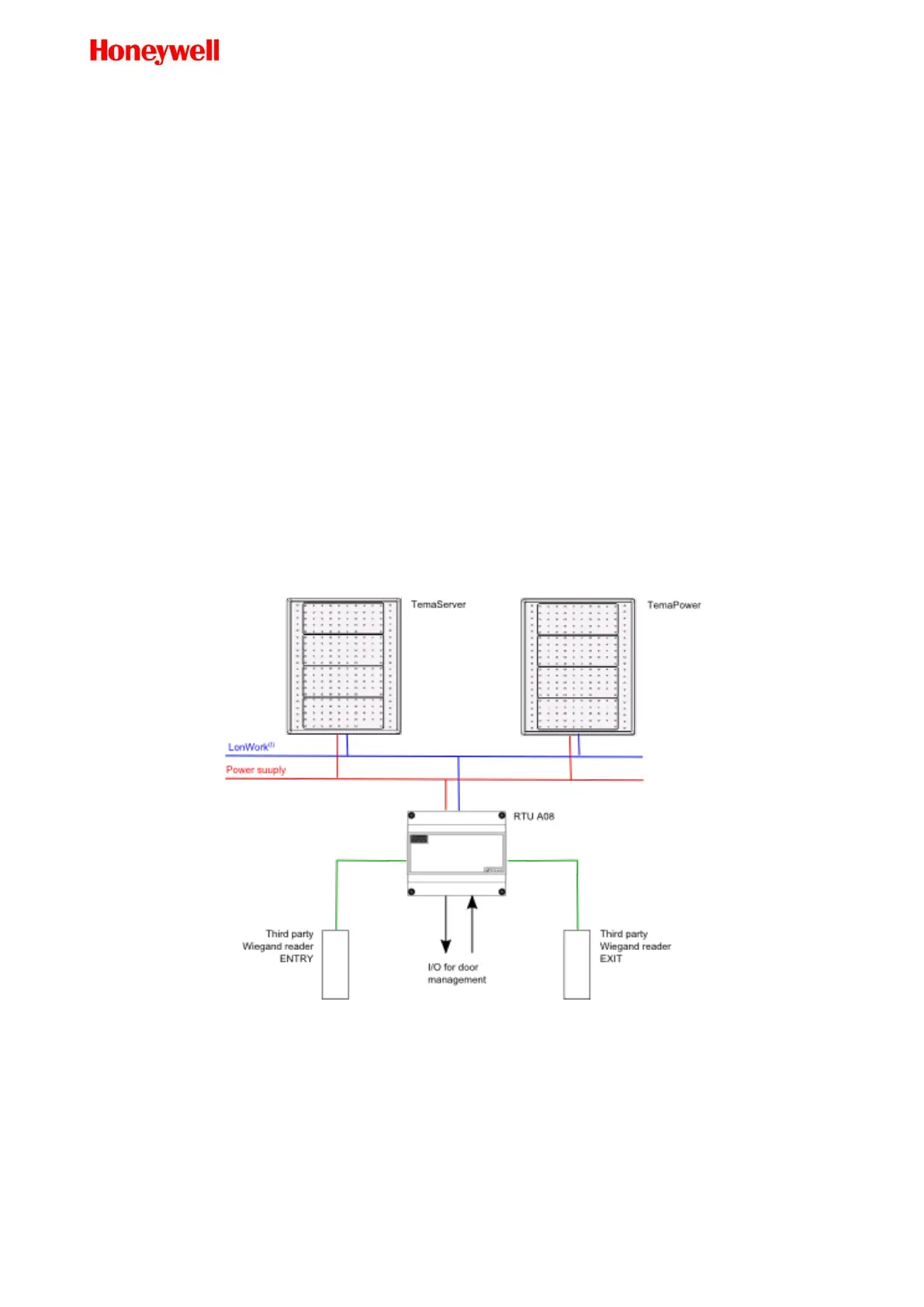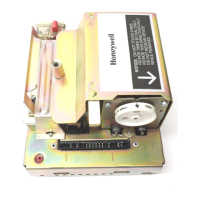8 TK_S014 – Installation Manual
PREPARING FOR INSTALLATION
Contents of the kit
Before you begin, unpack the shipment and check the parts list against the components in the shipment.
Your shipment should contain:
• RTU A08 device
• Support kit with the following:
o 2 white resistors (392Ω 1% 1/4W)
o 2 yellow resistors (1210Ω 1% 1/4W)
o 2 diodes (1N4004)
o 4 self-tapping screws (used to screw the device cover)
Mounting tools
The following screwdrivers are required for the installation:
• One small flat screwdriver
• One 0-1 flat head screwdriver
System Architecture
This is a typical system architecture in which the RTU-A08 is inserted:
Figure 1 RTU-A08 architecture
The devices represented are:
• TemaServer: is the controller that manages the RTU-A08. It can be both a TS AC and a TS2 device
• TemaPower: is the power supply used to supply the devices. It can be one Temaline TPU-xx device
or a third party power supply.
• Third Party Wiegand readers: are used to control the access to the door on entry and Exit direction
