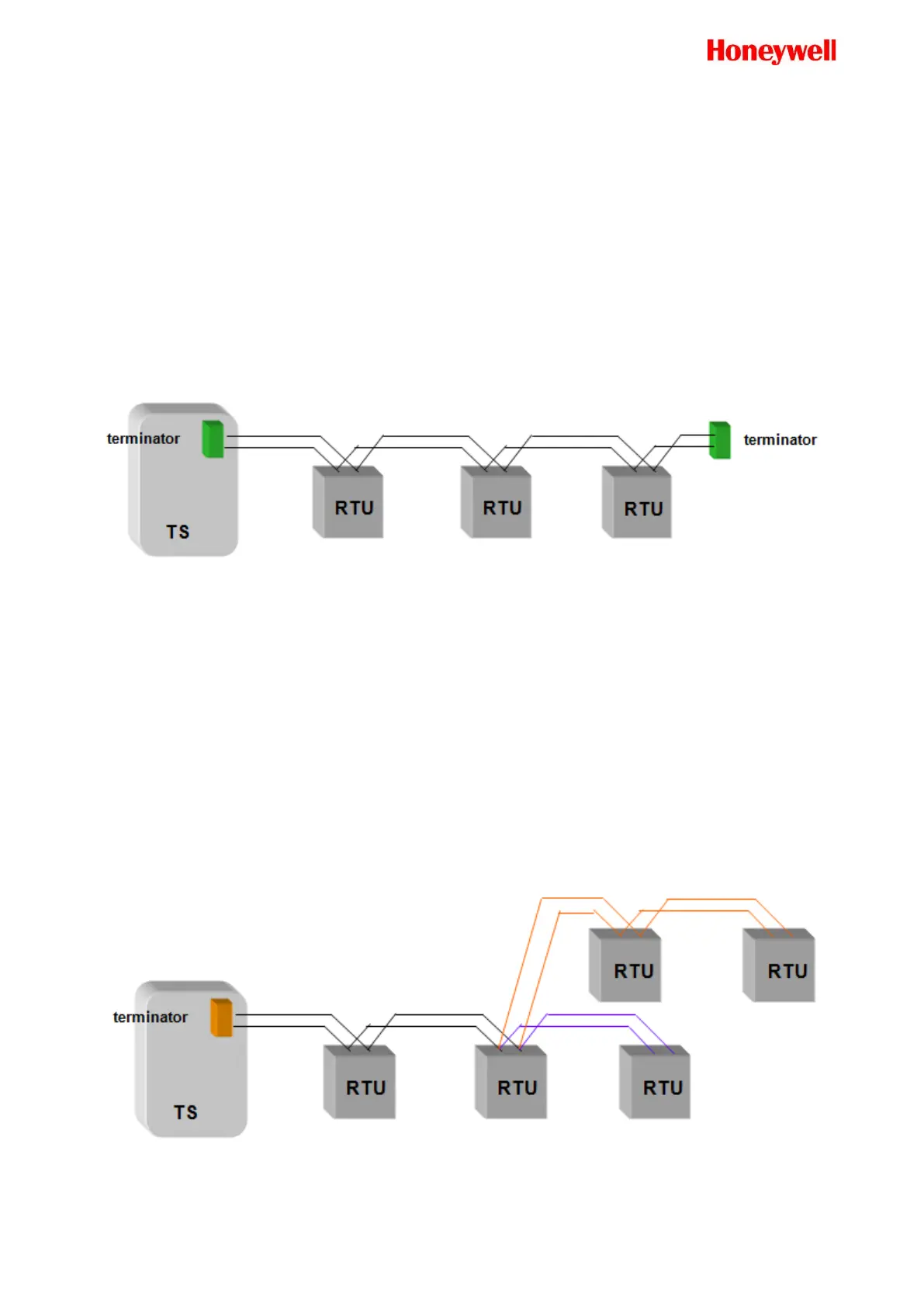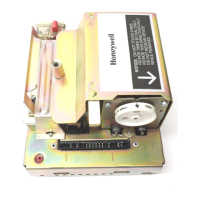TK_S014 – Installation Manual
15
It is possible to connect TemaServer and the RTU in two different ways:
• Daisy chain (also known as Bus)
• Free topology (also known as Star)
Based on the type of connection used in your plant some terminator resistors are required; if you don’t install
them the RTU A08 device will not work in a proper way.
Daisy chain connection (BUS)
The LONWORKS data cable must be twisted-pair.
In a bus configuration, the total length of the sections must not exceed 2700m.
Check that the length of the LONWORKS
data cable corresponds to the norms indicated in Table 2.
In a bus configuration, place two terminators (with resistance values of 100ohm 1% ½W) at each end of the
bus.
Figure 7 Daisy chain (BUS) connection
Free topology connection (STAR)
The LONWORKS data cable must be twisted-pair.
In a free topology configuration, the total length of the sections must not exceed 500m.
Check that the length of the LONWORKS
data cable corresponds to the norms indicated in Table 2
In a free topology configuration, activate the 51 ohm terminator by placing the appropriate jumper on the
related TemaServer device:
• For TS AC close the jumper on Lonwork plug-in.
• For TS2 close JP1 on the Lonwork MIP board.
For further details please refer to the related TemaServers Installation guides.
