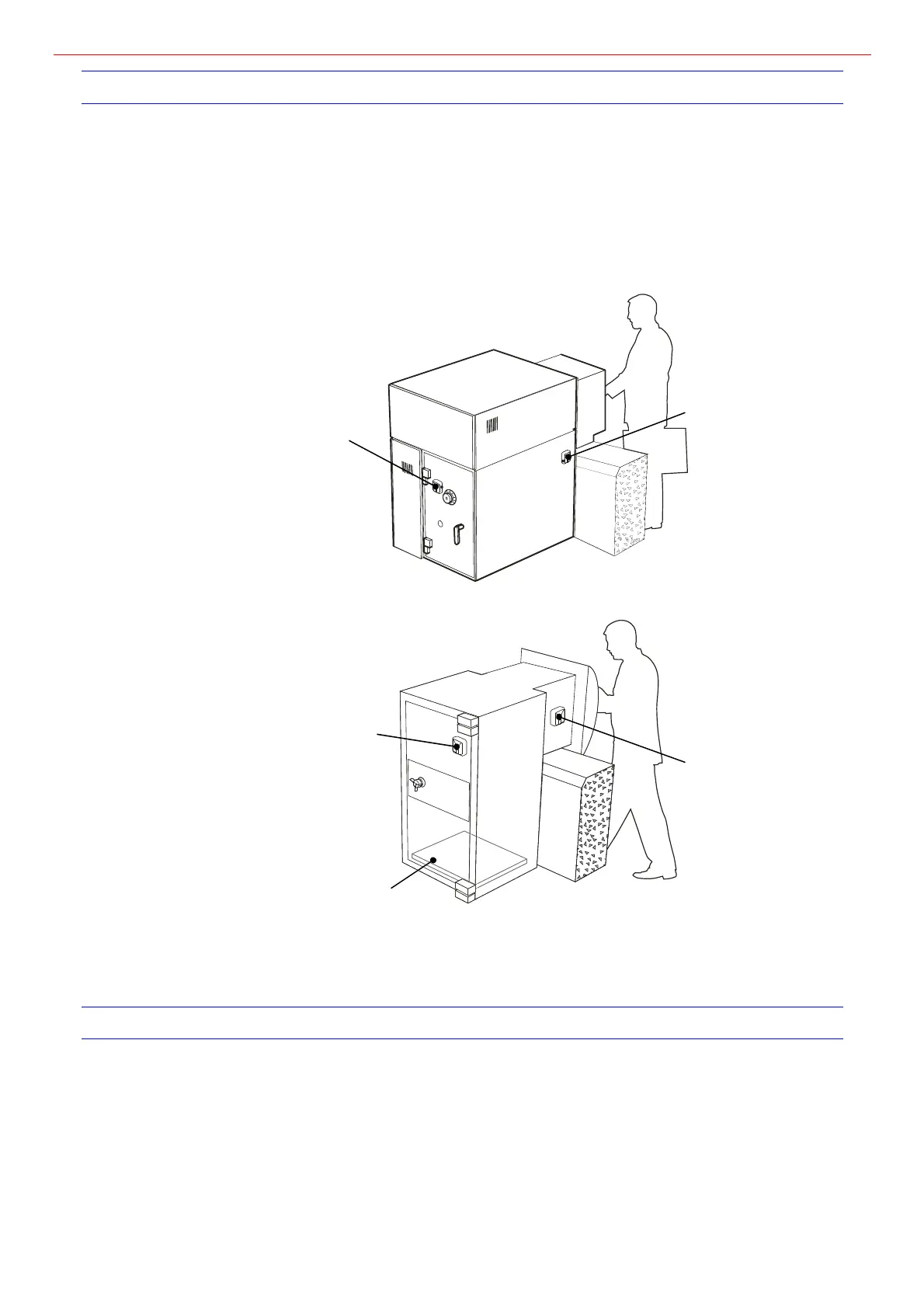Honeywell
- 9 -
ATMs and Night Deposit Safes
ATMs and Night deposit safes are objects exposed to human made noise as well as extensive
internal noise, therefore it is recommended that the application setting for ATMs should be G
high
(setting DIP switch 3 to OFF position).
For both ATM and night deposit safes we recommend mounting:
At least one detector on or inside the safe cabinet close to the dispenser opening.
One detector on the door close to or between the hinges or inside the door leaf.
Figure 5-5 Planning ATM Protection
Close to the dispenser opening
On or inside the door
Figure
5-6 Planning Night Safe Deposit Box Protection
On or inside the
door
Close to the dispenser opening
Rubber Pa
d
Reduce the noise created by the falling
cash boxes when deposited.
T
he Movable Mounting Kit SC111 or the Keyhole Protection Kit SC112 and the Armored Cable
Kit SC114 can be used when mounting detectors on the safes.
Free Standing Safes
The signal propagation from an attack is often very poor between the door and the cabinet of a
safe, therefore we recommend mounting two detectors (inside or outside):
On the body
On the door
Detectors mounted inside
Inside of the safe, we recommend mounting detectors:
At the hinge side close to the upper hinge of the safe cabinet.
