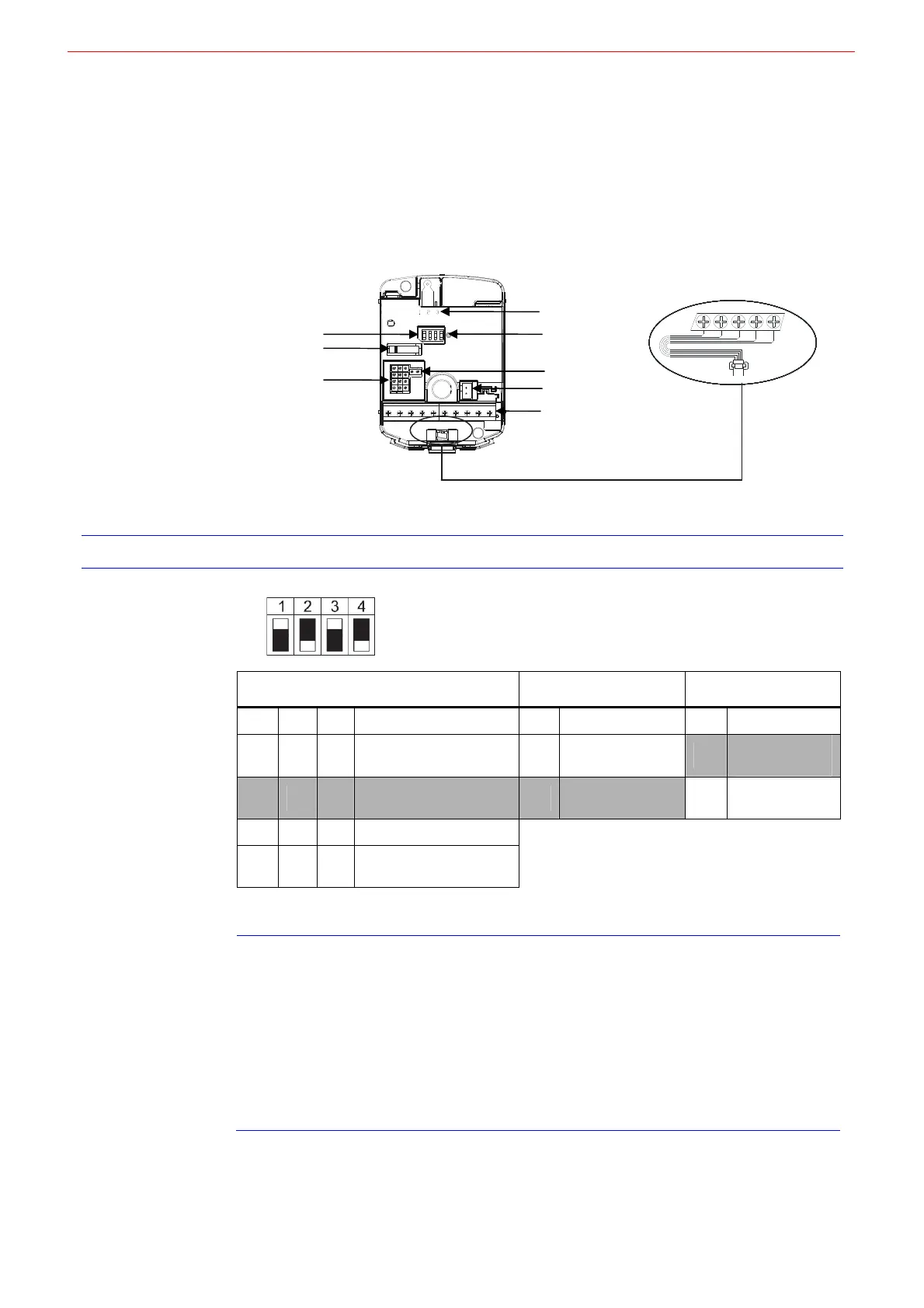Settings
7 Settings
All the settings should be configured on the detector base before the detector is installed
permanently. The related function modules are shown as below.
Figure 7-1 Function modules on Detector Base
J1
DIP S
witches
Tamper Switch
Noise LED
J19
EOL Jumpers
J20
Terminal Block
DIP Switch Settings
ON
OFF
Sensitivity Settings Application Settings Noise LED
1 2 3 4
G
high
OFF OFF High sensitivity setting OFF
ATMs/ Night
deposit safes
OFF
Noise indicator
OFF
G
normal
ON OFF
Normal sensitivity
setting
ON Safes / Vaults ON
Noise indicator
ON
G
low
OFF ON Low sensitivity setting
G
noisy
ON ON
Noisy environment
sensitivity setting
* Factory default settings are shown in grey.
Note
Any change of DIP switch 3 will cause an alarm.
Any change of DIP switch 3 must be followed by a power-off sequence of 5 seconds.
The Noise LED will light or flash intensively if the noise level (external or internal) is too
high. Reduce the sensitivity with DIP switch 1 and 2 until the Noise LED turns off.
When scratching the surface of the protected object lightly, the Noise LED will turn on as a
confirmation of detection.
In case of alarm, the Noise LED will flash with 5 Hz, appx. 2.5 seconds.
Turning off the Noise LED by DIP switch 4 will reduce current consumption.
- 18 -
